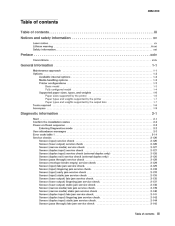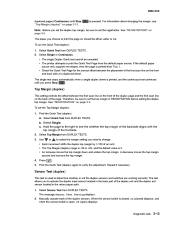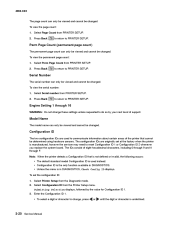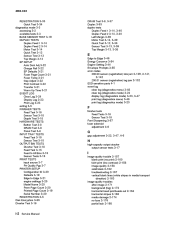Lexmark T652 Support and Manuals
Get Help and Manuals for this Lexmark item

View All Support Options Below
Free Lexmark T652 manuals!
Problems with Lexmark T652?
Ask a Question
Free Lexmark T652 manuals!
Problems with Lexmark T652?
Ask a Question
Most Recent Lexmark T652 Questions
What Is The Name Of The Part On The Side Of The Tray That Has 3 Rockers To Ident
(Posted by keithm73803 3 years ago)
Lexmark T652dn
how do you replace a low voltage power supply for Lexmark T652dn printer
how do you replace a low voltage power supply for Lexmark T652dn printer
(Posted by jtbritt1018 8 years ago)
How To Reset The Admin Password On A Lexmark T652 Printer.
(Posted by SUJESHSREEDHARAN 8 years ago)
How To Reset Counter After Maintenance Kit On A Lexmark T652
(Posted by Do195 9 years ago)
Lexmark T652 Videos

Impresora Lexmark ES460/T652/T654/T656. Adquièrala en Argentina. Tel: (011)4668-1212
Duration: 7:20
Total Views: 232
Duration: 7:20
Total Views: 232
Popular Lexmark T652 Manual Pages
Lexmark T652 Reviews
We have not received any reviews for Lexmark yet.