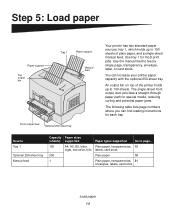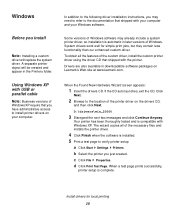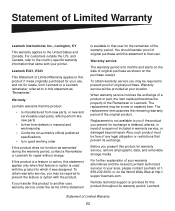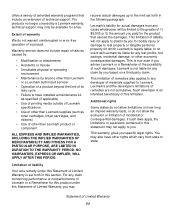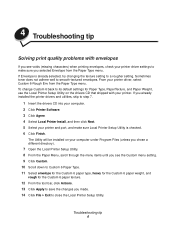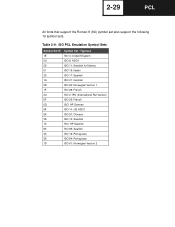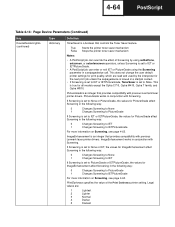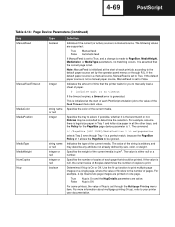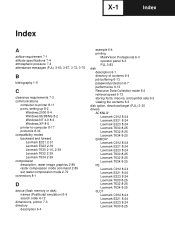Lexmark E323 - Printer - B/W Support and Manuals
Get Help and Manuals for this Lexmark item

View All Support Options Below
Free Lexmark E323 manuals!
Problems with Lexmark E323?
Ask a Question
Free Lexmark E323 manuals!
Problems with Lexmark E323?
Ask a Question
Most Recent Lexmark E323 Questions
The Paper Jam Indicator Remains On, Even Though There Is Not A Paper Jam. Print
Therefore, the paper goes half way through and then it says "paper jam".
Therefore, the paper goes half way through and then it says "paper jam".
(Posted by drooger 7 years ago)
How To Reset Lexmark E323
(Posted by boneeri 10 years ago)
Find Ip Address For Optra E323 Printer
(Posted by brlevene 11 years ago)
Need Clean Copies
Toner spots are appearing on papers. How can I clean it to stop this from happening?
Toner spots are appearing on papers. How can I clean it to stop this from happening?
(Posted by drbwork 11 years ago)
Lexmark E323 Videos
Popular Lexmark E323 Manual Pages
Lexmark E323 Reviews
We have not received any reviews for Lexmark yet.