Lexmark E323 Support Question
Find answers below for this question about Lexmark E323 - Printer - B/W.Need a Lexmark E323 manual? We have 5 online manuals for this item!
Question posted by boneeri on February 25th, 2014
How To Reset Lexmark E323
The person who posted this question about this Lexmark product did not include a detailed explanation. Please use the "Request More Information" button to the right if more details would help you to answer this question.
Current Answers
There are currently no answers that have been posted for this question.
Be the first to post an answer! Remember that you can earn up to 1,100 points for every answer you submit. The better the quality of your answer, the better chance it has to be accepted.
Be the first to post an answer! Remember that you can earn up to 1,100 points for every answer you submit. The better the quality of your answer, the better chance it has to be accepted.
Related Lexmark E323 Manual Pages
Setup Guide - Page 5
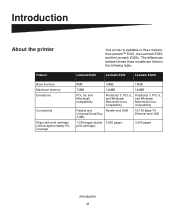
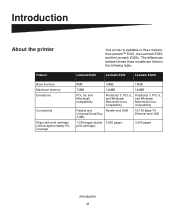
Introduction
About the printer
Your printer is available in the following table. The differences between these three models are listed in three models: the Lexmark™ E321, the Lexmark E323, and the Lexmark E323n. Feature
Lexmark E321
Lexmark E323
Lexmark E323n
Base memory Maximum memory Emulations
Connectivity
Ships with print cartridge yield at approximately 5% coverage
8MB
...
Setup Guide - Page 7
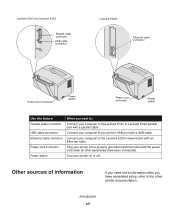
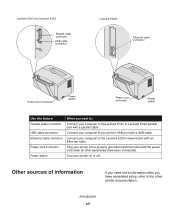
... you need more information after all other peripherals have completed setup, refer to the Lexmark E323n network port with a parallel cable.
Turn your computer to the other printer documentation. Lexmark E321 and Lexmark E323
Parallel cable connector USB cable connector
Lexmark E323n
Ethernet cable connector
Power cord connector
Power switch
Power cord connector
Power switch
Use...
Setup Guide - Page 18
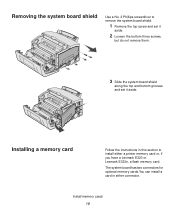
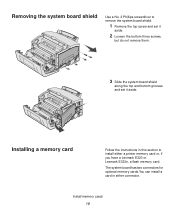
... system board shield
along the top and bottom grooves and set it aside.
Install memory cards 10
Installing a memory card
Follow the instructions in either a printer memory card or, if you have a Lexmark E323 or Lexmark E323n, a flash memory card. Removing the system board shield
Use a No. 2 Phillips screwdriver to install either connector.
Setup Guide - Page 33
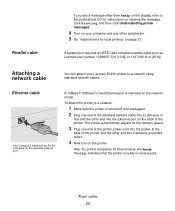
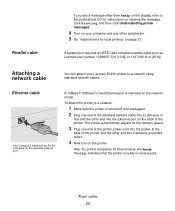
... standard network cables. A parallel port requires an IEEE-1284 compliant parallel cable such as Lexmark part number 1329605 (3 m [10 ft]) or 1427498 (6 m [20 ft]). To attach the printer to the publications CD for local printing" on page 27.
The printer automatically adjusts for the standard network port.
Parallel cable
If you see a message...
Setup Guide - Page 48
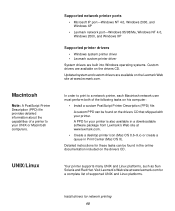
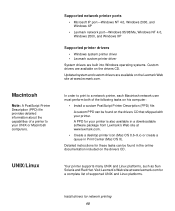
... many UNIX and Linux platforms, such as Sun Solaris and Red Hat. Visit Lexmark's Web site at www.lexmark.com.
• Create a desktop printer icon (Mac OS 8.6-9.x) or create a queue in a downloadable software package from Lexmark's Web site at www.lexmark.com for a complete list of supported UNIX and Linux platforms.
Install drivers for these...
Setup Guide - Page 51
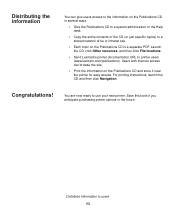
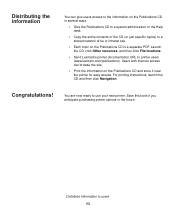
....
• Copy the entire contents of the CD (or just specific topics) to printer users (www.lexmark.com/publications). Distribute information to use your new printer. Congratulations! Launch the CD, click Other resources, and then click File locations.
• Send Lexmark's printer documentation URL to a shared network drive or intranet site.
• Each topic on...
User's Reference - Page 7


..., Machine Type 4500-201, Lexmark E323, Machine Type 4500-202, and Lexmark E323n, Machine Type 4500-213, have been tested and found to comply with the use of other replacement parts.
• Your product uses a laser.
If this device must understand the section in your point of purchase or service representative for additional suggestions...
User's Reference - Page 10
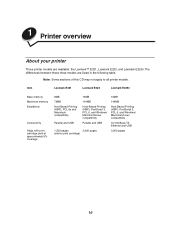
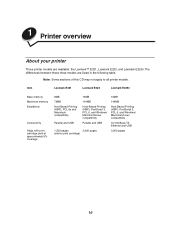
....The differences between these three models are listed in the following table. Note: Some sections of this CD may not apply to all printer models.
Item
Lexmark E321
Lexmark E323
Lexmark E323n
Base memory Maximum memory Emulations
Connectivity
Ships with print cartridge yield at approximately 5% coverage
8MB
72MB
Host-Based Printing (HBP), PCL 5e and...
User's Reference - Page 64


... job. • Press and hold Cancel to reset the printer. • Press and release Continue to clear the message
and continue printing. What you can do :
• Install additional memory (refer to the Setup Guide for a PPDS font which is only available on the Lexmark E323 and Lexmark E323n.
Note: . Secondary error code
What this...
Technical Reference - Page 5


...-5
Contents
PostScript Emulation Fonts for the Lexmark E323 4-10 PostScript Emulation Fonts for the Lexmark T630, T632, and T634 4-12 ... Messages 4-108 Unsolicited Messages 4-109
Switching Languages 5-1
SmartSwitch ...5-1 Setting SmartSwitch for Different Interfaces 5-2
Printer Job Language 5-2 Sniffing...5-3
Flash Memory and Disk 6-1
Resource Data Collection (Download Target 6-2 Storing ...
Technical Reference - Page 8


..., see the appendixes in the back of the Technical Reference, it may be available in another version. If specific information about printer commands and printer languages supported by the following Lexmark printers:
• Lexmark™ C912 • Lexmark E321 • Lexmark E323 • Lexmark T630 • Lexmark T632 • Lexmark T634
To determine which commands and languages your...
Technical Reference - Page 50
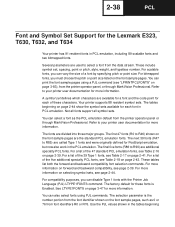
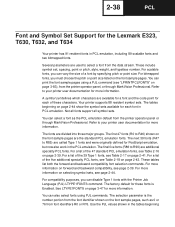
...Support for the Lexmark E323, T630, T632, and T634
Your printer has 91 resident fonts in PCL emulation.
For bitmapped fonts, you can disable Type 1 fonts with the Printer Job Language (PJL... compatibility font selection commands.
You can select a font as 0 or 76 from the printer operator panel or through MarkVision Professional. The fonts are additional specialty PCL fonts. For a...
Technical Reference - Page 51
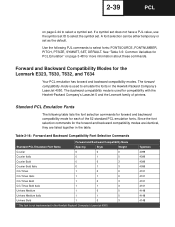
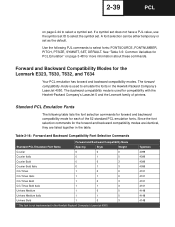
...
Since the font selection commands for compatibility with the Hewlett-Packard Company's LaserJet 5 and the Lexmark family of the 52 standard PCL emulation fonts. A font selection can be either temporary or ...forward and backward compatibility mode for each of printers.
2-39
PCL
on page 3-48 for the Lexmark E323, T630, T632, and T634
Your PCL emulation has forward and backward ...
Technical Reference - Page 83
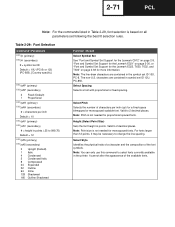
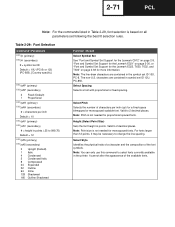
...Set See "Font and Symbol Set Support for the Lexmark C912" on page 2-9, "Font and Symbol Set Support for the Lexmark E321" on page 2-30, or "Font and Symbol Set Support for the Lexmark E323, T630, T632, and T634" on all parameters ... best fit selection rules. The non-U.S. Height (Select Point Size) Sets the font height in the printer. Note: You can only use this command to 2 decimal places.
Technical Reference - Page 156
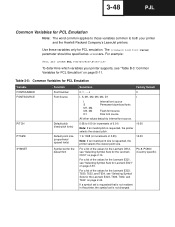
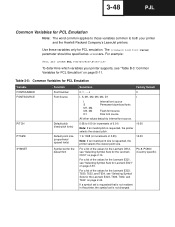
... not resident in increments of the values for the Lexmark E321, see "Selecting Symbol Sets for the Lexmark E323, T630, T632, and T634" on page B-11.
If a symbol set is requested, the printer selects the closest point size. For a list of the values for the Lexmark E323, T630, T632, and T634, see "Selecting Symbol Sets for...
Technical Reference - Page 216
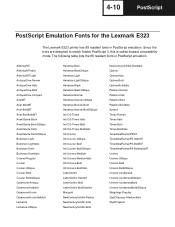
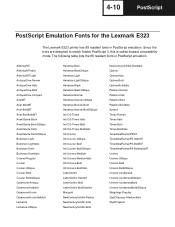
... emulation. Since the fonts are designed to match Adobe PostScript 3, this is called forward compatibility mode. 4-10
PostScript
PostScript Emulation Fonts for the Lexmark E323
The Lexmark E323 printer has 89 resident fonts in PostScript emulation. AlbertusMT AlbertusMT-Italic AlbertusMT-Light AntiqueOlive-Roman AntiqueOlive-Italic AntiqueOlive-Bold AntiqueOlive-Compact ArialMT Arial-ItalicMT...
Technical Reference - Page 444
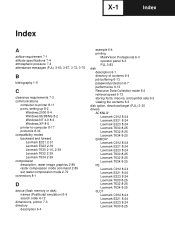
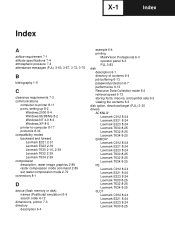
... 8-11 ports, setting up 8-2
Windows 2000 8-4 Windows 95/98/Me 8-2 Windows NT 4.0 8-3 Windows XP 8-5 printer-to-computer 8-17 protocols 8-34 compatibility modes backward and forward Lexmark E321 2-31 Lexmark E323 2-39 Lexmark T630 2-10, 2-39 Lexmark T632 2-39 Lexmark T634 2-39 compression description, raster image graphics 2-89 raster compression mode command 2-89 set raster compression mode 2-79...
Technical Reference - Page 449
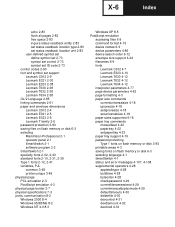
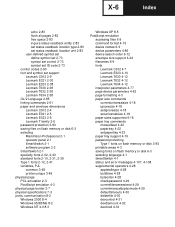
... envelope dimensions Lexmark C912 2-4 Lexmark E321 2-5 Lexmark E323 2-5 Lexmark T family 2-6 password protection 3-93 saving files on flash memory or disk 6-3 selecting MarkVision Professional 2-1 operator panel 2-1 SmartSwitch 2-1 software program 2-2 SmartSwitch 2-1 specialty fonts 2-32, 2-43 standard fonts 2-10, 2-31, 2-39 Type 1 fonts 2-12, 2-41 variables, PJL common 3-48 printer unique 3-49...
Technical Reference - Page 457
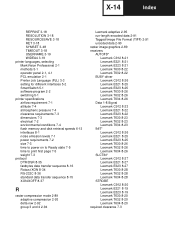
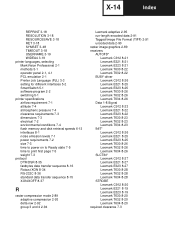
... 8-23 Lexmark E321 8-22 Lexmark E323 8-22 Lexmark T630 8-23 Lexmark T632 8-23 Lexmark T634 8-23 INIT* Lexmark C912 8-26 Lexmark E321 8-25 Lexmark E323 8-25 Lexmark T630 8-26 Lexmark T632 8-26 Lexmark T634 8-26 SLCTIN* Lexmark C912 8-27 Lexmark E321 8-27 Lexmark E323 8-27 Lexmark T630 8-28 Lexmark T632 8-28 Lexmark T634 8-28 STROBE Lexmark C912 8-20 Lexmark E321 8-19 Lexmark E323 8-19 Lexmark T630...
Technical Reference - Page 458


... printing directory list
flash memory or disk 6-3 selecting
Lexmark C912 2-14 Lexmark E321 2-33 Lexmark E323 2-44 Lexmark T630 2-44 Lexmark T632 2-44 Lexmark T634 2-44 setting password protection 3-93 storing on flash memory or disk 6-3 support ISO fonts 2-29, 2-37, 2-59 syntax, commands PCL emulation 2-60 PostScript emulation 4-15 Printer Job Language 3-1
T
test page, printing from PJL...
Similar Questions
How To Reset Lexmark Printer T654dn After Maintance Kit Is Installed
(Posted by zoeygroove 9 years ago)
How Do I Reset The Printer Once I Have Replaced The Photoconductors?
Lexmark 734dn color printer
Lexmark 734dn color printer
(Posted by msoulliard 11 years ago)

