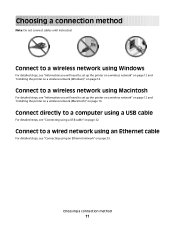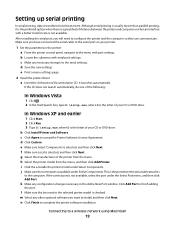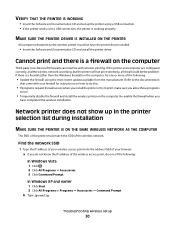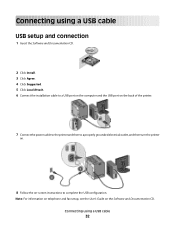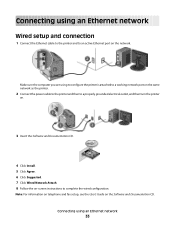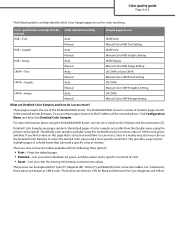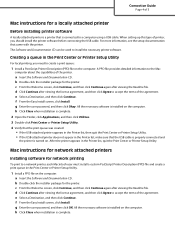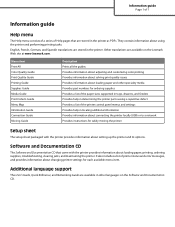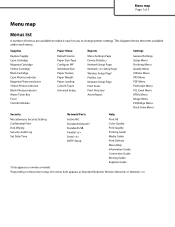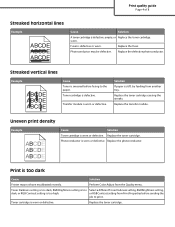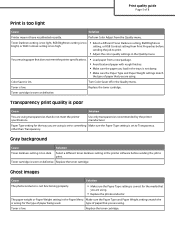Lexmark 734DN - C Color Laser Printer Support and Manuals
Get Help and Manuals for this Lexmark item

View All Support Options Below
Free Lexmark 734DN manuals!
Problems with Lexmark 734DN?
Ask a Question
Free Lexmark 734DN manuals!
Problems with Lexmark 734DN?
Ask a Question
Most Recent Lexmark 734DN Questions
How Do I Reset The Printer Once I Have Replaced The Photoconductors?
Lexmark 734dn color printer
Lexmark 734dn color printer
(Posted by msoulliard 11 years ago)
Print/color Quality Issue
I just changed the yellow toner cartridge the other day, and I don't know if that relates to the pro...
I just changed the yellow toner cartridge the other day, and I don't know if that relates to the pro...
(Posted by procompservices 12 years ago)
Popular Lexmark 734DN Manual Pages
Lexmark 734DN Reviews
We have not received any reviews for Lexmark yet.