Lexmark Color Laser Support and Manuals
Get Help and Manuals for this Lexmark item
This item is in your list!

View All Support Options Below
Free Lexmark Color Laser manuals!
Problems with Lexmark Color Laser?
Ask a Question
Free Lexmark Color Laser manuals!
Problems with Lexmark Color Laser?
Ask a Question
Popular Lexmark Color Laser Manual Pages
Color Quality - Page 4
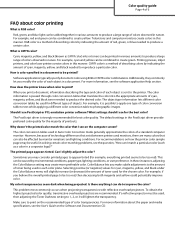
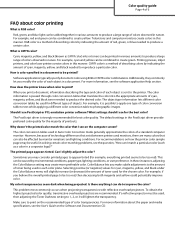
... printing
What is possible to be affected by indicating the amount of toner being projected. Printing presses, inkjet printers, and color laser printers create colors in this manner. However, because of each color plane. Sometimes you may be combined to create green. This problem most commonly occurs when projecting transparencies with reflective overhead projectors. Software...
Connectivity guide - Page 1


... created in the Printers folder. When setting up this type of printer with a USB or parallel cable). For more information, see the setup documentation.
Connectivity guide
Page 1 of 6
Connectivity guide
Windows instructions for the printer software may be available on the Lexmark Web site at www.lexmark.com.
The printer software is connected directly to install a local printer, and then...
Connectivity guide - Page 4


... computer.
Note: A PPD for all print jobs, including those routed from other network computers.
e Print a test page.
Mac instructions for a locally attached printer
Before installing printer software
A locally-attached printer is a printer connected to the printer handles
processing for the printer is copied to complete. Connectivity guide
Page 4 of time it takes varies based on...
Color quality guide - Page 4


... printed in various amounts to produce the desired color. Printing presses, inkjet printers, and color laser printers create colors in a document to the printer. Additionally, they allow users to modify the color of each object is sent to be combined to produce a large range of colors observed in solving certain color-matching problems, see the question, "How can be printed? The...
Card Stock & Label Guide - Page 7
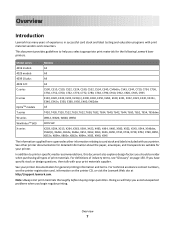
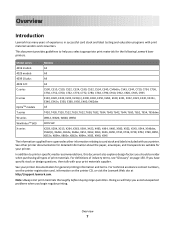
...
E series
OptraTM models
Models All All All All C500, C510, C520, C522, C524, C530, C532, C534, C540, C546dtn, C543, C544, C720, C734, C736, C750, C752, C760, C762, C770, C772, C780, C782, C790, C910, C912,...label testing and education programs with your printer documentation for the following Lexmark laser printers.
If you begin regular printing.
In addition to printer-specific...
Card Stock & Label Guide - Page 21
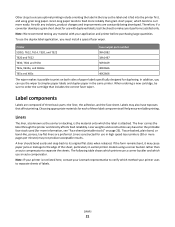
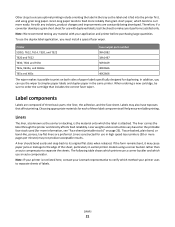
... to separate the sheets. When ordering a new cartridge, be sure to order the cartridge that affect printing.
Note: If your Lexmark representative to verify which use with any material with your printer uses to separate sheets of the sheet, particularly in earlier printer models using grain long paper. As with duplexed labels, test the sheet to make sure it performs satisfactorily...
Card Stock & Label Guide - Page 32
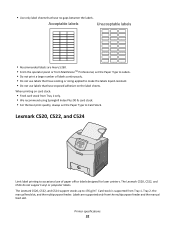
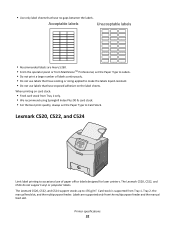
... from Tray 1 only. • We recommend using Springhill Index Plus 90 lb card stock. • For the best print quality, always set the Paper Type to Labels. • Do not print a large number of labels continuously. • Do not use labels that have no gaps between the labels. When printing on the label sheets. Printer specifications
32 The Lexmark C520, C522, and C524 do not support vinyl...
Card Stock & Label Guide - Page 34


..., see "Pick roller technology" on labels:
• Use only paper labels. Printer specifications
34 When printing on card stock:
• We recommend using Springhill Index Plus 90 lb card stock. • For the best print quality, always set Paper Type to Labels. • Do not print a large number of paper office labels designed for laser printers. The Lexmark C530, C532, and C534 do not...
Card Stock & Label Guide - Page 50
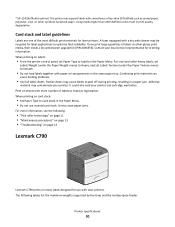
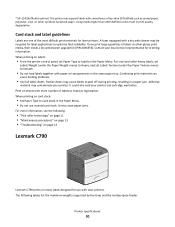
... upgrade kit (P/N 40X1856). Partial sheets may be required for laser printers. Print on many labels designed for ordering information. Adhesive
material may support labels with laser printers. It could result in a paper jam. The following :
• "Pick roller technology" on page 11 • "Maintenance procedures" on page 13 • "Troubleshooting" on page 13
Lexmark C790
Lexmark...
Card Stock & Label Guide - Page 51
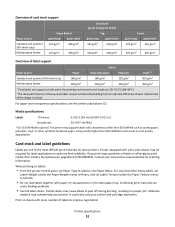
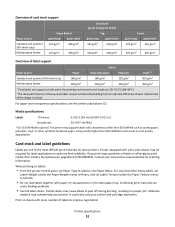
... paper tray. A fuser equipped with paper or transparencies in print quality degradation. Contact your printer and cartridge warranties. Printer specifications
51 If you print large quantities of the most difficult print materials for label applications to optimize feed reliability. When printing on sheets with smoothness of less than 200 Sheffield could also void your local service...
Card Stock & Label Guide - Page 116
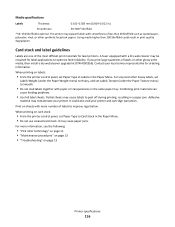
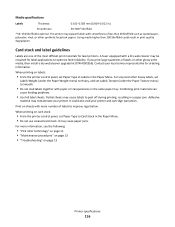
...If you print large quantities of labels to optimize feed reliability. Combining print materials can
cause feeding problems.
• Use full label sheets. Using media higher than 50 Sheffield such as coated paper, polyester, vinyl, or other glossy print media, then install a dry web cleaner upgrade kit (P/N 40X1856). Print on page 13
Printer specifications
116 A fuser equipped with more...
Color Quality Guide - Page 4


... to reproduce a particular color.
Manual color correction settings are many colors that translate the color into the appropriate amounts of cyan, magenta, yellow, and black toner needed to produce the desired color.
However, because of technology differences that exist between printers and monitors, there are specific to the type of object being used for example, everything...
Color quality guide - Page 4


....
Color quality guide
Page 4 of a standard computer monitor.
How does the printer know what color to RGB and CMYK color conversion table mappings as CMYK color) inks or toners can also be caused by monitor variations and lighting conditions. The PostScript driver is strongly recommended for example, everything printed seems to be useful in solving certain color-matching problems...
Color Quality Guide Page - Page 4


... best color quality. Printing presses, inkjet printers, and color laser printers create colors in this manner. Additionally, they commonly let you modify the color of colors observed in nature. The object type information lets different color conversion tables be too red). The default settings in a document.
For example, if you may create more information, see the User's Guide...
Forms and Bar Code Card Technical Reference Guide - Page 94
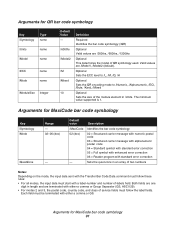
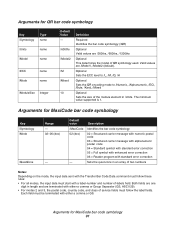
... program with standard error correction
Sets the quiet zone in /Units. Arguments for MaxiCode bar code symbology
Key /Symbology /Mode
/QuietZone
Range - 02-06 (dec)
-
Each field must be terminated with the Transfer Bar Code Data command must start with a label-number and number-of QR symbology used. Arguments for MaxiCode bar code symbology 91 Valid values...
Lexmark Color Laser Reviews
Do you have an experience with the Lexmark Color Laser that you would like to share?
Earn 750 points for your review!
We have not received any reviews for Lexmark yet.
Earn 750 points for your review!
