Lexmark 13P0200 - C 750fn Color Laser Printer Support and Manuals
Get Help and Manuals for this Lexmark item
This item is in your list!

View All Support Options Below
Free Lexmark 13P0200 manuals!
Problems with Lexmark 13P0200?
Ask a Question
Free Lexmark 13P0200 manuals!
Problems with Lexmark 13P0200?
Ask a Question
Popular Lexmark 13P0200 Manual Pages
Setup Guide - Page 5


...
• Lexmark C750in, a network internet model with an ImageQuick firmware card installed
• Lexmark C750dn, a network model with duplexing capabilities, 128MB of standard memory, and one additional 500-sheet drawer
If you purchased a multifunction printer that scans, copies, and faxes, refer to the documentation that came with the device for information about setting up components...
Setup Guide - Page 6
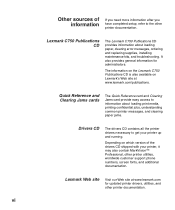
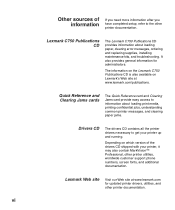
... of the drivers CD shipped with your printer up and running.
Quick Reference and Clearing Jams cards
The Quick Reference card and Clearing Jams card provide easy access to information about loading paper, clearing error messages, ordering and replacing supplies, installing maintenance kits, and troubleshooting. Lexmark Web site
Visit our Web site at www.lexmark.com/publications...
Setup Guide - Page 10


...! a Turn the drawer upside down. Installing a Your printer supports one 500-sheet drawer between the duplex unit and the 2000-sheet drawer.
1 Unpack the 2000-sheet drawer
and remove any packing material.
2 Place the drawer in the lower bracket piece. g Turn the drawer right-side up.
4
Set up the printer and paper handling options
If...
Setup Guide - Page 11


....
1 Unpack the 500-sheet drawer and
remove any packing material. Installing a 500-sheet drawer
Your printer supports up the printer and paper handling options
5 Warning! However, if you install a 2000-sheet drawer, you must install one additional 500-sheet drawer.
Leveling feet
Note: You will install the power cord for the 2000-sheet drawer later.
4 Adjust the...
Setup Guide - Page 13


... drawer, you print on both sides of a sheet of paper. b Lower the duplex unit into
place.
Set up the printer and paper handling options
7 Warning!
Installing a duplex unit
Your printer supports an optional duplex unit that lets you must install one 500-sheet drawer between the duplex unit and the 2000-sheet drawer.
1 Unpack the duplex...
Setup Guide - Page 16


...
10 Set up to 650 sheets of the mounting brackets could damage tabletops or fabrics.
1 Unpack the output expander and
remove any packing material.
2 Remove the printer top ...cover. Otherwise, the edges of paper in one bin.
Do not use it as a shelf; Warning!
Note: After you stack up the printer and paper handling options Installing an output expander
Your printer supports...
Setup Guide - Page 18


... tabletops or fabrics.
1 Unpack the mailbox and remove
any packing material.
12 Set up the print
supplies" on page 15.
Otherwise, the edges of paper.
Note: After you collate and stack up to "Step 3: Set up the printer and paper handling options Installing a 5-bin mailbox
Your printer supports a 5-bin mailbox that lets you unpack the mailbox...
Setup Guide - Page 46


If you can access all Lexmark C750 printer models.
However, only the Windows 98, Windows Me, and Windows 2000 operating systems support USB connections. We recommend Lexmark part number 1038693 (50 ft). Some UNIX, Linux, and Macintosh computers also support USB connections. Use an IEEE-1284 compliant parallel cable to ensure that shipped with a serial cable. For details...
Setup Guide - Page 54


.... UNIX/Linux Your printer supports many UNIX and Linux platforms, such as Sun
Solaris and Red Hat.
Launch the Lexmark PPD Installer and follow the instructions to them.
NDPS (Novell Distributed Print Services)
If you have an NDPS environment, we recommend you have finished. Depending upon which version of the drivers CD shipped with your printer, you need...
Setup Guide - Page 55


... connections.
Installation instructions
Read the detailed online instructions on the drivers CD. Local printing In order to print, you used in "Attach cables" on page 39 to attach the printer to the type of connections.
Supported connections
Parallel or USB refers to your Windows software. Non-NDPS (queue-based)
For the latest information about Lexmark support for non...
Setup Guide - Page 56


...Supported printer drivers
Note: Using the Lexmark C750 custom printer driver provides enhanced functionality, such as Sun Solaris and Red Hat. Depending on which version of the drivers CD shipped with the LaserWriter 8 printer driver or the Adobe PostScript driver.
After the printer is correctly set up. Updated system and custom drivers are available on the CD.
50 Install printer...
Setup Guide - Page 59


... that came with your printer. Warranty
Lexmark warrants that this product:
• Is manufactured from new parts, or new and serviceable used with the product. Replacement is not available to you if the product you transfer this product to Lexmark's official published specifications • Is in good working order
If this product for repair without charge. You should...
Setup Guide - Page 60


... Lexmark authorized servicer in this Statement of incidental or consequential damages. In no longer covered by you paid for any claim by a Lexmark warranty, technical support may also have installed a maintenance kit as specified (if applicable) • Use of printing media outside of Lexmark specifications • Use of other than Lexmark supplies (such as toner cartridges...
Parts Catalog - Page 3


... assembly, low volt 1 Operator panel assembly, high volt 1 Front upper pivot cover 2 Screw, PP 12G6532 1 Front access door support 1 Paper tray guide 1 Machine pad 1 Jam access door spring 1 Front hold down bellcrank
5060-0xx
Parts catalog 7-3 Index
1-1 2 3 4 5 6 7 8 9 10 11 12 13 14 15 16 17 18 19 20 21 22 23 23 24...
Parts Catalog - Page 45


...9 10 11 12 13 14 15 16 17 18 19 20 21 22 NS
Part number 56P0168
12G6550 12G6565 12G6471 12G6556 12G6553 12G6562 12G6559 12G6558 12G6566 12G6557 12G6560 12G6380 56P0169 ...1 Bellcrank lift spring 1 500 base assembly 7 Machine pad 1 Plate, 500 support assembly 1 Paper guide 1 Wall support plate 1 Base door assembly 1 Spring 1 500 option deflector 1 Grounding spring 2 Pick roll tires 4 Cable tie
...
Lexmark 13P0200 Reviews
Do you have an experience with the Lexmark 13P0200 that you would like to share?
Earn 750 points for your review!
We have not received any reviews for Lexmark yet.
Earn 750 points for your review!
