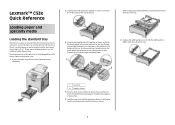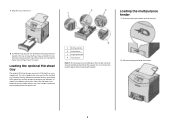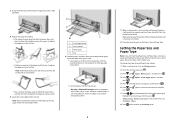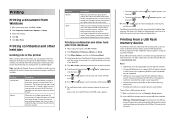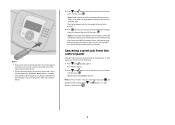Lexmark 34A0200 - C 534dtn Color Laser Printer Support and Manuals
Get Help and Manuals for this Lexmark item

View All Support Options Below
Free Lexmark 34A0200 manuals!
Problems with Lexmark 34A0200?
Ask a Question
Free Lexmark 34A0200 manuals!
Problems with Lexmark 34A0200?
Ask a Question
Popular Lexmark 34A0200 Manual Pages
Lexmark 34A0200 Reviews
We have not received any reviews for Lexmark yet.