Lexmark 22L0150 - C 770dn Color Laser Printer Support and Manuals
Get Help and Manuals for this Lexmark item
This item is in your list!

View All Support Options Below
Free Lexmark 22L0150 manuals!
Problems with Lexmark 22L0150?
Ask a Question
Free Lexmark 22L0150 manuals!
Problems with Lexmark 22L0150?
Ask a Question
Popular Lexmark 22L0150 Manual Pages
User Guide - Page 4


...80 Setting security using the Embedded Web Server (EWS 81 Black only mode ...84 Aligning the image transfer unit ...85 Using the Coverage Estimator ...86 Size sensing ...86 Configuring printer alerts ...87
Chapter 7: Troubleshooting 88
Online customer support ...88 Calling for service ...88 Checking an unresponsive printer ...88 Printing multi-language PDFs ...88 Solving printing problems ...89...
User Guide - Page 16
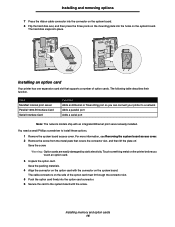
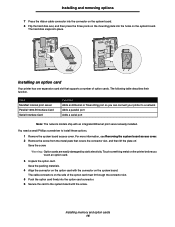
... metal on the printer before you can connect your printer to the system board with the connector on the system board. Installing memory and option cards 16 The following table describes their function. For more information, see Removing the system board access cover. 2 Remove the screw from the metal plate that supports a number of...
User Guide - Page 26
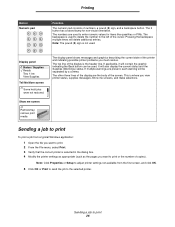
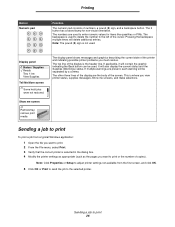
... printer.
The numbers are used .
Note: Click Properties or Setup to adjust printer settings ...printer is selected in the dialog box. 4 Modify the printer settings as appropriate (such as the pages you want to print 26 Show me screens, and make selections. remove print media
Function
The numeric pad consists of the printer and indicating possible printer problems you view printer...
User Guide - Page 48


... printer • Preprinted papers that can be affected by hand. • Do not mix media sizes, weights, or types in the Menus and Messages
Guide on the publications CD for electrophotographic printing. • Do not forget to successfully print on a level surface. Media specifications
Unacceptable paper
The following guidelines to avoid paper feeding problems...
User Guide - Page 52


... the operator panel, the printer driver, or from the Paper Size menu, and supported weights. Most label manufacturers recommend printing in the Paper Menu to 60%. • Store cartons of the original carton, make sure they rest on label printing, characteristics, and design, see Identifying media sources and specifications. Set the Paper Weight to be...
User Guide - Page 59
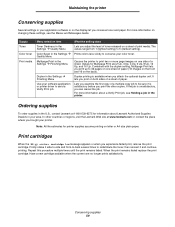
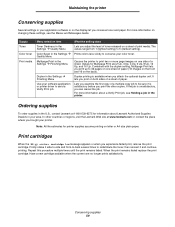
... Print job, see the Menus and Messages Guide.
Use your software application or printer driver to conserve your printer. Lets you attach the optional duplex unit....settings, see Holding a job in the printer. When the print remains faded replace the print cartridge. It lets you bought your color toner.
Ordering supplies
To order supplies in the U.S., contact Lexmark at www.lexmark...
User Guide - Page 79
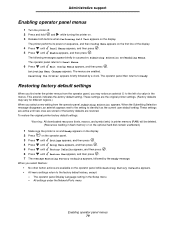
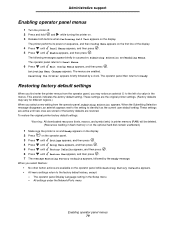
... messages appear briefly in the Setup menu - The menus are restored. To restore the original printer factory default settings:
Warning: All downloaded resources (fonts, macros, and symbol sets) in printer memory (RAM) will be deleted. (Resources residing in the menus. These settings are available on the display.
Administrative support
Enabling operator panel menus
1 Turn...
User Guide - Page 80


... . Adjusting Power Saver 80 Administrative support
Adjusting Power Saver
To adjust the Power Saver setting: 1 Make sure the printer is installed. 1 Turn the printer off . 2 Press and hold and while turning the printer on. 3 Release both buttons when Performing Self Test appears on the Lexmark Web site at www.lexmark.com/publications.
Note: This setting is only available when...
User Guide - Page 84


...ip_address/. 2 Click Configuration. 3 Under Other Settings, click Security. 4 Click Confidential Print Setup.
You can print jobs only by default. Black only mode is installed.
Note: Back channel data will buffer to configure using an assigned PIN. To activate Confidential Print Setup:
Note: This feature is locked.
When a user exceeds a specific number of PIN entry attempts...
User Guide - Page 87


This setting defines how long the printer waits after displaying a message before it alerts the network administrator with a detailed graphic of paper. Administrative support
Configuring printer alerts
You can configure the printer several ways to let you create Actions that execute specific commands whenever messages like Tray x Missing or 88 Toner Low appear on the display.
Off...
User Guide - Page 88


... serial number is available on the Lexmark Web site at www.lexmark.com
Note: When calling for service, call from the location of the printer for this information.
Calling for printer service, describe the problem you are experiencing, the message on the menu settings page. Cause
The documents contain unavailable fonts. Troubleshooting 88 Solution
1 Open the document you want...
User Guide - Page 89
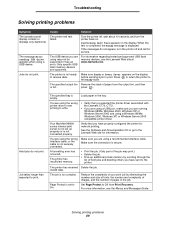
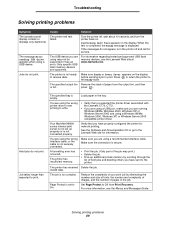
... by scrolling through the list of pages in the tray. Troubleshooting
Solving printing problems
Symptom The operator panel display is not securely connected.
Make sure Ready or Power Saver appears on the display. press .
You are using the wrong printer driver or are supported.
Set Page Protect to a file.
• Verify that you have sent to...
User Guide - Page 99
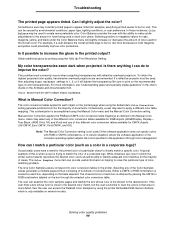
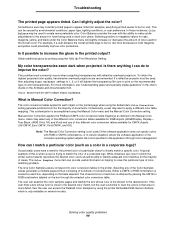
...Manual Color menu and the Manual Color Correction setting. If the user finds a box whose color is accomplished using the default Auto Color Correction setting generate preferred color for the printed color of colormatching problem.
This problem... the gloss in the Manual Color menu. Is it possible to closely match a specific color.
Troubleshooting
The printed page appears ...
User Guide - Page 100


... object being printed
Printer Color Correction setting
RGB
Text
Auto
Manual
Graphic
Auto
Manual
Image
Auto
Manual
CMYK
Text
Auto
Manual
Graphic
Auto
Manual
Image
Auto
Manual
Color Samples pages to print and use the Detailed Color Samples to network models only. The software application Help section provides instructions for color matching
sRGB Vivid Manual Color RGB Text...
User Guide - Page 108
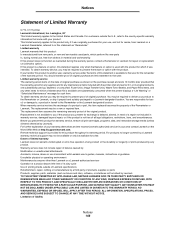
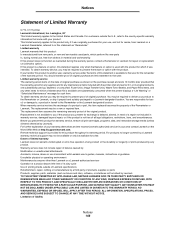
... nearest Lexmark authorized servicer in transit to a Lexmark designated location. Warranty service does not include repair of failures caused by: Modification or unauthorized attachments Accidents, misuse, abuse or use inconsistent with Lexmark user's guides, manuals, instructions or guidance Unsuitable physical or operating environment Maintenance by a Lexmark warranty, technical support may...
Lexmark 22L0150 Reviews
Do you have an experience with the Lexmark 22L0150 that you would like to share?
Earn 750 points for your review!
We have not received any reviews for Lexmark yet.
Earn 750 points for your review!
