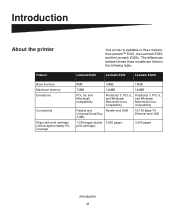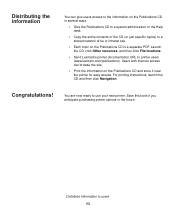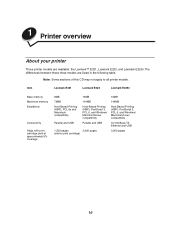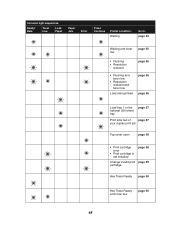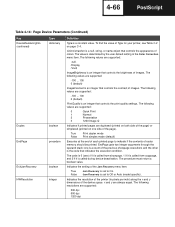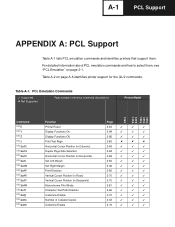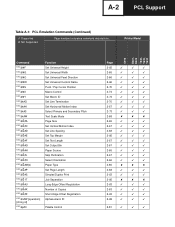Lexmark E323 Support Question
Find answers below for this question about Lexmark E323 - Printer - B/W.Need a Lexmark E323 manual? We have 5 online manuals for this item!
Question posted by anitagrieshaber on May 10th, 2022
Duplex Printing?
Current Answers
Answer #1: Posted by SonuKumar on May 10th, 2022 7:03 AM
Setting up Double-Sided Printing
Click the Start button and search for "Printers".
Click on the printer you would like to modify and select Manage.
Select Printing preferences.
For Lexmark printers: Select 2-sided long edge.
For Ricoh Printers: Select Open to Left under Duplex.
Click OK to save the new settings.
Please respond to my effort to provide you with the best possible solution by using the "Acceptable Solution" and/or the "Helpful" buttons when the answer has proven to be helpful.
Regards,
Sonu
Your search handyman for all e-support needs!!
Related Lexmark E323 Manual Pages
Similar Questions
Therefore, the paper goes half way through and then it says "paper jam".
Th universal driver does not support duplex.
I bought a new toner of LEXMARK E 323. MY FIRST PAGE PRINTED ARE ALL BLACK (ALL THE PAGE IS COVERED ...
I can't make the E350d to print in duplex mode. I use windows 7 drivers