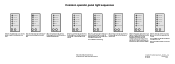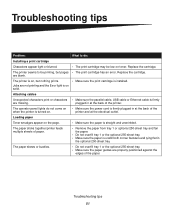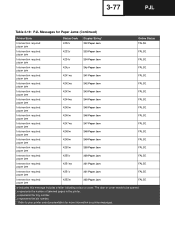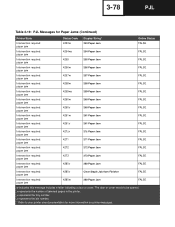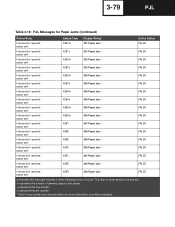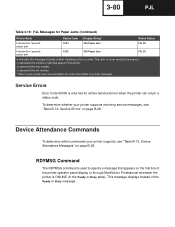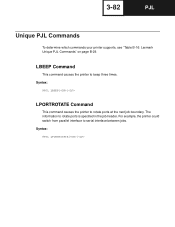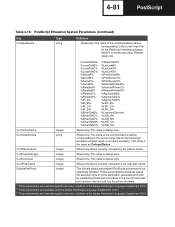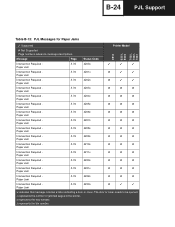Lexmark E323 Support Question
Find answers below for this question about Lexmark E323 - Printer - B/W.Need a Lexmark E323 manual? We have 5 online manuals for this item!
Question posted by majinous on February 13th, 2012
When I Print All The Paper Gets Out All Black
Current Answers
Answer #1: Posted by LexmarkListens on February 14th, 2012 6:10 AM
- Try another cartridge or check the original one for voids, spots, or damage.
- Attempt to close the cover slowly from the center by pushing on the Lexmark logo until the lid latches.
For further assistance please contact Lexmark Technical Support or you can also send us an email on the adress provided just below our signature.
Lexmark Listens
Phone:
USA: 1-800-539-6275
Canada: (877) 856-5540
UK: 0800 121 4726
South Africa: 0800 981 435
Related Lexmark E323 Manual Pages
Similar Questions
Therefore, the paper goes half way through and then it says "paper jam".
lexmark t654dn