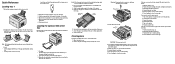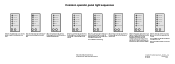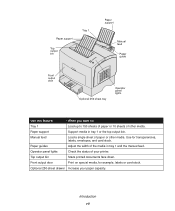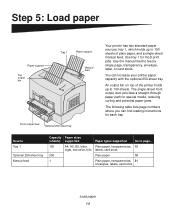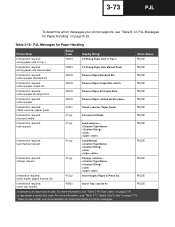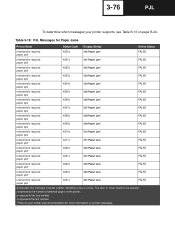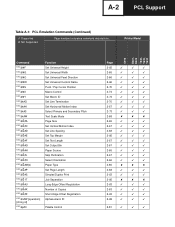Lexmark E323 Support Question
Find answers below for this question about Lexmark E323 - Printer - B/W.Need a Lexmark E323 manual? We have 5 online manuals for this item!
Question posted by jrod1 on October 21st, 2011
Paper Will Not Feed
The person who posted this question about this Lexmark product did not include a detailed explanation. Please use the "Request More Information" button to the right if more details would help you to answer this question.
Current Answers
Related Lexmark E323 Manual Pages
Similar Questions
The Paper Jam Indicator Remains On, Even Though There Is Not A Paper Jam. Print
Therefore, the paper goes half way through and then it says "paper jam".
Therefore, the paper goes half way through and then it says "paper jam".
(Posted by drooger 7 years ago)
How To Change Manual Paper Feed To Auto Feed On Lexmark T652
(Posted by crigtafaro 9 years ago)
When I Print All The Paper Gets Out All Black
I bought a new toner of LEXMARK E 323. MY FIRST PAGE PRINTED ARE ALL BLACK (ALL THE PAGE IS COVERED ...
I bought a new toner of LEXMARK E 323. MY FIRST PAGE PRINTED ARE ALL BLACK (ALL THE PAGE IS COVERED ...
(Posted by majinous 12 years ago)