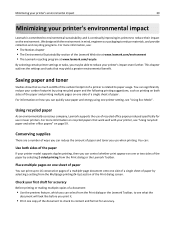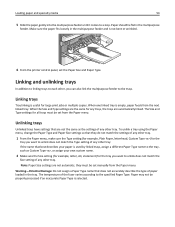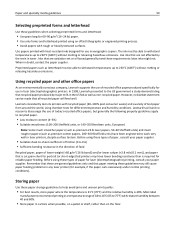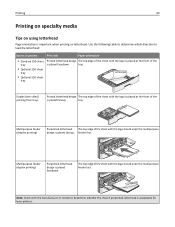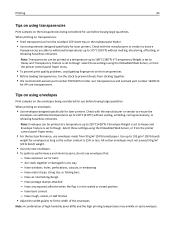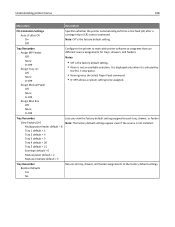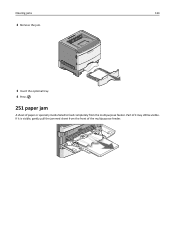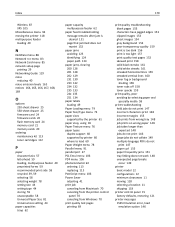Lexmark Es460dn Support Question
Find answers below for this question about Lexmark Es460dn - Mono Laserpr 1200X 40Ppm.Need a Lexmark Es460dn manual? We have 1 online manual for this item!
Question posted by ashoemaker on January 9th, 2012
By-pass Paper Feed
Current Answers
Answer #1: Posted by LexmarkListens on January 11th, 2012 8:22 AM
Setting the paper source to tray both on application and printer settings , this will not prompt you to load paper on the MP feeder.
For further assistance, please contact Lexmark Technical Support
Lexmark Listens
Phone:
USA: 1-800-539-6275
Canada: (877) 856-5540
UK: 0800 121 4726
South Africa: 0800 981 435
Answer #2: Posted by LexmarkListens on January 11th, 2012 8:31 AM
The print settings from the printer should be in sync with the application you're using (e.g Microsoft word).
If you need assistance or have other inquiries please feel free to send us an email on the address below and put the URL as the subject or you may contact Lexmark Techncal Support.
Lexmark Listens
Phone:
USA: 1-800-539-6275
Canada: (877) 856-5540
UK: 0800 121 4726
South Africa: 0800 981 435
Related Lexmark Es460dn Manual Pages
Similar Questions
I keep getting a paper jam. The printer is not pulling the paper up. What can I do to fix it?
what does the ms711 laser printer weigh without additional trays?
My Lexmark C534dn color laser printer has red and yellow smudge down each side of the page. On the l...
I want to print on paper from the manual feeder but I don't know how to set the printer up to do tha...
We have the Lexmark Es460dn printer. Does this printer have the ability to print on both sides of th...