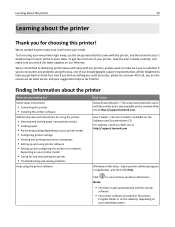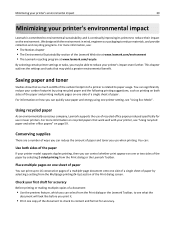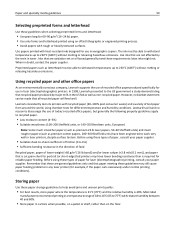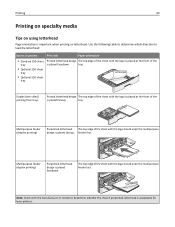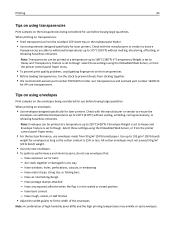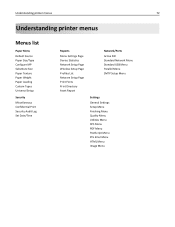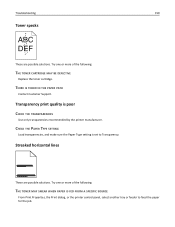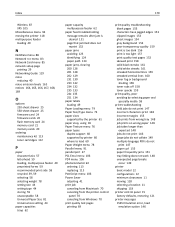Lexmark Es460dn Support Question
Find answers below for this question about Lexmark Es460dn - Mono Laserpr 1200X 40Ppm.Need a Lexmark Es460dn manual? We have 1 online manual for this item!
Question posted by rongreen on September 10th, 2010
Printing On Both Sides.
We have the Lexmark Es460dn printer. Does this printer have the ability to print on both sides of the paper & if so how is this done.
Thank You
Current Answers
Related Lexmark Es460dn Manual Pages
Similar Questions
Lexmark Ms711 Laser Printer Weight
what does the ms711 laser printer weigh without additional trays?
what does the ms711 laser printer weigh without additional trays?
(Posted by cathyrose2 10 years ago)
How Do You Use The Mp Fdr To Print Envelopes W/o Prompting You To Press A Button
(Posted by mom232114 12 years ago)
My Lexmark C534dn Color Laser Printer Has Red And Yellow Smudge Down Each Side
My Lexmark C534dn color laser printer has red and yellow smudge down each side of the page. On the l...
My Lexmark C534dn color laser printer has red and yellow smudge down each side of the page. On the l...
(Posted by amjohau 12 years ago)
I Don't Have The Cd To Install This Printer. How Can I Install??
(Posted by krgdavis 12 years ago)
How Can I Print From The Manual Feeder?
I want to print on paper from the manual feeder but I don't know how to set the printer up to do tha...
I want to print on paper from the manual feeder but I don't know how to set the printer up to do tha...
(Posted by kelilloyd 12 years ago)