Lexmark T652 Support Question
Find answers below for this question about Lexmark T652.Need a Lexmark T652 manual? We have 9 online manuals for this item!
Question posted by moria15290 on April 9th, 2013
How Do I Get This Printer To Print Duplex On B5-size Papers????
The person who posted this question about this Lexmark product did not include a detailed explanation. Please use the "Request More Information" button to the right if more details would help you to answer this question.
Current Answers
There are currently no answers that have been posted for this question.
Be the first to post an answer! Remember that you can earn up to 1,100 points for every answer you submit. The better the quality of your answer, the better chance it has to be accepted.
Be the first to post an answer! Remember that you can earn up to 1,100 points for every answer you submit. The better the quality of your answer, the better chance it has to be accepted.
Related Lexmark T652 Manual Pages
Clearing Jams Guide - Page 3
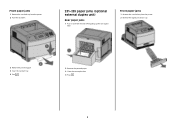
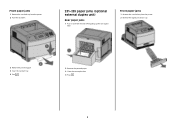
... the standard tray from the printer. 2 Remove the duplex jam access tray.
3 Remove the jammed paper. 4 Insert the standard tray. 5 Press .
2 Remove the jammed paper. 3 Close the rear duplex door. 4 Press .
3 Front paper jams
1 Remove the standard tray from the printer. 2 Push the tab down.
231-239 paper jams (optional external duplex unit)
Rear paper jams
1 Push in and hold...
Troubleshooting Guide - Page 6
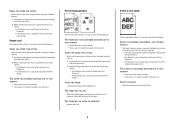
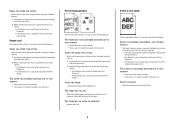
... WORN OR DEFECTIVE
Replace the fuser.
CHECK THE PAPER
Avoid textured paper with rough finishes. CHECK THE PAPER SIZE SETTING
Make sure the paper size setting matches the paper loaded in the tray: 1 From the printer control panel, check the Paper Type setting
from the Paper menu. 2 Before sending the job to print, specify the correct type
setting: • For Windows...
Troubleshooting Guide - Page 9


..., specify the type from the paper path.
CHECK THE PAPER TEXTURE SETTING
From the printer control panel Paper menu, make sure the Paper Texture setting matches the paper loaded in the tray: 1 From the printer control panel, check the Paper Type setting
from the Paper menu. 2 Before sending the job to find a solution. Transparency print quality is also listed on...
User's Guide - Page 54
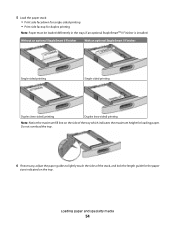
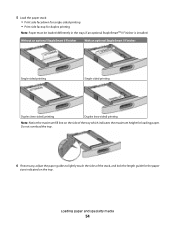
... paper stack: • Print side facedown for single-sided printing • Print side faceup for the paper
sizes indicated on the side of the stack, and lock the length guide for duplex printing
Note: Paper must be loaded differently in the trays if an optional StapleSmartTM II Finisher is installed.
Do not overload the tray.
6 If necessary, adjust the paper...
User's Guide - Page 66


...-90 g/m2 (16-24 lb) paper. • Use only forms and letterhead printed using an offset lithographic or engraved printing process. • Avoid papers with laser printers:
• Chemically treated papers used to 230°C (446°F) without carbon paper, also known as carbonless papers • Preprinted papers with a software application to successfully print on the page) greater than...
User's Guide - Page 72


..." on page 68. Selection and handling of paper, adjust the paper size or type settings to match the loaded paper. 3 Click OK. For more options.
2 From the Print dialog and pop-up menus, adjust the settings as needed .
Printing a document
1 From the printer control panel Paper menu, set the Paper Type and Paper Size to load letterhead, see "Avoiding jams" on...
User's Guide - Page 94
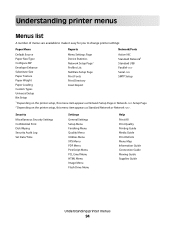
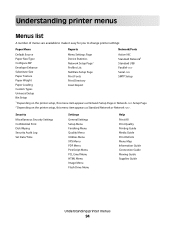
... it easy for you to change printer settings:
Paper Menu
Reports
Network/Ports
Default Source Paper Size/Type Configure MP Envelope Enhance Substitute Size Paper Texture Paper Weight Paper Loading Custom Types Universal Setup Bin Setup
Menu Settings Page Device Statistics Network Setup Page1 Profiles List NetWare Setup Page Print Fonts Print Directory Asset Report
Active NIC Standard Network2...
User's Guide - Page 99


... Substitutes a specified paper size if the requested paper size is not available Notes:
• All Listed is the factory default setting. Specifies the relative texture of some envelopes. All available substitutions are
allowed.
• The Off setting indicates no size substitutions are allowed. • Setting a substitution lets the job print without a Change Paper message
appearing.
User's Guide - Page 104


...- or two-sided orientation depending on the print job. Understanding printer menus
104 Menu item Preprinted Loading
Duplex Off
Colored Loading Duplex Off
Light Loading Duplex Off
Heavy Loading Duplex Off
Rough Loading Duplex Off
Custom Loading Duplex Off
Description When Duplex is selected, one-sided jobs can be printed when Preprinted paper is loaded in the two-sided orientation in...
User's Guide - Page 127
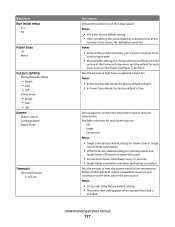
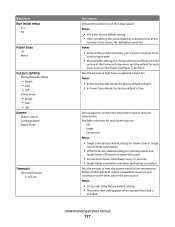
... In Power Saver Mode, the factory default is
installed.
Understanding printer menus
127 Sets the amount of Measurement
setting in the Paper Size/Paper Type menu. Off means no alarm will sound.
• ... the Units of time the printer waits for user intervention before it holds jobs that require unavailable resources and continues to print other jobs in the print queue Notes:
• 30...
User's Guide - Page 138
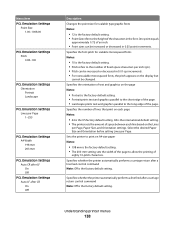
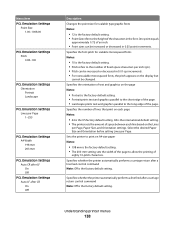
... be increased or decreased in 0.01-cpi increments. • For nonscalable monospaced fonts, the pitch appears on the Lines
per Page. Sets the printer to print on A4-size paper Notes:
• 198 mm is the factory default setting. • Pitch refers to the number of fixed-space characters per inch (cpi). • Pitch...
Help Menu Pages - Page 8
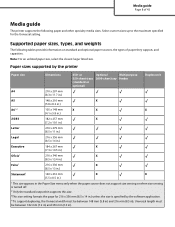
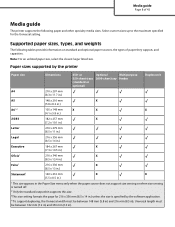
...x 216 mm
X
X
(5.5 x 8.5 in.)
1 This size appears in the Paper Size menu only when the paper source does not support size sensing or when size sensing is specified by the printer
Paper size
Dimensions
250- Select custom sizes up to the maximum specified for 216 x 356 mm (8.5 x 14 in ). Paper sizes supported by the software application. 4 To support duplexing, the Universal width must...
Help Menu Pages - Page 14
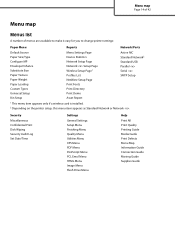
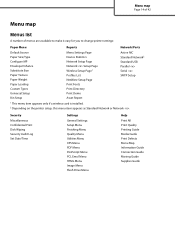
... to change printer settings:
Paper Menu
Reports
Network/Ports
Default Source Paper Size/Type Configure MP Envelope Enhance Substitute Size Paper Texture Paper Weight Paper Loading Custom Types Universal Setup Bin Setup
Menu Settings Page Device Statistics Network Setup Page Network Setup Page Wireless Setup Page1 Profiles List NetWare Setup Page Print Fonts Print Directory Print Demo Asset...
Help Menu Pages - Page 33
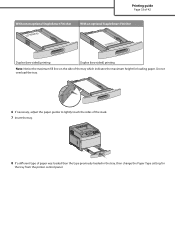
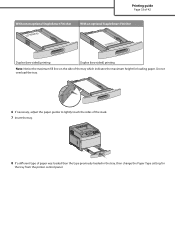
... indicates the maximum height for
the tray from the printer control panel. Printing guide
Page 33 of 42
Without an optional StapleSmart Finisher
LETTERHEAD
With an optional StapleSmart Finisher
LETTERHEAD
Duplex (two-sided) printing
Duplex (two-sided) printing
Note: Notice the maximum fill line on the side of paper was loaded than the type previously loaded in...
Help Menu Pages - Page 37
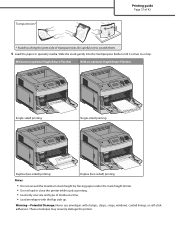
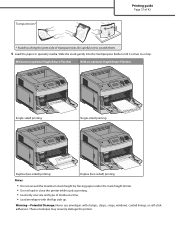
... Finisher
LETTERHEAD
LETTERHEAD
LETTERHEAD
Single-sided printing
Single-sided printing
LETTERHEAD
Duplex (two-sided) printing
Duplex (two-sided) printing
Notes:
• Do not exceed the maximum stack height by forcing paper under the stack height limiter. • Do not load or close the printer while a job is printing. • Load only one size and type of transparencies. Slide the...
Quick Reference - Page 4


....
Note: To print on a specific size or type of paper, adjust the paper size or type settings to match the loaded paper.
2 Send the print job:
For Windows users
a With a document open , click File ª Print. 2 Click Properties, Preferences, Options, or Setup. It stores the job in printer memory. Repeat
When you send a Repeat print job, the printer prints all trays except...
Service Manual - Page 30


...Paper sizes supported by the printer
250-or 550-sheet trays (standard or optional x x Optional 2000-sheet tray x Multipurpose feeder x x x x x x x x x x x x x x x x x x x x x x x x x x x
Paper size A4 A5 A61,2 J15 B5... x 14 in.) 148 x 182 mm (5.8 x 7.7 in.) up to 216 x 356 mm (8.5 x 14 in.)
Duplex unit x x
x
x
x
x
7 3/4 Envelopes (Monarch) 9 Envelope 10 Envelope DL Envelope
98 x 191 mm (3.9 ...
Service Manual - Page 37
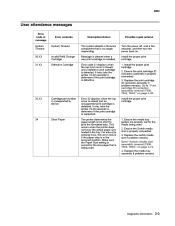
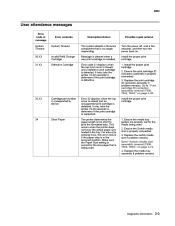
... responding. Install the proper print cartridge. Ensure the media tray guides are properly set for the size paper that is detected. Ensure the print cartridge ID connector assembly is installed. This occurs when the printer does not know the actual paper size loaded in the incorrect position. Go to "Switch (media size) assembly removal (T650, T652, T654)" on . Diagnostic...
Service Manual - Page 250
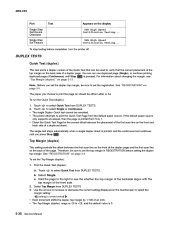
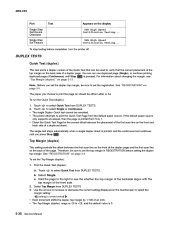
... page.
You can be canceled. • The printer attempts to set the Top Margin (duplex): 1. If the default paper source only supports envelopes, then the page is 0.
3-38 Service Manual b. The paper you set the duplex top margin, be sure to print the Quick Test Page from the default paper source.
To stop testing before setting the...
Service Manual - Page 278


...paper sources and the types of paper they support. Note: For an unlisted paper size, select the closest larger listed size
Paper sizes supported by the printer
250-or 550-sheet trays (standard or optional x x Optional 2000-sheet tray x Multipurpose feeder x x x x x x x x x x x x x x x x x x x x x x x x x x x
Paper size A4 A5 A61,2 J15 B5...216 x 356 mm (8.5 x 14 in.)
Duplex unit x x
x
x
x
x
7...
Similar Questions
Colour Printing - Yellow Tinge To Paper
We are having trouble colour printing. We get a yellow and red tinge to the whole of the paper. We i...
We are having trouble colour printing. We get a yellow and red tinge to the whole of the paper. We i...
(Posted by lynda10226 8 years ago)
What Means Replace Unsupported Print Cartridge Lexmark Printer T652
(Posted by visdbecc 10 years ago)
How To Get Specific Print Job To Use Paper From A Specific Drawer On A Lexmark
t652
t652
(Posted by tajkbat 10 years ago)

