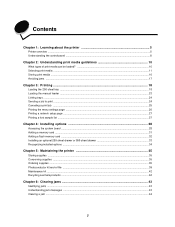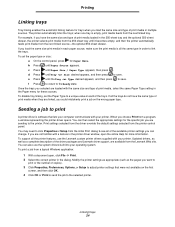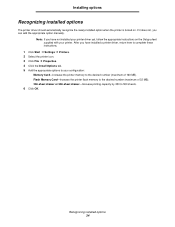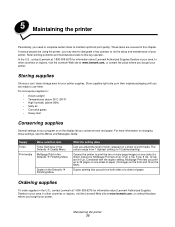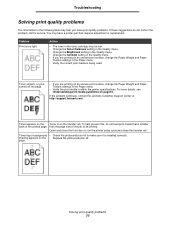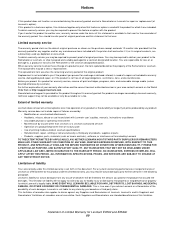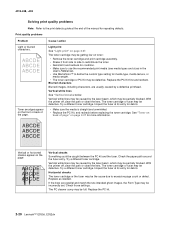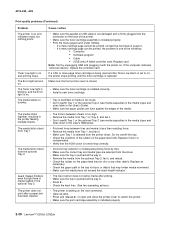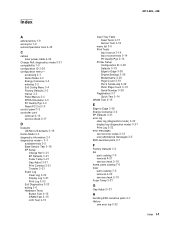Lexmark E350d - E B/W Laser Printer Support and Manuals
Get Help and Manuals for this Lexmark item

View All Support Options Below
Free Lexmark E350d manuals!
Problems with Lexmark E350d?
Ask a Question
Free Lexmark E350d manuals!
Problems with Lexmark E350d?
Ask a Question
Most Recent Lexmark E350d Questions
Printer Lexmark 350 D Writer 935 Error Prinetd
(Posted by myloveyo20102010 9 years ago)
Remove Paper Standar Bin Full
i have prooblum lexmark printer, the problum is remove paper standard bin
i have prooblum lexmark printer, the problum is remove paper standard bin
(Posted by arainking 11 years ago)
Blue Light (the One With A Light Bulb Sign Underneath It) Is On
(Posted by pantonatos 12 years ago)
Service Code 950 For Lexmark E350d?
I HAVE A LEXMARK E350D AND SHOW IN THE DISPLAY ERROR 950.
I HAVE A LEXMARK E350D AND SHOW IN THE DISPLAY ERROR 950.
(Posted by RIC700328 12 years ago)
Duplex Printing
I can't make the E350d to print in duplex mode. I use windows 7 drivers
I can't make the E350d to print in duplex mode. I use windows 7 drivers
(Posted by 66gino62 13 years ago)
Lexmark E350d Videos
Popular Lexmark E350d Manual Pages
Lexmark E350d Reviews
We have not received any reviews for Lexmark yet.