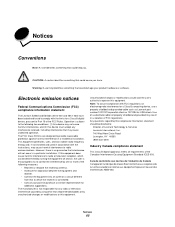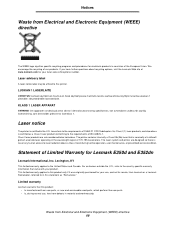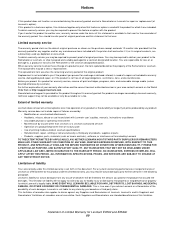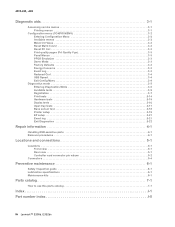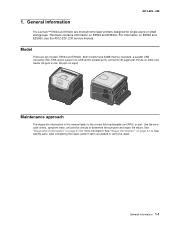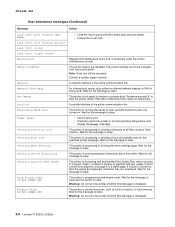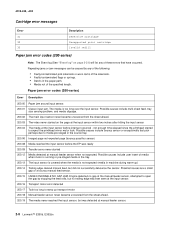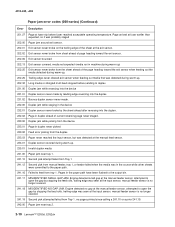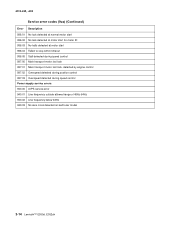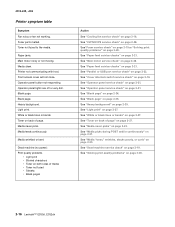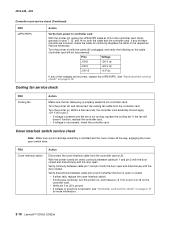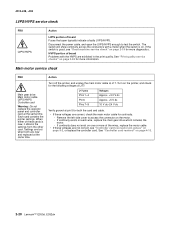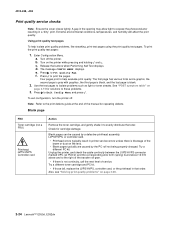Lexmark E350d Support Question
Find answers below for this question about Lexmark E350d - E B/W Laser Printer.Need a Lexmark E350d manual? We have 5 online manuals for this item!
Question posted by RIC700328 on January 18th, 2012
Service Code 950 For Lexmark E350d?
Current Answers
Answer #1: Posted by kcmjr on January 19th, 2012 11:33 AM
See 900
900 System Board Failure
- Remove options and try again (NOTE: when removing the Postscript board, you must replace the 2 IBM ROMs)If the printer now works, replace options one at a time to test them
- Replace system board
- Defective system board
The printer basically has died. You can contact Lexmark support at 800-539-6275 to arrange service or try your local Staples or Office Depot.
Licenses & Certifications: Microsoft, Cisco, VMware, Novell, FCC RF & Amateur Radio licensed.
Answer #2: Posted by LexmarkListens on January 24th, 2012 4:43 AM
Power the printer off and on and try printing again. If the issue continues, the printer requires service to correct the issue. Please Contact Lexmark Technical Support for further assistance.
Lexmark Listens
Phone:
USA: 1-800-539-6275
Canada: (877) 856-5540
UK: 0800 121 4726
South Africa: 0800 981 435
Related Lexmark E350d Manual Pages
Similar Questions
t652
Recently after replacing the photo conductor kit on my E238 Lexmark printer I have had problems with...
I can't make the E350d to print in duplex mode. I use windows 7 drivers