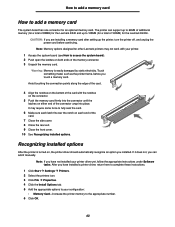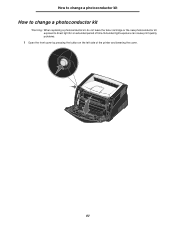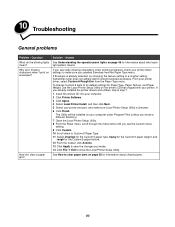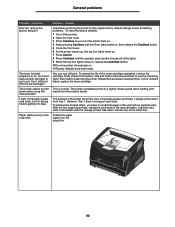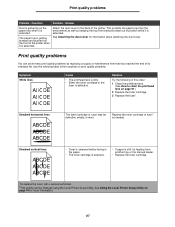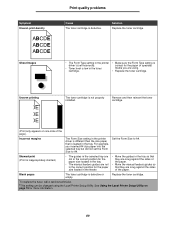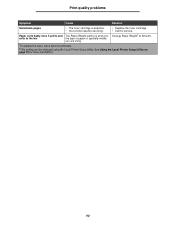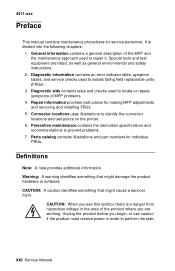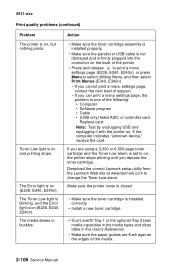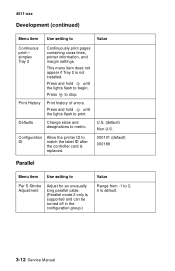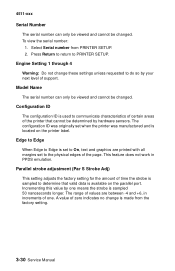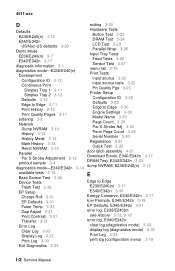Lexmark E238 Support and Manuals
Get Help and Manuals for this Lexmark item

View All Support Options Below
Free Lexmark E238 manuals!
Problems with Lexmark E238?
Ask a Question
Free Lexmark E238 manuals!
Problems with Lexmark E238?
Ask a Question
Most Recent Lexmark E238 Questions
Blue Flashing Light
(Posted by pjfederlein 9 years ago)
All The Error Lights On My Printer Are On And I Cannot Print Anything. What Can
(Posted by mepocity 9 years ago)
What Is The Meaning Of The Five Error Lights?
(Posted by agamson 10 years ago)
Paper Jam In The Input Sensor
Recently after replacing the photo conductor kit on my E238 Lexmark printer I have had problems with...
Recently after replacing the photo conductor kit on my E238 Lexmark printer I have had problems with...
(Posted by jsiringagency 11 years ago)
E238 Printing Issues
My lexmark e238 wont print and all the lights in the front are on.
My lexmark e238 wont print and all the lights in the front are on.
(Posted by a74felix 12 years ago)
Popular Lexmark E238 Manual Pages
Lexmark E238 Reviews
We have not received any reviews for Lexmark yet.