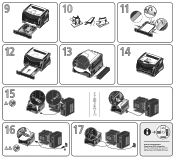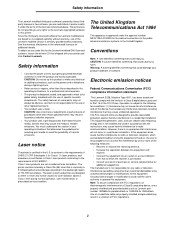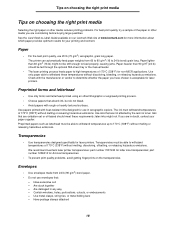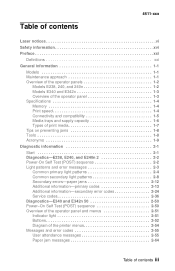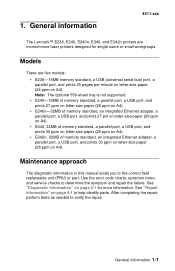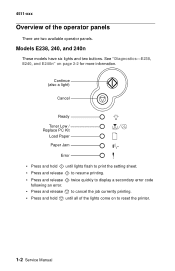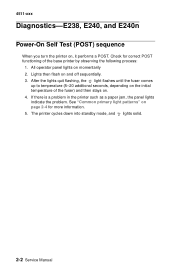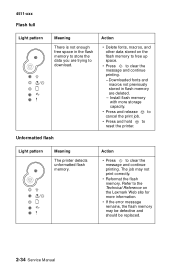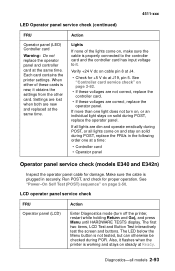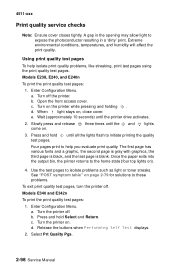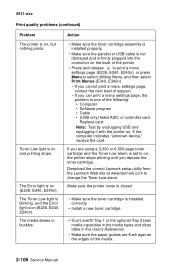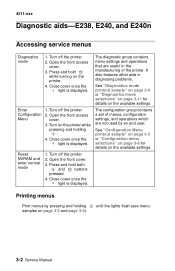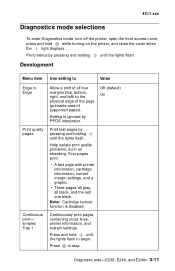Lexmark E238 Support Question
Find answers below for this question about Lexmark E238.Need a Lexmark E238 manual? We have 4 online manuals for this item!
Question posted by pjfederlein on April 6th, 2015
Blue Flashing Light
The person who posted this question about this Lexmark product did not include a detailed explanation. Please use the "Request More Information" button to the right if more details would help you to answer this question.
Current Answers
Answer #1: Posted by TommyKervz on April 6th, 2015 9:43 AM
Refer to page 11 on the user manual below
http://www.manualslib.com/manual/92588/Lexmark-E238.html?page=11&term=light&selected=1#
Related Lexmark E238 Manual Pages
Similar Questions
All The Error Lights On My Printer Are On And I Cannot Print Anything. What Can
(Posted by mepocity 9 years ago)
Lexmark 652 What Is The Red Flashing Light
My lexmark 652 printer has a flashing red light, the screen is blank and will not print. How can I f...
My lexmark 652 printer has a flashing red light, the screen is blank and will not print. How can I f...
(Posted by sandrathomas 9 years ago)
Flashing Lights
Lexmark 250d and all lights flashing - tried new paper and cycle on/off
Lexmark 250d and all lights flashing - tried new paper and cycle on/off
(Posted by Graeme15 12 years ago)
E238 Printing Issues
My lexmark e238 wont print and all the lights in the front are on.
My lexmark e238 wont print and all the lights in the front are on.
(Posted by a74felix 12 years ago)