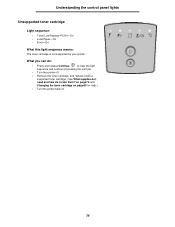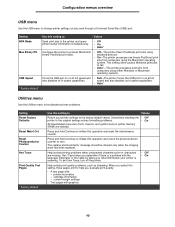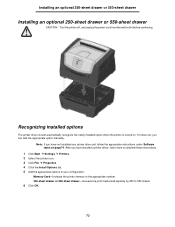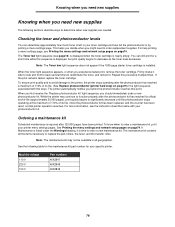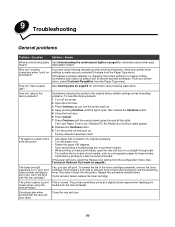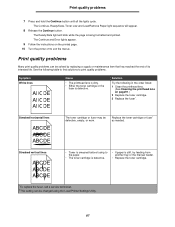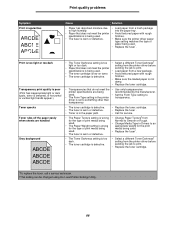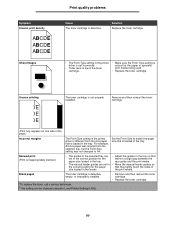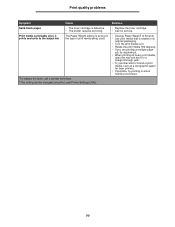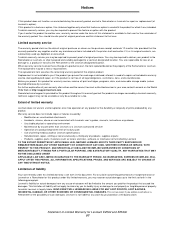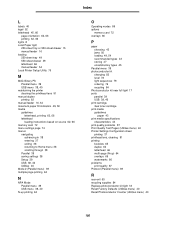Lexmark 250d - E B/W Laser Printer Support and Manuals
Get Help and Manuals for this Lexmark item

View All Support Options Below
Free Lexmark 250d manuals!
Problems with Lexmark 250d?
Ask a Question
Free Lexmark 250d manuals!
Problems with Lexmark 250d?
Ask a Question
Most Recent Lexmark 250d Questions
Lexmark E250dn Printer's Front Panel All Lights Are Continuously Blinking
(Posted by mmmyakoob 11 years ago)
Flashing Lights
Lexmark 250d and all lights flashing - tried new paper and cycle on/off
Lexmark 250d and all lights flashing - tried new paper and cycle on/off
(Posted by Graeme15 12 years ago)
Popular Lexmark 250d Manual Pages
Lexmark 250d Reviews
We have not received any reviews for Lexmark yet.