Lexmark 34S0709 - E 460dtn B/W Laser Printer Support and Manuals
Get Help and Manuals for this Lexmark item
This item is in your list!

View All Support Options Below
Free Lexmark 34S0709 manuals!
Problems with Lexmark 34S0709?
Ask a Question
Free Lexmark 34S0709 manuals!
Problems with Lexmark 34S0709?
Ask a Question
Popular Lexmark 34S0709 Manual Pages
User Guide - Page 5
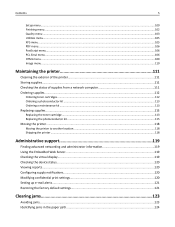
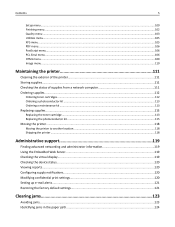
... ...112 Ordering a photoconductor kit ...113 Ordering a maintenance kit ...113
Replacing supplies...113
Replacing the toner cartridge ...113 Replacing the photoconductor kit ...115
Moving the printer...118
Moving the printer to another location...118 Shipping the printer ...118
Administrative support 119
Finding advanced networking and administrator information 119 Using the Embedded Web Server...
User Guide - Page 10
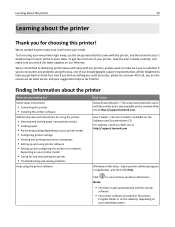
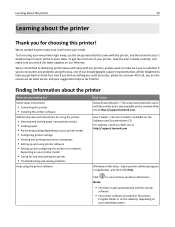
.... User's Guide-The User's Guide is located in the printer
Program folder or on the desktop, depending on your operating system. For updates, check our Web site at http://support.lexmark.com.
To start using your new printer right away, use the setup materials that came with the printer and is also available on your printer model • Configuring printer settings • Viewing...
User Guide - Page 11


... trays, covers, and doors. Learning about the printer
11
What are you looking for proper ventilation: The latest supplemental information, updates, and technical support:
• Documentation • Driver downloads • Live chat support • E‑mail support • Telephone support
Warranty information
Find it ready when you contact support so that they may serve you faster...
User Guide - Page 20


... printer setup
Installing internal options
CAUTION-SHOCK HAZARD: If you are accessing the system board or installing optional hardware or memory devices sometime after setting up the printer, then turn the printer off, and unplug the power cord from the wall outlet before continuing. Available internal options
Memory cards • Printer memory • Flash memory • Fonts
Firmware...
User Guide - Page 40
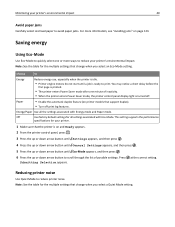
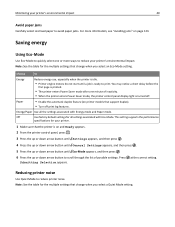
This setting supports the performance
specifications for the multiple settings that the printer is on and Ready appears. 2 From the printer control panel, press .
3 Press the up or down arrow button until Settings appears, and then press .
4 Press the up or down arrow button until General Settings appears, and then press .
5 Press the up or down arrow button until...
User Guide - Page 43
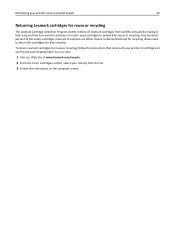
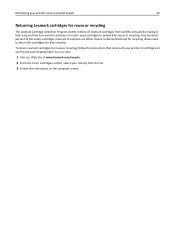
... reuse or recycling
The Lexmark Cartridge Collection Program diverts millions of the empty cartridges returned to Lexmark are also recycled. One hundred percent of Lexmark cartridges from the list.
3 Follow the instructions on the computer screen. You can also:
1 Visit our Web site at www.lexmark.com/recycle.
2 From the Toner Cartridges section, select your printer or cartridge and use the...
User Guide - Page 63
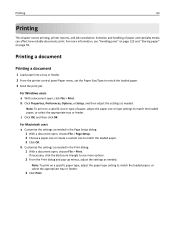
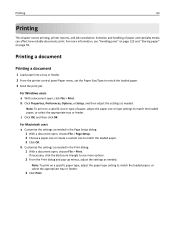
... Page Setup dialog:
1 With a document open , click File > Print. For Macintosh users a Customize the settings as needed .
Printing
63
Printing
This chapter covers printing, printer reports, and job cancelation. b Customize the settings as needed . If necessary, click the disclosure triangle to see more information, see "Avoiding jams" on page 123 and "Storing paper" on a specific...
User Guide - Page 66


... leading and driver edge, and
use labels with slick backing material. • Use full label sheets. Note: Use only paper label sheets. Vinyl, pharmacy, and dual‑sided labels are not supported.
Print samples on labels:
• Use labels designed specifically for laser printers.
Adhesive material contaminates the printer and could void the printer and cartridge warranties...
User Guide - Page 72
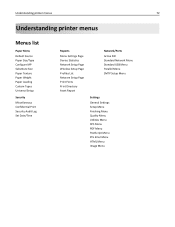
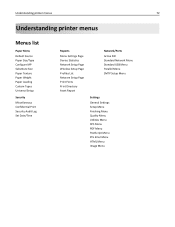
... menus
72
Understanding printer menus
Menus list
Paper Menu Default Source Paper Size/Type Configure MP Substitute Size Paper Texture Paper Weight Paper Loading Custom Types Universal Setup
Security Miscellaneous Confidential Print Security Audit Log Set Date/Time
Reports
Menu Settings Page Device Statistics Network Setup Page Wireless Setup Page Profiles List Netware Setup Page Print Fonts...
User Guide - Page 83
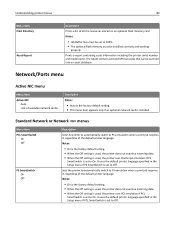
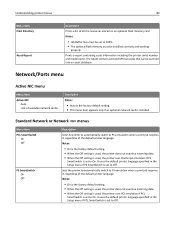
... the Off setting is used, the printer does not examine incoming data. • When the Off setting is used , the printer uses PCL emulation if PCL
SmartSwitch is set to On. Prints a report containing asset information including the printer serial number and model name. It uses the default printer language specified in the Setup menu if PCL SmartSwitch is installed.
User Guide - Page 146


...; All options are properly installed. • The printer driver settings are possible solutions. Solving basic printer problems
If there are basic printer problems, or the printer is unresponsive, make sure:
• The power cord is plugged into the printer and a properly grounded electrical outlet. • The electrical outlet is not turned off and contact Customer Support.
User Guide - Page 172
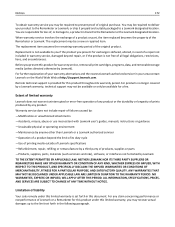
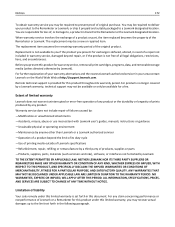
... only be a new or repaired item. The replacement item assumes the remaining warranty period of the Remarketer or Lexmark. For products no longer covered by Lexmark). Warranty service does not include repair of failures caused by:
-Modification or unauthorized attachments
-Accidents, misuse, abuse or use inconsistent with Lexmark user's guides, manuals, instructions or guidance
-Unsuitable...
User Guide - Page 178
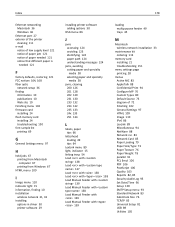
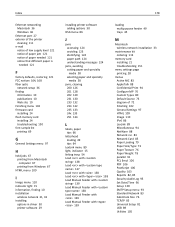
... firmware card installing 24 flash memory card installing 24 troubleshooting 150 font sample list printing 69
G
General Settings menu 97
H
held jobs 67 printing from Macintosh computer 67 printing from Windows 67
HTML menu 109
I
Image menu 110 indicator light 15 information, finding 10 installation
wireless network 31, 33 installing
options in driver 30 printer software 29
178
installing printer...
User Guide - Page 179
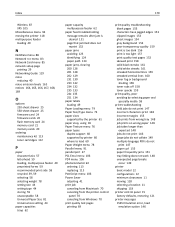
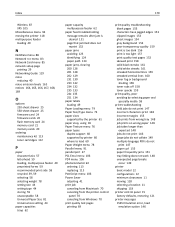
... network setup page
printing 29 Networking Guide 119 noise
reducing 40 noise emission levels 165 notices 164, 165, 166, 167, 168, 169
O
options 250‑sheet drawer 25 550‑sheet drawer 25 firmware card 24 firmware cards 20 flash memory card 24 memory card 21 memory cards 20
ordering maintenance kit 113 toner cartridges...
User Guide - Page 180
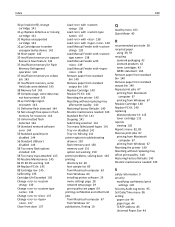
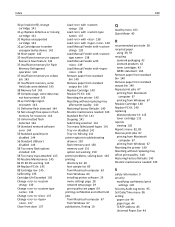
... Tray disabled 141 Tray Missing 141 printer options troubleshooting drawers 150 flash memory card 150 memory card 151 option not working 150 printer problems, solving basic 146 printing directory list 69 font sample list 69 from Macintosh computer 63 from Windows 63 installing printer software 29 menu settings page 28 network setup page 29 print quality test pages...
Lexmark 34S0709 Reviews
Do you have an experience with the Lexmark 34S0709 that you would like to share?
Earn 750 points for your review!
We have not received any reviews for Lexmark yet.
Earn 750 points for your review!
