Lexmark 33S0309 - E 250dtn B/W Laser Printer Support and Manuals
Get Help and Manuals for this Lexmark item
This item is in your list!

View All Support Options Below
Free Lexmark 33S0309 manuals!
Problems with Lexmark 33S0309?
Ask a Question
Free Lexmark 33S0309 manuals!
Problems with Lexmark 33S0309?
Ask a Question
Popular Lexmark 33S0309 Manual Pages
User's Guide - Page 4


... the control panel light sequences 79
Changing the toner cartridge ...80 Changing the photoconductor kit ...82 Recycling Lexmark products ...84
Chapter 9: Troubleshooting 85
General problems ...85 Lexmark Status Messenger Utility ...86 Selecting printer operating mode ...86 Turning on Reduced Curl mode ...86
Print quality problems ...87 Cleaning the printhead lens ...91
Notices ...93
Conventions...
User's Guide - Page 40
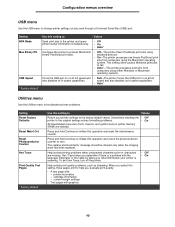
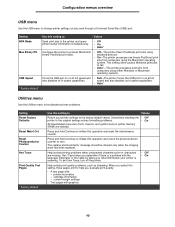
... either Windows or Macintosh operating systems.
Force the USB port to run at full speed and • Full-The printer forces the USB port to troubleshoot printer problems.
Setting Reset Factory Defaults
Reset Maint Cnt Reset Photoconductor Counter Hex Trace
Print Quality Test Pages
* Factory default
Use this operation and reset the maintenance counter. cartridge information -
User's Guide - Page 44


... Lexmark Web site at its original wrapper until it can occur after the paper passes through the manual feeder. Only A4-, letter-, legal- Excessive curl can cause paper feeding problems... 70 g/m2 (18 lb), or in the manual feeder. The printer does not support duplex printing on any weight.
44 To condition it, store it . The printer can automatically feed paper weights from 60 to 9...
User's Guide - Page 45
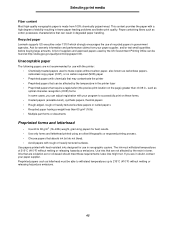
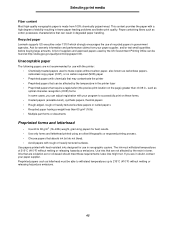
...ink but do not bleed. • Avoid papers with your program to 90 g/m2 (16-24lb) weight, grain long papers for warranty information and performance claims from 100% chemically pulped wood.
Recycled paper
Lexmark supports US executive order 13101 which strongly encourages the use in fewer paper feeding problems...with chemicals that may contaminate the printer • Preprinted papers that ...
User's Guide - Page 73
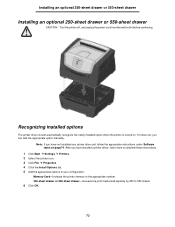
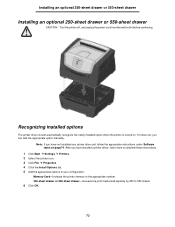
... these instructions.
1 Click Start à Settings à Printers. 2 Select the printer icon. 3 Click File à Properties. 4 Click the Install Options tab. 5 Add the appropriate options to your printer driver yet, follow the appropriate instructions under Software tasks on . If it does not, you can add the appropriate option manually. Recognizing installed options
The printer driver should...
User's Guide - Page 78
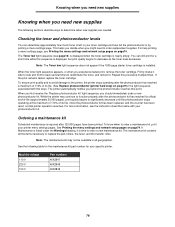
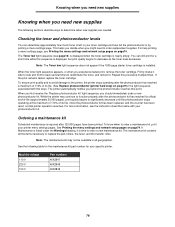
... 110% of its life. (See Replace photoconductor (printer hard stop) on page74. While the printer may not be available in your specific printer.
To ensure print quality and to avoid damage to the printer, the printer stops operating after 120,000 pages have been printed. See Printing the menu settings and network setup pages on page9for the light sequence...
User's Guide - Page 84


...and network setup pages on the computer screen.
84 Recycling Lexmark products
To return Lexmark products to Lexmark for recycling: 1 Visit our Web site: www.lexmark.com/recycle Note: Follow the instructions on page74.
Note: Print your printer menu settings pages.
Recycling Lexmark products
6 Install the print cartridge assembly into the printer by aligning the green arrows on the guides of...
User's Guide - Page 85
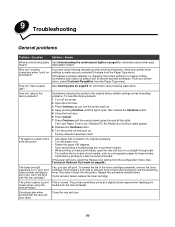
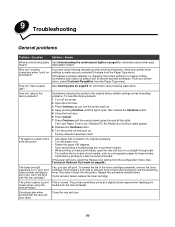
... information about what each
mean?
From your printer driver settings to the original factory default settings solves formatting problems. To reset the factory defaults:
1 Turn off and back on , but I don't have been reset.
If print remains faded, replace the toner cartridge. Sometimes restoring the printer to make sure you turn the printer back on heavy print media, open...
User's Guide - Page 87
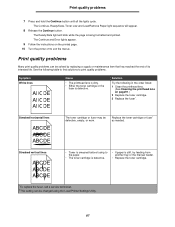
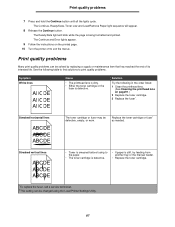
... tray or the manual feeder.
• Replace the toner cartridge.
*To replace the fuser, call a service technician. †This setting can be defective, empty, or worn. Print quality problems
7 Press and hold the Continue button until all the lights cycle. The Continue and Error lights appear.
9 Follow the instructions on page91.)
2 Replace the toner cartridge. 3 Replace the fuser*.
User's Guide - Page 88
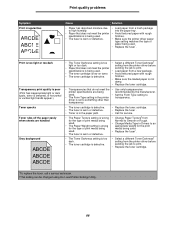
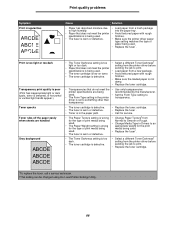
... sending the job to print.
• Replace the toner cartridge.
*To replace the fuser, call a service technician. †This setting can be changed using the Local Printer Settings Utility.
88 setting from the printer driver before sending the job to print. used.
• Set the Form Type setting to
• The Form Type setting in Drivers to something other than
transparency.
•...
User's Guide - Page 89
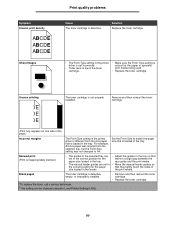
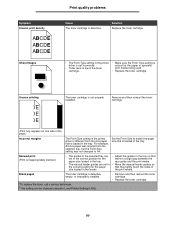
... paper or specialty print media being used.
• Replace the toner cartridge. rear guide and the print media.
• The manual feeder guides are • Adjust the guides in the tray so that they lightly touch the sides of the page.)
Incorrect margins
The Form Size setting in the printer driver is different from the size paper that is...
User's Guide - Page 90
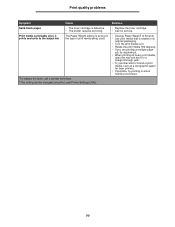
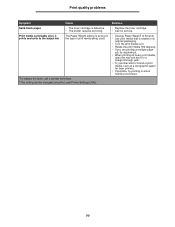
...; Use print media that is defective. • The printer requires servicing. The Paper Weight setting is wrong for the type of print media being used.
*To replace the fuser, call a service technician. †This setting can be changed using the Local Printer Settings Utility.
• Replace the toner cartridge. • Call for service.
• Change Paper Weight† to the output...
User's Guide - Page 97
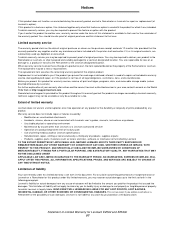
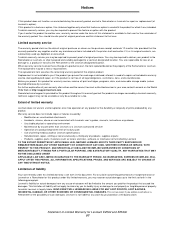
...You are substantially used with Lexmark user's guides, manuals, instructions or guidance • Unsuitable physical or operating environment • Maintenance by anyone other than Lexmark or a Lexmark authorized servicer • Operation of a product beyond repair, or if the product is defaced, altered, in need of the warranty period. The replacement item assumes the remaining warranty...
User's Guide - Page 99
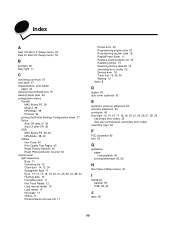
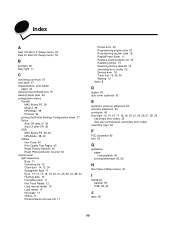
...Mode 39 Protocol 39
printing the Printer Settings Configuration sheet 37 Setup
Auto CR after LF 39 ...manual feeder 16 Load media 15 Not ready 13 Offline 13 Photoconductor kit near full 17
Printer error 20 Programming engine code 18 Programming system code 18 Ready/Power Saver 11 Replace photoconductor kit 18 Resetting printer 15 Restoring factory defaults 15 secondary error codes 25 Service error...
User's Guide - Page 100
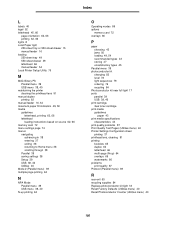
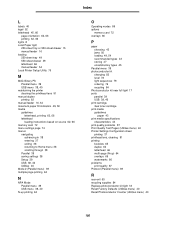
... recycling 84 Photoconductor kit near full light 17 ports parallel 39 USB 38, 40 print cartridge See toner cartridge print media guidelines
paper 43 print media specifications
characteristics 44 print quality problems 87 Print Quality Test Pages (Utilities menu) 40 Printer Settings Configuration sheet
printing 37 printhead lens, cleaning 91 printing
booklets 65 duplex 62 letterhead...
Lexmark 33S0309 Reviews
Do you have an experience with the Lexmark 33S0309 that you would like to share?
Earn 750 points for your review!
We have not received any reviews for Lexmark yet.
Earn 750 points for your review!
