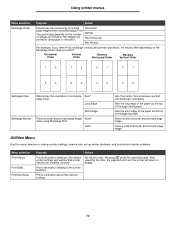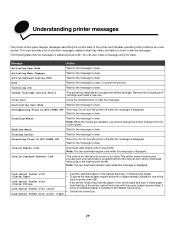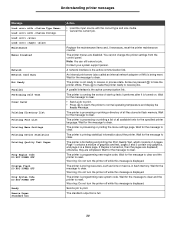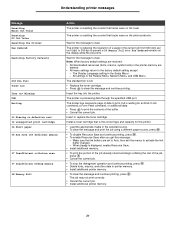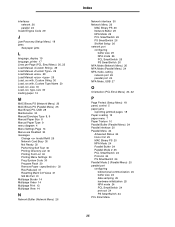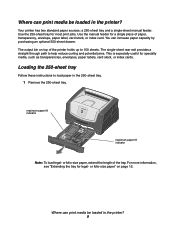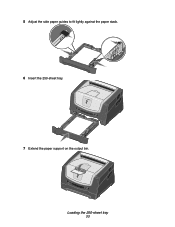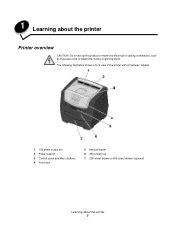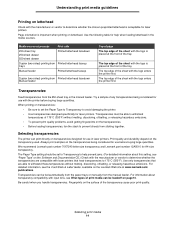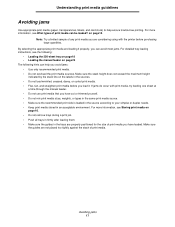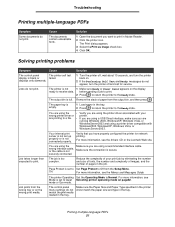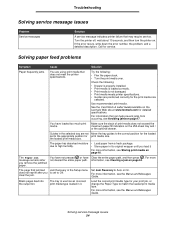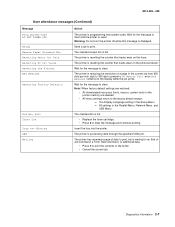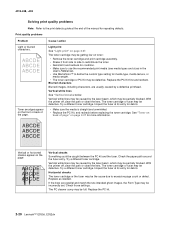Lexmark E350d Support Question
Find answers below for this question about Lexmark E350d - E B/W Laser Printer.Need a Lexmark E350d manual? We have 5 online manuals for this item!
Question posted by arainking on December 16th, 2012
Remove Paper Standar Bin Full
i have prooblum lexmark printer, the problum is remove paper standard bin
Current Answers
Related Lexmark E350d Manual Pages
Similar Questions
How Do I Remove Jammed Paper From A Lexmark E210 Printer!
Can't Remove Paper
Can't Remove Paper
(Posted by larryshuto 7 years ago)
How To Remove Paper Jam In Back Of Lexmark T642
(Posted by leroyRic 9 years ago)
How To Remove Paper Rollers From Lexmark Printer T652?
(Posted by wacksdougr 10 years ago)
Lexmark T654 Remove Paper Standard Output Bin How To Remove?
(Posted by mabasset 10 years ago)
Service Code 950 For Lexmark E350d?
I HAVE A LEXMARK E350D AND SHOW IN THE DISPLAY ERROR 950.
I HAVE A LEXMARK E350D AND SHOW IN THE DISPLAY ERROR 950.
(Posted by RIC700328 12 years ago)