Lexmark T654 Support Question
Find answers below for this question about Lexmark T654.Need a Lexmark T654 manual? We have 8 online manuals for this item!
Question posted by mabasset on November 18th, 2013
Lexmark T654 Remove Paper Standard Output Bin How To Remove?
The person who posted this question about this Lexmark product did not include a detailed explanation. Please use the "Request More Information" button to the right if more details would help you to answer this question.
Current Answers
There are currently no answers that have been posted for this question.
Be the first to post an answer! Remember that you can earn up to 1,100 points for every answer you submit. The better the quality of your answer, the better chance it has to be accepted.
Be the first to post an answer! Remember that you can earn up to 1,100 points for every answer you submit. The better the quality of your answer, the better chance it has to be accepted.
Related Lexmark T654 Manual Pages
User's Guide - Page 154
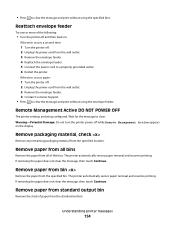
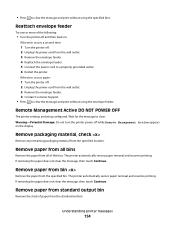
... power off and then back on the display. Remove paper from standard output bin
Remove the stack of the following:
• Turn the printer off while Remote Management Active appears on . • Press to clear. Remove packaging material, check
Remove any remaining packaging material from the wall outlet. 3 Remove the envelope feeder. 4 Contact Customer Support. • Press to a properly...
User's Guide - Page 214


... Reading USB drive 153 Ready 153 Reattach bin 153 Reattach bin - 153 Reattach envelope feeder 154 Remote Management Active 154 Remove packaging material,
check 154 Remove paper from 155 Remove paper from all bins 154 Remove paper from bin 154 Remove paper from standard
output bin 154 Replace wiper 155 Resetting active bin 155 Resetting the printer 155 Resetting without replacing may
affect...
User's Guide - Page 215


...
R
Reading USB drive 153 Ready 153 Reattach bin 153 Reattach bin - 153 Reattach envelope feeder 154 recycled paper
using 67 recycling
Lexmark products 170 WEEE statement 198 Remote Management Active 154 Remove packaging material, check 154 Remove paper from 155 Remove paper from all bins 154 Remove paper from bin 154 Remove paper from standard output bin 154 Repeat print jobs 75 printing for...
Help Menu Pages - Page 8
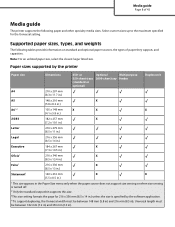
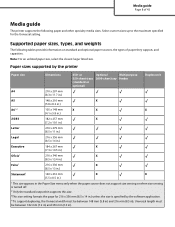
...off. 2 Only the standard output bin supports this size. 3This size setting formats the page for the Universal setting.
Note: For an unlisted paper size, select the closest...8.5 in.)
1 This size appears in the Paper Size menu only when the paper source does not support size sensing or when size sensing is specified by the printer
Paper size
Dimensions
250- Universal length must be between...
Help Menu Pages - Page 9


or
Optional
Multipurpose
550-sheet trays 2000-sheet tray feeder
(standard or
optional)
Duplex unit
Universal2,3
138 x 210 mm
X
X
(5.5 x 8.3 in.) up to
...x 9.8 in.)
1 This size appears in the Paper Size menu only when the paper source does not support size sensing or when size sensing is turned off. 2 Only the standard output bin supports this size. 3This size setting formats the page ...
Service Manual - Page 5


...3-15
OUTPUT BIN TESTS 3-15 Feed Tests (output bins 3-15 Feed To All Bins 3-16 Sensor Test (standard output bin 3-16 Sensor Test (Output Expander 3-17 Sensor Test (high capacity output stacker 3-17 Sensor Tests (5-bin mailbox 3-18 Deflector Test 3-18
StapleSmart FINISHER TESTS 3-18 Staple Test 3-18 Feed Tests (finisher 3-18 Sensor Test (finisher 3-18
BASE SENSOR TEST 3-19 PRINTER SETUP...
Service Manual - Page 6


... TRAY TESTS 3-40 Feed Tests (input tray 3-40 Sensor Test (input tray 3-41 OUTPUT BIN TESTS 3-41 Feed Tests (output bins 3-41 Sensor Test (standard output bin 3-41 BASE SENSOR TEST 3-42 DEVICE TESTS 3-43 Quick Disk Test 3-43 Disk Test/Clean 3-43 PRINTER SETUP 3-44 Defaults 3-44 Printed Page Count 3-44 Permanent Page Count 3-44 Serial Number...
Service Manual - Page 12
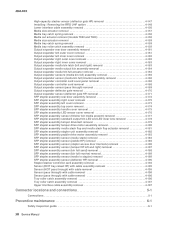
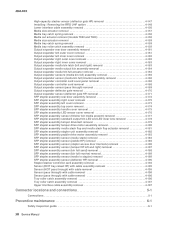
... 4-173 SFP stapler assembly top cover removal 4-174 SFP stapler assembly handle cover removal 4-175 SFP stapler assembly LED sensor cover removal 4-176 SFP stapler assembly sensor (finisher bin media present) removal 4-177 SFP stapler assembly standard output bin LED and LED clear lens removal 4-178 SFP stapler assembly tamper drive belt removal 4-179 SFP stapler assembly tamper drive...
Service Manual - Page 216
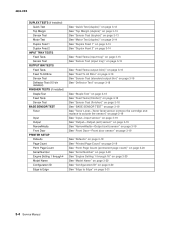
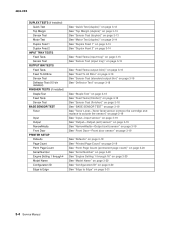
... 3-16 See "Sensor Test (standard output bin)" on page 3-16 See "Deflector Test" on page 3-18
See "Staple Test" on page 3-18 See "Feed Tests (finisher)" on page 3-18 See "Sensor Test (finisher)" on page 3-18 See "BASE SENSOR TEST" on page 3-19 See "Toner Level-Toner level sensor (remove the cartridge and replace...
Service Manual - Page 228


... or Continuous.
• Single-feeds one sheet of media to the standard bin or any media size or envelope supported by the printer. The standard bin as well as the printhead is selected for the output bins:
1. The media feeds from the OUTPUT BIN TESTS.
2. Sensor Test (standard output bin)
This test is used to verify that media can be fed to...
Service Manual - Page 253


... a sheet of paper can be used to cover the pass thru sensor. To run the Input Tray Sensor Test:
1. Sensor Test (standard output bin)
This test is used to verify if the standard bin sensor is working...Once this test. Touch to select the Sensor Test from the OUTPUT BIN TESTS.
2. See the table below:
Tray sensor support by the printer. Touch to select Feed Tests from INPUT TRAY TESTS. 2. ...
Service Manual - Page 458


Remove both the high capacity stacker media output bin recoil springs. 2. Remove the high capacity stacker standard output bin LED. 3. Carefully spread the left side of the high capacity stacker assembly and maneuver the media output bin
from the assembly.
4-136 Service Manual 4062-XXX
High capacity stacker media output bin assembly removal
1.
Service Manual - Page 464


... the high capacity stacker standard output bin LED. 4. Carefully remove the left media output bin recoil spring. 2. B A
5. Remove the two screws (A) securing the switch (media bin HP) to the high capacity stacker assembly.
Remove the left frame.
4-142 Service Manual Remove the four screws (B) securing the left frame to the left frame removal
1. 4062-XXX
High capacity stacker left...
Service Manual - Page 486


... hinges and pull out to remove.
Go to "Output expander left inner cover. Go to "Output expander sensor (pass through) removal" on page 4-163.
2. Remove the left and right) removal" on page 4-169.
3. Rotate the output bin assembly downward and out of the slots to remove.
4-164 Service Manual Remove the standard output bin LED. Output expander media bin full actuator removal
1.
Service Manual - Page 498


... LED sensor cover to "SFP stapler assembly sensor (finisher bin media present) removal" on page 4-178.
3. Go to "SFP stapler assembly standard output bin LED and LED clear lens removal" on page 4-177
4-176 Service Manual Go to the underside of the output bin.
Remove the output bin LED. Remove the sensor (finisher bin media present). A
2. 4062-XXX
SFP stapler assembly LED sensor...
Service Manual - Page 500


Remove the LED and disconnect the harness. 4. Go to the cover. Remove the LED clear lens.
4-178 Service Manual A
3. Remove the LED sensor cover. Remove the two screws (A) securing the LED to "SFP stapler assembly LED sensor cover removal" on page 4-176.
2.
4062-XXX
SFP stapler assembly standard output bin LED and LED clear lens removal
1.
Service Manual - Page 553


.../ kit or pkg
1 1 1 1 1 2 1 1 1 1 1 1 1 1 1 1 1
Description
Handle cover Rear door assembly Stapler cover Right cover Sensor (bin full receive) Finisher bin spring Standard output bin LED LED clear lens LED sensor cover Sensor (finisher bin media present) Media output bin extension Media output bin Sensor (bin full send) Stapler/stacker controller card assembly Left cover Top cover Sensor (stapler...
Service Manual - Page 559


... 40X5710
Units/ mach
1 1 1 1 1 1 1 1 1 1 1 1 1 1
Units/ kit or pkg
1 1 1 1 1 1 1 1 1 1 1 1 1 1
Description
Complete 5 bin mailbox unit assembly Top cover Rear door assembly Right outer cover Right inner cover Output bin LED bracket Output bin LED assembly Standard output bin LED bracket LED clear lens Standard output bin LED Media bin extension assembly Media bail assembly Left inner cover Left...
Service Manual - Page 581
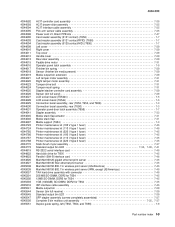
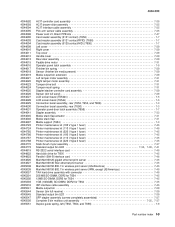
...7-31 Media support (T654 7-3 Printer maintenance kit (100 V type 1 fuser 7-45 Printer maintenance kit (110 V type 1 fuser 7-45 Printer maintenance kit (220 V type 1 fuser 7-45 Printer maintenance kit (100 V type 2 fuser 7-45 Printer maintenance kit (110 V type 2 fuser 7-45 Printer maintenance kit (220 V type 2 fuser 7-45 Static brush mylar assembly 7-37
Standard output bin LED 7-35, 7-39...
Service Manual - Page 582


... 7-35 Right inner cover 7-35 Standard output bin LED bracket 7-35 Output bin LED assembly 7-35 5 bin mailbox controller card assembly 7-37 Complete output expander assembly 7-41 LED sensor cover 7-29 Media output bin assembly 7-41 Rear door assembly 7-... 7-48 48" banner drawer with tray 7-48 Lexmark PrintCryption card 7-45 T654/T656 Forms and Bar code card 7-45
I-10 Service Manual
Similar Questions
Printer Lexmark T654 Printer Paper Trays Puling From One Tray To Another When
empty
empty
(Posted by tocutvnelso 9 years ago)
Lexmark E250dn Output Bin Full How To Clear
(Posted by hassiv 9 years ago)

