Lexmark T654 Support Question
Find answers below for this question about Lexmark T654.Need a Lexmark T654 manual? We have 8 online manuals for this item!
Question posted by Danmarke on October 31st, 2013
Why Is Lexmark T654 Printer Output Bin Not Working
The person who posted this question about this Lexmark product did not include a detailed explanation. Please use the "Request More Information" button to the right if more details would help you to answer this question.
Current Answers
There are currently no answers that have been posted for this question.
Be the first to post an answer! Remember that you can earn up to 1,100 points for every answer you submit. The better the quality of your answer, the better chance it has to be accepted.
Be the first to post an answer! Remember that you can earn up to 1,100 points for every answer you submit. The better the quality of your answer, the better chance it has to be accepted.
Related Lexmark T654 Manual Pages
Clearing Jams Guide - Page 1


...241-245 250 260 271-279 280-282 283
Area Printer Optional external duplex unit Paper trays Multipurpose feeder Envelope feeder Optional output bins StapleSmartTM II Finisher Staple cartridge
1
200 and 201 paper... firmly after loading paper. Have metal clasps, string ties, or folding bars - Lexmark™ T65x Clearing Jams Guide
Clearing jams
Avoiding jams
The following hints can stain ...
Clearing Jams Guide - Page 5
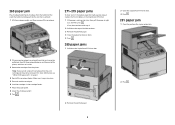
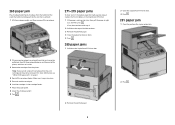
... feeder. If not, then continue with step 2. 2 Pull down the output bin door or doors. 3 Remove the jammed paper. 4 Close the output bin door or doors. 5 Press .
280 paper jams
1 Pull down the StapleSmart II Finisher door.
2 If the jammed envelope has entered the printer and cannot be pulled out, then lift the envelope feeder...
User's Guide - Page 3


... paper...67 Storing paper...68
Supported paper sizes, types, and weights...68
Paper sizes supported by the printer ...68 Paper types and weights supported by the printer ...70 Paper types and weights supported by the output bins 70
Printing 72
Printing a document...72 Printing on specialty media...72
Tips on using letterhead...72 Tips...
User's Guide - Page 70
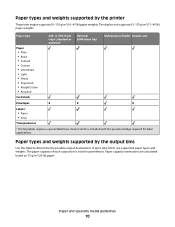
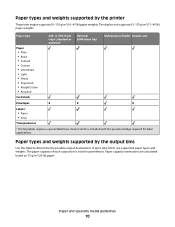
...170 g/m2 (17-45 lb) paper weights.
Paper types and weights supported by the printer
The printer engine supports 60-176 g/m2 (16-47 lb) paper weights.
Paper type
Paper
•... Paper types and weights supported by the output bins
Use this table to determine the possible output destinations of each output bin is included with the special cartridge required for label applications.
User's Guide - Page 82
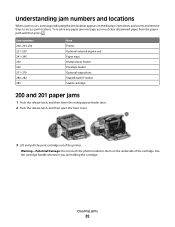
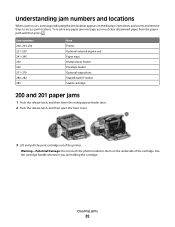
... access jam locations.
Jam numbers 200-203, 230 231-239 241-245 250 260 271-279 280-282 283
Area Printer Optional external duplex unit Paper trays Multipurpose feeder Envelope feeder Optional output bins StapleSmart II Finisher Staple cartridge
200 and 201 paper jams
1 Push the release latch, and then lower the multipurpose...
User's Guide - Page 213


... 103 Paper Size/Type menu 95 paper sizes
supported by the printer 68 Paper Texture menu 99 paper types
duplex support 70 supported by output bins 70 supported by printer 70 where to load 70 Paper Weight menu 101 paper weights supported by output bins 70 Parallel 152 Parallel 152 Parallel menu 116 PCL Emul menu...
User's Guide - Page 214


.../USB 157 View supplies 157 Waiting 157 printer options troubleshooting 2000-sheet tray 180 5-bin mailbox 181 duplex unit 181 envelope feeder 180 flash memory card 181 hard disk with adapter 182 high capacity output
expander 181 Internal Solutions Port 182 memory card 181 option not working 179 output expander 181 paper trays 180 StapleSmart...
User's Guide - Page 215


...Lexmark products 170 WEEE statement 198 Remote Management Active 154 Remove packaging material, check 154 Remove paper from 155 Remove paper from all bins 154 Remove paper from bin 154 Remove paper from standard output bin... an unresponsive
printer 175 contacting Customer
Support 194 solving basic printer
problems 175 ...work 178 unexpected page breaks occur 179
troubleshooting, print quality ...
Service Manual - Page 3


...Laser notice xv Lithium warning ii-xxi Safety information xxi
Preface xxiv
Conventions xxiv
General information 1-1
Maintenance approach 1-1 Options 1-2
Available internal options 1-2 Media handling options 1-2 Printer... sizes supported by the printer 1-6 Paper types and weights supported by the printer 1-7 Paper types and weights supported by the output bins 1-7 Tools required 1-8 ...
Service Manual - Page 5


...
OUTPUT BIN TESTS 3-15 Feed Tests (output bins 3-15 Feed To All Bins 3-16 Sensor Test (standard output bin 3-16 Sensor Test (Output Expander 3-17 Sensor Test (high capacity output stacker 3-17 Sensor Tests (5-bin mailbox 3-18 Deflector Test 3-18
StapleSmart FINISHER TESTS 3-18 Staple Test 3-18 Feed Tests (finisher 3-18 Sensor Test (finisher 3-18
BASE SENSOR TEST 3-19 PRINTER SETUP...
Service Manual - Page 6


... TRAY TESTS 3-40 Feed Tests (input tray 3-40 Sensor Test (input tray 3-41 OUTPUT BIN TESTS 3-41 Feed Tests (output bins 3-41 Sensor Test (standard output bin 3-41 BASE SENSOR TEST 3-42 DEVICE TESTS 3-43 Quick Disk Test 3-43 Disk Test/Clean 3-43 PRINTER SETUP 3-44 Defaults 3-44 Printed Page Count 3-44 Permanent Page Count 3-44 Serial...
Service Manual - Page 227


... support by hand, however a sheet of paper feeds through the printer. OUTPUT BIN TESTS
Feed Tests (output bins)
Diagnostic aids 3-15 4062-XXX
Feed Tests (input tray)
This test lets the servicer observe the paper path as media is feeding through the printer as the laser turns off during this message displays, the servicer can manually actuate...
Service Manual - Page 228


... piece of media to each output bin installed in the following order:
Order sheets are fed
1 2 3 4 5 6 7 8
Output bins
Standard bin Bin #1 Bin #2 Bin #3 Bin #4 Bin #5 Bin #6 Bin #7
Order sheets are fed
9 10 11 12 13 14 15 16
Output bins
Bin #8 Bin #9, Bin #10 Bin #10 Bin #9 Bin #8 Bin #7 Bin #6
Order sheets are displayed in the order installed on the printer.)
3.
These tests can use any...
Service Manual - Page 230


... are tested. Note: This test can be fed to verify whether or not the finisher sensors are working correctly.
3-18 Service Manual
The following screen is complete. Press Back
or Stop
to the finisher output bins. Deflector Test
This test verifies the functioning of each of the sensors of blank paper are active...
Service Manual - Page 252


... The power indicator blinks while the paper is placed in the output bin. PWM of Low-Speed Test: 00 Min. Remove the media...This test can be run using any of paper feeds through the printer. A blank sheet of the supported paper sizes. Touch to select...tray)
This test lets the servicer observe the paper path as the laser turns off during this test. This test can be run the ...
Service Manual - Page 253


...OUTPUT BIN TESTS.
2. See the table below:
Tray sensor support by the printer. When the sensor
is open, Open displays.
5. when the sensor is closed, Closed displays; OUTPUT BIN TESTS
Feed Tests (output bins)
Use these tests to the output bin...are working correctly.
These tests can be used to verify if the standard bin sensor is pressed. Sensor Test (standard output bin)
...
Service Manual - Page 254


...) sensor
• NarrowMedia-Output (exit) sensor
• Front Door-Front door sensor
2. Press Stop
to exit the test. 4062-XXX
To run the Base Sensor Test:
1.
The following sensors are working correctly. The following screen is used to determine if the sensors located inside the printer are listed:
• Toner Level-Toner level...
Service Manual - Page 575
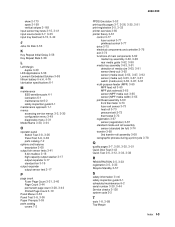
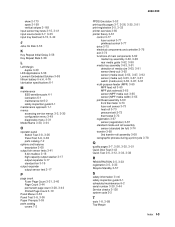
... Applications 3-58 Lexmark Embedded Solution 3-...bin 3-16
output expander output sensor test 3-17
P
page count Fuser Page Count 3-21, 3-46 Page Count 3-44 permanent page count 3-20, 3-44 Printed Page Count 3-19
Panel Menus 3-52 Panel Test 3-8, 3-36 Paper Prompts 3-55 parts catalog
covers 7-2
4062-XXX
PPDS Emulation 3-52 print quality pages 3-7, 3-26, 3-35, 3-51 print registration 3-5, 3-33 printer...
Service Manual - Page 581
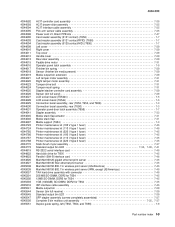
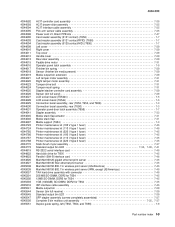
...7-31 Media support (T654 7-3 Printer maintenance kit (100 V type 1 fuser 7-45 Printer maintenance kit (110 V type 1 fuser 7-45 Printer maintenance kit (220 V type 1 fuser 7-45 Printer maintenance kit (100 V type 2 fuser 7-45 Printer maintenance kit (110 V type 2 fuser 7-45 Printer maintenance kit (220 V type 2 fuser 7-45 Static brush mylar assembly 7-37
Standard output bin LED 7-35, 7-39...
Service Manual - Page 583
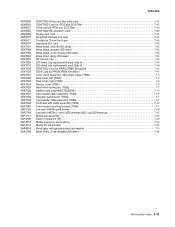
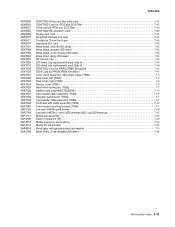
... strip kit 7-48 T650/T652 Card for PRESCRIBE Emulation 7-45 T654 Card for PRESCRIBE Emulation 7-45 Laser cover assembly, 500 sheet output (T656 7-3 Side cover, left (T656 7-3 Side cover, ...7-7 Lexmark N4000e print server 7-45 Lexmark N4050e (1 port USB) wireless 802.11g (US/Americas 7-45 Media bail assembly 7-35 Switch (media bin HP 7-39 Media output bin recoil spring 7-39 Media bin full...
Similar Questions
Lexmark E250dn Output Bin Full How To Clear
(Posted by hassiv 9 years ago)
Will An X654 Lexmark Toner Cartridge Work With A T654 Printer
(Posted by tejasm 10 years ago)
Lexmark T654 Remove Paper Standard Output Bin How To Remove?
(Posted by mabasset 10 years ago)

