Lexmark T652 Support Question
Find answers below for this question about Lexmark T652.Need a Lexmark T652 manual? We have 9 online manuals for this item!
Question posted by wacksdougr on December 29th, 2013
How To Remove Paper Rollers From Lexmark Printer T652?
The person who posted this question about this Lexmark product did not include a detailed explanation. Please use the "Request More Information" button to the right if more details would help you to answer this question.
Current Answers
There are currently no answers that have been posted for this question.
Be the first to post an answer! Remember that you can earn up to 1,100 points for every answer you submit. The better the quality of your answer, the better chance it has to be accepted.
Be the first to post an answer! Remember that you can earn up to 1,100 points for every answer you submit. The better the quality of your answer, the better chance it has to be accepted.
Related Lexmark T652 Manual Pages
Clearing Jams Guide - Page 1


... paper. • Flex, fan, and straighten paper before loading it. • Do not use the Envelope Enhance menu in the sealed
or closed position - Have bent corners - Have an interlocking design - Lexmark...• Do not remove trays while the printer is printing. • Do not load trays, the multipurpose feeder, or the envelope
feeder while the printer is in the Paper menu.
• Do...
Troubleshooting Guide - Page 1


...STANDARD EXIT BIN IS FULL
Remove the stack of the following :
CHECK THE NETWORK CONNECTIONS
Make sure the printer and computer are turned on the Lexmark Web site at www.lexmark.com. If the status..., OR ETHERNET CABLE
For more of paper from the standard exit bin.
MAKE SURE PRINTER CABLES ARE SECURELY
CONNECTED Check the cable connections to the printer and print server to make sure they...
User's Guide - Page 1


September 2009
Machine type(s): 4062, 4551, 4552, 4553 Model(s): 01A, 21A, 23A, 41A, 43A, n01, gn1, n03, n02, xn2, gn2, dn1, d03, gd1, dn2, gd2, xd2, mn1, gm1, md1
www.lexmark.com
Lexmark T650, T652, T654
User's Guide
Important: For information about T656 products, go to http://md.lexmark.com/ md/?func=publications&folder=v12721881&file=v12721881_en.pdf.
User's Guide - Page 13


Models with a 250-sheet standard tray. Learning about the printer
13
Feature/Option
Paper Capacity1
1
5-bin mailbox2
500 sheets
2
5-bin mailbox
500 sheets...-sheet tray (Tray 4)
2000 sheets
9
Caster base
Not applicable
1 Based on 75 g/m2 (20 lb.) paper. 2 The printer supports up to three output expander units, two 5-bin mailboxes, one high capacity output expander (not depicted), or...
User's Guide - Page 34


... additional furniture for the printer. For more information, see www.lexmark.com/multifunctionprinters. Installing paper drawers
The printer supports up the printer, then turn the printer off as well, and...printer, then turn the printer off as well, and unplug any cables going into the printer.
1 Unpack the drawer, and then remove any cables going into place.
Install the printer...
User's Guide - Page 67


...Choose the most appropriate paper for use of post-consumer waste (Lexmark tests up to printing in laser (electro-photographic) printers. Many factors are not perfect. However, the following :
• Amount of recycled paper produced specifically for printing needs: normal 75 or 80 g/m2 certified paper, lower weight paper,
or recycled paper. Preprinted papers such as letterhead must...
User's Guide - Page 74


..., remove a...printer and the cartridge with adhesive, and could void the warranty.
• If zone coating of the adhesive at www.lexmark...Printing
74 Notes:
• Paper, dual-web paper, polyester, and vinyl labels are supported. • When...on using labels
Print samples on the labels being considered for laser printers. For detailed information on label printing, characteristics, and design...
User's Guide - Page 81
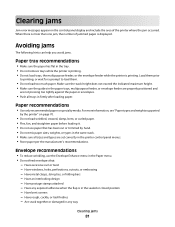
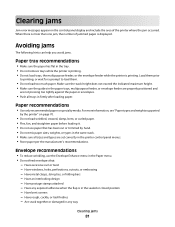
... exposed adhesive when the flap is more information, see "Paper types and weights supported
by hand. • Do not mix paper sizes, weights, or types in the same stack. • Make sure all trays in the tray. • Do not remove trays while the printer is printing. • Do not load trays, the multipurpose...
User's Guide - Page 135
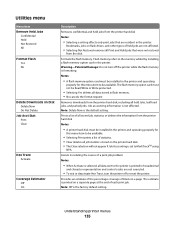
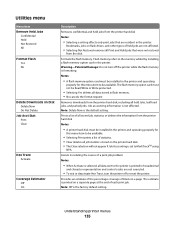
... disk Notes:
• Selecting a setting affects only print jobs that are not executed.
• To exit or deactivate Hex Trace, turn off or reset the printer. Removes downloads from the printer hard disk Notes:
• A printer hard disk must not be available. Prints a list of held jobs are not affected.
• Selecting Not Restored...
User's Guide - Page 154
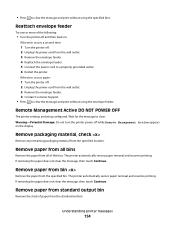
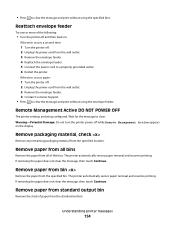
.... 5 Connect the power cord to a properly grounded outlet. 6 Restart the printer. Remove packaging material, check
Remove any remaining packaging material from the standard exit bin.
If removing the paper does not clear the message, then touch Continue. Remove paper from standard output bin
Remove the stack of paper from the specified location. If the error occurs a second time:
1 Turn...
User's Guide - Page 155


... may affect print quality.
No print jobs will be restored.
When factory default settings are deleted.
Understanding printer messages
155 Restoring Factory Defaults
Wait for the message to restore all held jobs. Remove paper from
Remove the paper from the "Verify PC unit replaced" screen.
You selected No from the specified bin. This includes fonts...
User's Guide - Page 166


... cleaning the exterior of the printer, making sure to maintain optimum print quality.
Maintaining the printer
Periodically, certain tasks are some settings you can conserve supplies by printing the first copy and checking it for the printer supplies. Storing supplies
Choose a cool, clean storage area for accuracy before proceeding.
2 Remove paper from the wall outlet.
User's Guide - Page 170
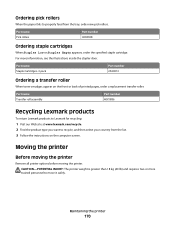
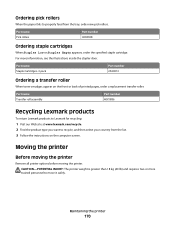
... toner smudges appear on the computer screen. Ordering pick rollers
When the paper fails to recycle, and then select your country from the tray, order new pick rollers. Moving the printer
Before moving the printer
Remove all printer options before moving the printer.
CAUTION-POTENTIAL INJURY: The printer weight is greater than 18 kg (40 lb) and requires two...
User's Guide - Page 195


... KIND, EITHER EXPRESS OR IMPLIED, INCLUDING, BUT NOT LIMITED TO, THE IMPLIED WARRANTIES OF MERCHANTABILITY OR FITNESS FOR A PARTICULAR PURPOSE. Notices
Product information
Product name: Lexmark T650, T652, T654 Machine type: 4062, 4551, 4552, 4553 Model(s): 01A, 21A, 23A, 41A, 43A, n01, gn1, n03, n02, xn2, gn2, dn1, d03, gd1, dn2, gd2...
User's Guide - Page 204


... ed alle altre disposizioni pertinenti stabilite dalla direttiva 1999/5/CE.
dat het toestel dit product in ostalimi relevantnimi določili direktive 1999/5/ES.
Slovensko Lexmark International, Inc. Statement of Limited Warranty
Lexmark T650, T652, T654
Lexmark International, Inc., Lexington, KY
This limited warranty applies to saistītajiem noteikumiem. Con la presente...
User's Guide - Page 214


... Reattach bin - 153 Reattach envelope feeder 154 Remote Management Active 154 Remove packaging material,
check 154 Remove paper from 155 Remove paper from all bins 154 Remove paper from bin 154 Remove paper from standard
output bin 154 Replace wiper 155 Resetting active bin 155 Resetting the printer 155 Resetting without replacing may
affect print quality. 155 Restore Held Jobs...
User's Guide - Page 215


... paper
using 67 recycling
Lexmark products 170 WEEE statement 198 Remote Management Active 154 Remove packaging material, check 154 Remove paper from 155 Remove paper from all bins 154 Remove paper from bin 154 Remove paper ...fuser 169 fuser wiper 169 maintenance kit 168 pick rollers 170 print cartridges 167 staple cartridges 170 transfer roller 170 system board accessing 18
T
TCP/IP menu ...
Help Menu Pages - Page 13


... the sealed or closed position - Are stuck together or damaged in any exposed adhesive when the flap is printing. Have bent corners - Have any way
Paper tray recommendations
• Do not remove trays while the printer is printing. • Do not load trays, the multipurpose feeder, or the envelope feeder while the...
Help Menu Pages - Page 41


... Cartridge for Label T652X04L Applications*
* Available for your specific printer. The maintenance kit contains all the items necessary to replace the pick rollers, the charge roll, the transfer roller, and the fuser.
See the following table for the maintenance kit part number for the T652 and T654 models. Part name Maintenance kit
Part number...
Quick Reference - Page 6


... they may cause damage to the printer before beginning a new print job.
6
Maintaining the printer
Cleaning the exterior of the printer, unplug the power cord from the wall outlet and disconnect all cables to your printer. 5 Make sure the paper support and standard exit bin are dry before proceeding. 2 Remove paper from the standard exit bin. 3 Dampen...
Similar Questions
Lexmark T654 Remove Paper Standard Output Bin How To Remove?
(Posted by mabasset 10 years ago)
Remove Paper Standar Bin Full
i have prooblum lexmark printer, the problum is remove paper standard bin
i have prooblum lexmark printer, the problum is remove paper standard bin
(Posted by arainking 11 years ago)

