Lexmark T652 Support Question
Find answers below for this question about Lexmark T652.Need a Lexmark T652 manual? We have 9 online manuals for this item!
Question posted by Sndavid on August 10th, 2013
How To Reset Lexmark Printer T652
The person who posted this question about this Lexmark product did not include a detailed explanation. Please use the "Request More Information" button to the right if more details would help you to answer this question.
Current Answers
There are currently no answers that have been posted for this question.
Be the first to post an answer! Remember that you can earn up to 1,100 points for every answer you submit. The better the quality of your answer, the better chance it has to be accepted.
Be the first to post an answer! Remember that you can earn up to 1,100 points for every answer you submit. The better the quality of your answer, the better chance it has to be accepted.
Related Lexmark T652 Manual Pages
Troubleshooting Guide - Page 3


... to www.lexmark.com/publications to see the User's Guide. For more information, see the User's Guide. RESET THE PRINTER
Turn the printer off , wait about 10 seconds, and then turn the printer on .
... feeder is installed
These are aligned against the edges of the following :
RESET THE PRINTER
Turn the printer off . 2 Unplug the power cord from the Print dialog. Reinstall the paper tray...
User's Guide - Page 1


September 2009
Machine type(s): 4062, 4551, 4552, 4553 Model(s): 01A, 21A, 23A, 41A, 43A, n01, gn1, n03, n02, xn2, gn2, dn1, d03, gd1, dn2, gd2, xd2, mn1, gm1, md1
www.lexmark.com Lexmark T650, T652, T654
User's Guide
Important: For information about T656 products, go to http://md.lexmark.com/ md/?func=publications&folder=v12721881&file=v12721881_en.pdf.
User's Guide - Page 78


..., and then press . 5 Press the arrow buttons until appears next to appear. 4 Press the arrow buttons until Prt Quality Pgs appears, and then press .
Resetting the Printer appears briefly, followed by a clock, and then Ready appears. Printing information pages
Printing a font sample list
To print samples of the fonts currently available for...
User's Guide - Page 126


... the factory default setting.
Performance may not be available for a print job.
Reduces the amount of noise produced by the printer. Off resets the printer to produce as little noise as possible. Understanding printer menus
126
Minimizes the use of power and of paper and
specialty media. Settings menu
General Settings menu
Menu item...
User's Guide - Page 135
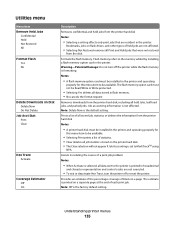
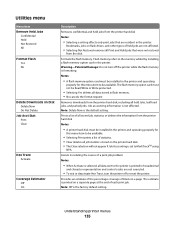
... jobs that are not executed.
• To exit or deactivate Hex Trace, turn off or reset the printer. Formats the flash memory.
Job accounting information is printed on a separate page at the end... of statistics. • Clear deletes all job statistics stored on the printer hard disk. • The Clear selection will not appear if Job Accounting is formatting. Provides...
User's Guide - Page 150


...other source with the correct paper type and size. • Cancel the current job. If the printer finds a tray that has the correct paper type and size, then it prints from that tray...Cancel the current job. Maintenance
Replace the maintenance items and, if necessary, reset the printer maintenance counter. Invalid Network Code
You need to clear the message and continue printing.
Wait for...
User's Guide - Page 155


... factory default settings are restored:
• All downloaded resources in the Serial , Network, Infrared, LocalTalk, and USB menus. Restore Held Jobs?
The printer automatically senses paper removal and resumes printing. Resetting without replacing may affect print quality. Restoring Held Job(s) x/y
x represents the number of the following :
• Replace the fuser wiper.
•...
User's Guide - Page 160


... are set correctly on to clear the message and continue printing. • The printer cannot find a similar font and reformat the affected text.
• Cancel the ...; Turn the printer off and then back on the printer
and host computer.
• Press the arrow buttons until Continue appears, and then press to reset the printer.
Understanding printer messages
160 The printer
will find ...
User's Guide - Page 161


... one or more of the following:
• Press the arrow buttons until Continue appears, and then press • Turn the printer off and then back on to reset the printer. • Upgrade (flash) the network firmware in the printer or print server.
to clear the message.
56 Serial port disabled
is a slot on the...
User's Guide - Page 179


... computer you want appears, and then press .
Option does not operate correctly or quits after it is installed
These are printing from the printer control panel.
For more of the following:
RESET THE PRINTER
Turn the printer off . 2 Unplug the power cord from the wall outlet. 3 Check the connection between the option and the...
User's Guide - Page 180


...:
RESET THE PRINTER
Turn the printer off , wait about 10 seconds, and then turn the printer on . Troubleshooting
180 For more of the paper. 4 Make sure the paper tray closes properly. Try one or more information, see the hardware setup documentation that the paper tray is turned on our Web site at www.lexmark.com...
User's Guide - Page 195


...this statement may be used . For information on supplies and downloads, visit www.lexmark.com. Notices
Product information
Product name: Lexmark T650, T652, T654 Machine type: 4062, 4551, 4552, 4553 Model(s): 01A, 21A, 23A... products or the programs described may not apply to you can contact Lexmark by mail:
Lexmark International, Inc. Some states do not imply that the manufacturer intends ...
User's Guide - Page 204


...;a základné požiadavky a všetky príslušné ustanovenia smernice 1999/5/ES. Svenska
Härmed intygar Lexmark International, Inc. Statement of Limited Warranty
Lexmark T650, T652, T654
Lexmark International, Inc., Lexington, KY
This limited warranty applies to saistītajiem noteikumiem. This limited warranty applies to this product only...
User's Guide - Page 214


...from bin 154 Remove paper from standard
output bin 154 Replace wiper 155 Resetting active bin 155 Resetting the printer 155 Resetting without replacing may
affect print quality. 155 Restore Held Jobs? 155 Restoring... not working 179 output expander 181 paper trays 180 StapleSmart finisher 181 printer problems, solving basic 175 printer status [PJL RDYMSG] 152 Hex Trace ready 148 not ready 151 ...
User's Guide - Page 215


...bin 153 Reattach bin - 153 Reattach envelope feeder 154 recycled paper
using 67 recycling
Lexmark products 170 WEEE statement 198 Remote Management Active 154 Remove packaging material, check 154...jobs 75 printing for Macintosh users 75 printing for Windows users 75 Resetting active bin 155 Resetting the printer 155 Resetting without replacing may affect print quality. 155 Restore Held Jobs? 155...
Service Manual - Page 43
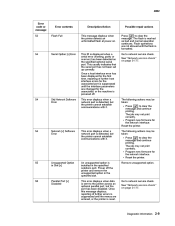
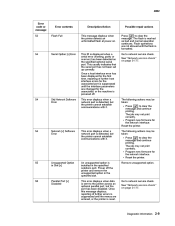
... to network service check. Go to clear the message. The following actions may not print correctly. • Program new firmware for the network interface. • Reset the printer. The job may be taken: • Press to clear the message and continue printing. See "Network service check" on . Flash operations are changed for...
Service Manual - Page 217
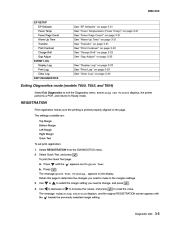
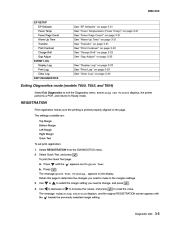
... message Quick Test Printing...appears on page 3-22
Exiting Diagnostics mode (models T650, T652, and T654)
Select Exit Diagnostics to Quick Test.
.
4062-XXX
EP SETUP EP... appears with the beside the previously selected margin setting. Resetting the Printer displays, the printer performs a POR, and returns to reset the value.
a. REGISTRATION
Print registration makes sure the printing...
Service Manual - Page 231
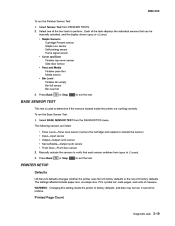
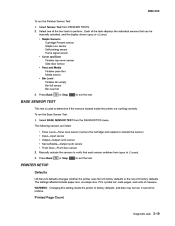
...Back
BASE SENSOR TEST
This test is used to determine if the sensors located inside the printer are listed:
Toner Level-Toner level sensor (remove the cartridge and replace to Closed. ...2. Press Back or Stop to perform:. Select one of measure. WARNING: Changing this setting resets the printer to verify that can be undone. Select Sensor Test from the DIAGNOSTICS menu. To run the...
Service Manual - Page 236


... or NO to EVENT LOG. EXIT DIAGNOSTICS (models T650, T652, and T654)
This selection exits Diagnostics mode, and Resetting the Printer displays. Select Clear Log from EVENT LOG. To print the... event log: Select Print Log from the Event Log menu. 2. The printer performs a POR, and the printer returns to Lexmark or...
Service Manual - Page 241
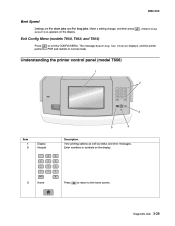
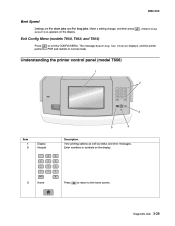
The message Resetting the Printer displays, and the printer performs a POR and restarts in normal mode.
Submitting
Exit Config Menu (models T650, T652, and T654)
Press to the home screen.
Understanding the printer control panel (model T656)
Item 1 2 Display Keypad
1 4 7 2 3 6 9 #
Description View printing options as well as status and error messages. Diagnostic aids
3-29 Make a ...
Similar Questions
How Do I Reset Printer After Replacing Lexmark T652 Maintenance Kit
(Posted by hdellucian 10 years ago)

