Lexmark T652 Support Question
Find answers below for this question about Lexmark T652.Need a Lexmark T652 manual? We have 9 online manuals for this item!
Question posted by elbob on March 29th, 2014
How To Reset A T652 Printer
The person who posted this question about this Lexmark product did not include a detailed explanation. Please use the "Request More Information" button to the right if more details would help you to answer this question.
Current Answers
There are currently no answers that have been posted for this question.
Be the first to post an answer! Remember that you can earn up to 1,100 points for every answer you submit. The better the quality of your answer, the better chance it has to be accepted.
Be the first to post an answer! Remember that you can earn up to 1,100 points for every answer you submit. The better the quality of your answer, the better chance it has to be accepted.
Related Lexmark T652 Manual Pages
Troubleshooting Guide - Page 3


... listed on .
3
MAKE SURE THE ENVELOPES ARE LOADED CORRECTLY
1 Adjust the envelope support for the length of the following :
RESET THE PRINTER
Turn the printer off , wait about 10 seconds, and then turn the printer on . Try one or more information, see the hardware setup documentation that came with the duplex unit, or go...
User's Guide - Page 78


Resetting the Printer appears briefly, followed by a clock, and then Ready appears.
The print quality test pages print.
5 Press the arrow buttons until Exit Config Menu appears, and then press .
Printing
78 Printing the print quality test pages
Print the print quality test pages to isolate print quality problems.
1 Turn the printer off. 2 Hold...
User's Guide - Page 126


Off resets the printer to produce as little noise as possible. Settings menu
General Settings menu
Menu item Display...quality.
• Paper minimizes the amount of paper and specialty media
needed for all printers. Minimizes the use of power and of noise produced by the printer.
Understanding printer menus
126 Performance may not be affected but not print quality.
• Energy/...
User's Guide - Page 135
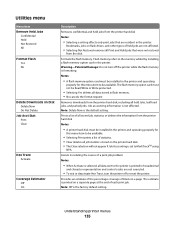
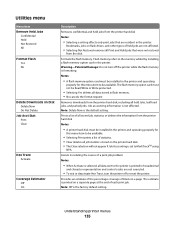
...turn off or reset the printer. Flash memory refers to the memory added by installing a flash memory option card in the printer and operating
properly for
this menu item to the printer is formatting. ...jobs.
Formats the flash memory. The estimate is the factory default setting. Understanding printer menus
135 Utilities menu
Menu item Remove Held Jobs
Confidential Held Not Restored All
...
User's Guide - Page 150


...message to clear.
Maintenance
Replace the maintenance items and, if necessary, reset the printer maintenance counter.
Understanding printer messages
150 Load manual feeder with the correct paper type and size.... For information on purchasing supplies, see "Ordering supplies" on the display.
If the printer finds a tray that tray.
Load staples
Try one or more of the following:
•...
User's Guide - Page 155


.... This includes fonts, macros, and symbol sets. • All settings return to be restored. Understanding printer messages
155
Restoring Held Job(s) x/y
x represents the number of the following :
• Wait for ... appears, and then press
to clear.
Resetting the printer
Wait for the message to restore all held jobs. Try one of jobs being restored.
User's Guide - Page 160


... Continue appears, and then press to continue printing. • Turn the printer off and then back on to reset the printer.
to clear the message and continue printing.
52 Not enough free space in...press to stop the defragment operation and
continue printing.
• Format the flash memory. The printer
will find a requested font.
Try one or more of the following:
• Check ...
User's Guide - Page 161


... of the following :
• Press the arrow buttons until Continue appears, and then press • Turn the printer off and then back on to reset the printer. • Upgrade (flash) the network firmware in the printer or print server. Try one or more of the following :
• Press the arrow buttons until Continue appears...
User's Guide - Page 179


...one or more of the following:
RESET THE PRINTER
Turn the printer off . 2 Unplug the power cord from the wall outlet. 3 Check the connection between the option and the printer. 4 Connect the power cord to...the value you are possible solutions. If the option is installed
These are printing from the printer control panel. Option does not operate correctly or quits after it is not listed, then ...
User's Guide - Page 180


... SURE THE PAPER TRAY IS INSTALLED CORRECTLY
If the paper tray is turned on . For more of the following:
RESET THE PRINTER
Turn the printer off , wait about 10 seconds, and then turn the printer on . Troubleshooting
180
Try one or more of the paper. 4 Make sure the paper tray closes properly. MAKE SURE...
User's Guide - Page 214


...from bin 154 Remove paper from standard
output bin 154 Replace wiper 155 Resetting active bin 155 Resetting the printer 155 Resetting without replacing may
affect print quality. 155 Restore Held Jobs? 155 Restoring... not working 179 output expander 181 paper trays 180 StapleSmart finisher 181 printer problems, solving basic 175 printer status [PJL RDYMSG] 152 Hex Trace ready 148 not ready 151 ...
User's Guide - Page 215


... Replace wiper 155 reports viewing 173 Reports menu 107 Reserve print jobs 75 printing for Macintosh users 75 printing for Windows users 75 Resetting active bin 155 Resetting the printer 155 Resetting without replacing may affect print quality. 155 Restore Held Jobs? 155 Restoring Factory Defaults 155 Restoring Held Jobs(s) x/y 155 Routine maintenance needed...
Service Manual - Page 43
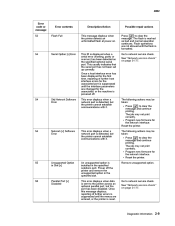
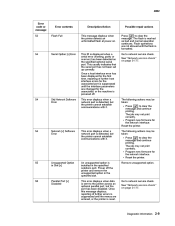
... are not allowed until the interface parameters are changed for the network interface. • Reset the printer. The following actions may be taken: • Press to clear the message and continue...new firmware for the associated port is suppressed until the flash is reset.
56
Parallel Port [x] Disabled
Go to the printer across an optional parallel port, but the port has been disabled...
Service Manual - Page 217
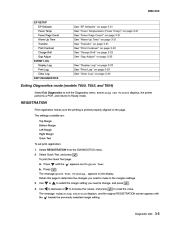
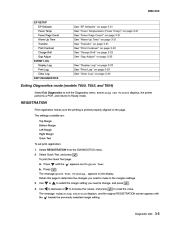
... selection displays, and the original REGISTRATION screen appears with the beside the previously selected margin setting. Resetting the Printer displays, the printer performs a POR, and returns to exit the Diagnostics menu. REGISTRATION
Print registration makes sure the ... See "Gap Adjust" on page 3-22
Exiting Diagnostics mode (models T650, T652, and T654)
Select Exit Diagnostics to Ready mode.
Service Manual - Page 231
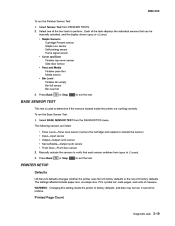
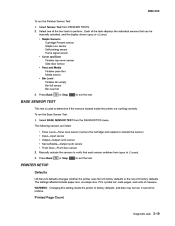
... the cartridge and replace to Closed. 3. Each of measure. PRINTER SETUP
Defaults
US/Non-US defaults changes whether the printer uses the US factory defaults or the non-US factory defaults.... tests to exit the test.
Press Back or Stop to perform:. WARNING: Changing this setting resets the printer to exit the test.
• • •
3. Manually actuate the sensors to ...
Service Manual - Page 236


... LOG displays on the screen. This affects both the viewed log and the printed log information. 1.
EXIT DIAGNOSTICS (models T650, T652, and T654)
This selection exits Diagnostics mode, and Resetting the Printer displays.
Select YES to clear the Event Log or NO to EVENT LOG. Press Back to return to exit the Clear...
Service Manual - Page 241
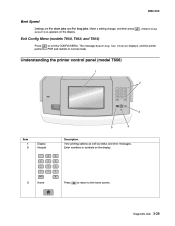
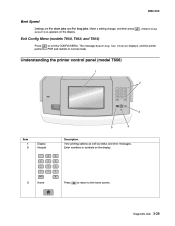
...or symbols on the display. .
4062-XXX
Best Speed
Settings are For short jobs and For long jobs. Understanding the printer control panel (model T656)
Item 1 2 Display Keypad
1 4 7 2 3 6 9 #
Description View printing options.... Diagnostic aids
3-29 The message Resetting the Printer displays, and the printer performs a POR and restarts in normal mode. Submitting
Exit Config Menu (models T650...
Service Manual - Page 245


... registration makes sure the printing is properly aligned on page 3-48
Touch Exit Diag Menu to exit the Diagnostics Menu, and Resetting the Printer displays. 4062-XXX
Diagnostics Menu tests (Continued)
Warm Up Time Transfer Print Contrast Charge Roll Gap Adjust Auto Dark Adjust REPORTS Menu Settings Page EVENT ...
Service Manual - Page 256


...touch Submit to do so by your next level of measure. Warning: Changing this setting resets the printer to Diagnostics Menu. Serial Number
The serial number can only be viewed and cannot be... Page Count
The page count can only be viewed and cannot be undone. 4062-XXX
PRINTER SETUP
PRINTER SETUP Defaults Printed Page Count Permanent Page Count Serial Number Engine Setting 1 Engine Setting 2...
Service Manual - Page 261


... page 3-58 See "Clear Custom Status" on page 3-58 See "Maintenance Counter Value" on page 3-49 See "Reset Maintenance Counter" on page 3-50 See "Print Quality Pages" on page 3-51 See "Reports" on the printer.
4062-XXX
Configuration menu (CONFIG MENU) (model T656)
Entering Configuration Menu (model T656)
1. 2. 3. 4. Turn on page 3-51...
Similar Questions
How To Reset The Printer After Installing A New Photoconducter?
(Posted by lmedley47 9 years ago)
How Do I Reset The Printer Once I Have Replaced The Photoconductors?
Lexmark 734dn color printer
Lexmark 734dn color printer
(Posted by msoulliard 11 years ago)

