Lexmark T652 Support Question
Find answers below for this question about Lexmark T652.Need a Lexmark T652 manual? We have 9 online manuals for this item!
Question posted by Mr20Aryc on June 22nd, 2014
Lexmark Laser Printer T652 How Set Envelope Custom Type
The person who posted this question about this Lexmark product did not include a detailed explanation. Please use the "Request More Information" button to the right if more details would help you to answer this question.
Current Answers
There are currently no answers that have been posted for this question.
Be the first to post an answer! Remember that you can earn up to 1,100 points for every answer you submit. The better the quality of your answer, the better chance it has to be accepted.
Be the first to post an answer! Remember that you can earn up to 1,100 points for every answer you submit. The better the quality of your answer, the better chance it has to be accepted.
Related Lexmark T652 Manual Pages
Embedded Web Server Administrator's Guide - Page 14


.... Printer clock settings can be used as needed.
5 To sync to Settings ª Security ª Set Date and Time. 2 To manage the settings manually, type the correct date and time in YYYY-MM-DD HH:MM format, and then
choose from communicating with any form of authentication that observes an alternate DST calendar, adjust the
Custom Time...
Troubleshooting Guide - Page 1


... properly installed. • The printer driver settings are basic printer problems, or the printer is functioning correctly.
Try one or more of the following :
MAKE SURE THE PRINTER IS READY TO PRINT
Make sure Ready or Power Saver appears on the Lexmark Web site at www.lexmark.com. MAKE SURE THE CORRECT PRINTER SOFTWARE IS
INSTALLED • Verify...
Troubleshooting Guide - Page 9


... TRANSPARENCIES
Use only transparencies recommended by the printer manufacturer. For other countries/regions, visit the Lexmark Web site at www.lexmark.com.
9 Try one or more of the following :
CHECK THE PAPER TYPE SETTING
Make sure the paper type setting matches the paper loaded in the tray. or Canada, call Customer Support, describe the problem you have already...
User's Guide - Page 66


... detailed information on paper with laser printers:
• Chemically treated papers used to...handling. Unacceptable paper
Test results indicate that are oxidation-set or oil-based generally meet these forms.)
•...lexmark.com.
latex inks might not. To help avoid jams and poor print quality:
• Always use paper that are not affected by hand. • Do not mix paper sizes, types...
User's Guide - Page 72


... needed . Printing a document
1 From the printer control panel Paper menu, set the Paper Type and Paper Size to prevent sheets from sticking together. • Page orientation is important when printing on page 52 - Printing on specialty media
Tips on using letterhead
• Use letterhead designed specifically for laser printers. • Print samples on the letterhead...
User's Guide - Page 73


...Lexmark part number 12A5010 for A4-size transparencies and Lexmark part number 70X7240
for laser printers. Use up to fit the width of high humidity (over 60%) and the high printing temperature may wrinkle or seal envelopes. All-cotton envelopes... the best performance, use envelopes made from the multipurpose feeder or the optional envelope feeder. • Set the Paper Type to 230°C (446...
User's Guide - Page 74


... not use labels with the special cartridge required for laser printers. Zone coating of its variable characteristics, such as ... cleaner which is Card Stock. • Select the appropriate Paper Texture setting. • Be aware that :
- Print samples on labels:
&#...Paper Type is included with slick backing material. • Use full label sheets. Many of the adhesive at www.lexmark.com/...
User's Guide - Page 94
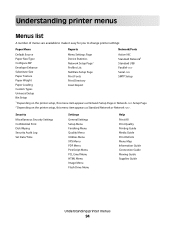
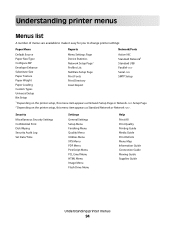
... of menus are available to make it easy for you to change printer settings:
Paper Menu
Reports
Network/Ports
Default Source Paper Size/Type Configure MP Envelope Enhance Substitute Size Paper Texture Paper Weight Paper Loading Custom Types Universal Setup Bin Setup
Menu Settings Page Device Statistics Network Setup Page1 Profiles List NetWare Setup Page Print Fonts...
User's Guide - Page 95


...:
• A4 is the international factory default setting. If the same size
and type of paper are automatically linked. For more information, contact Customer Support. Understanding printer menus
95 Paper menu
Default Source menu
Menu item
Default Source Tray MP Feeder Envelope Feeder Manual Paper Manual Env
Description
Sets a default paper source for all print jobs...
User's Guide - Page 96
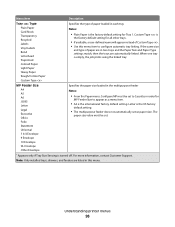
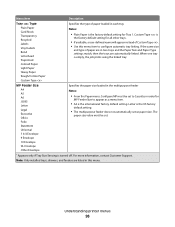
... Custom Type
Specifies the type of Custom Type . • Use this menu. Custom Type is the factory default setting for Tray 1. When one tray is the US factory
default setting.
• The multipurpose feeder does not automatically sense paper size. MP Feeder Size A4 A5 A6 JIS B5 Letter Legal Executive Oficio Folio Statement Universal 7 3/4 Envelope 9 Envelope 10 Envelope DL Envelope...
User's Guide - Page 97
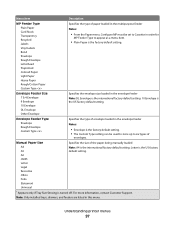
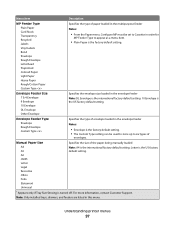
...Feeder Type Envelope Rough Envelope Custom Type
Specifies the type of envelope loaded in the envelope feeder Notes:
• Envelope is turned off. Understanding printer menus
97 Letter is the US factory default setting.
* Appears only if Tray Size Sensing is the factory default setting. • The Custom Type setting can be set to Cassette in order for
MP Feeder Type to six types of...
User's Guide - Page 98
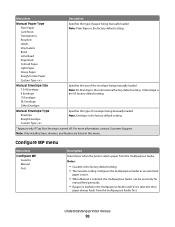
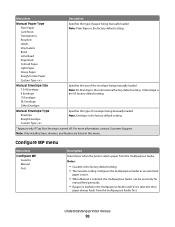
.... Understanding printer menus
98
Manual Envelope Size 7 3/4 Envelope 9 Envelope 10 Envelope DL Envelope Other Envelope
Specifies the size of envelope being manually loaded Note: DL Envelope is the international factory default setting. 10 Envelope is the factory default setting. Manual Envelope Type Envelope Rough Envelope Custom Type
Specifies the type of the envelope being manually...
User's Guide - Page 102
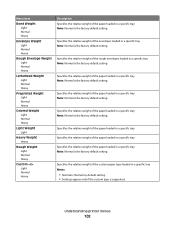
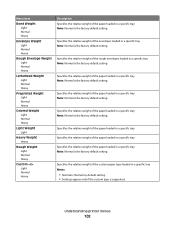
.... Specifies the relative weight of the custom paper type loaded in a specific tray Notes:
• Normal is the factory default setting. • Settings appear only if the custom type is supported.
Specifies the relative weight of the envelopes loaded in a specific tray Note: Normal is the factory default setting. Understanding printer menus
102
Specifies the relative weight of the...
User's Guide - Page 105


Custom Types menu
Menu item
Custom Type Paper Card Stock Transparency Labels Vinyl Labels Envelope
Recycled Paper Card Stock Transparency Labels Vinyl Labels Envelope
Description
Associates a paper or specialty media type with the other menus
Notes:
• Paper is the factory default setting. • The custom media type must be supported by the selected tray or
multipurpose feeder in ...
User's Guide - Page 210
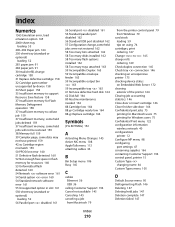
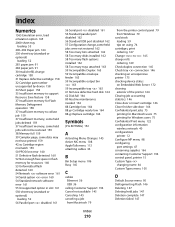
... 162 58 Too many trays attached 163 59 Incompatible Duplex 163 59 Incompatible envelope feeder 163 59 Incompatible output bin 163 59 Incompatible tray 163 61 Remove...wireless network 40 configurations printer 12 Configure MP menu 98 configuring port settings 47 conserving supplies 166 contacting Customer Support 194 control panel, printer 15 Custom Type changing name 64 Custom Types menu 105
D
...
User's Guide - Page 212


... 106 Confidential Print 122 Configure MP 98 Custom Types 105 Default Source 95 diagram of 94 Disk Wiping 123 Envelope Enhance 99 Finishing 131 Flash Drive 141 General Settings 126 Help 143 HTML 140
Image 141 ... Solutions Port 24 memory card 20 memory cards 17 networking 17 paper drawers 34 ports 17 printer hard disk 30
ordering charge rolls 169 fuser 169 fuser wiper 169 maintenance kit 168 pick ...
Help Menu Pages - Page 11


...prevents duplexing. Specify a unit of measurement
1 Make sure the printer is a user-defined setting that lets you want is included with the special cartridge required for your... Universal size settings for label applications. The label fuser cleaner is not available from the Paper Size menu.
Paper type
Paper
• Plain • Bond • Colored • Custom • Letterhead...
Help Menu Pages - Page 14
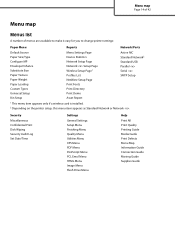
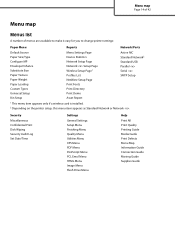
... of menus are available to make it easy for you to change printer settings:
Paper Menu
Reports
Network/Ports
Default Source Paper Size/Type Configure MP Envelope Enhance Substitute Size Paper Texture Paper Weight Paper Loading Custom Types Universal Setup Bin Setup
Menu Settings Page Device Statistics Network Setup Page Network Setup Page Wireless Setup Page1 Profiles...
Service Manual - Page 25


General information
The Lexmark™ laser printers are available in the following models: Machine type 4062-01A 4062-21A 4062-23A 4062-41A 4062-43A 4062-630 Model..., service checks, and diagnostic aids to most computer networks. 4062-XXX
1. General information
1-1 The Lexmark laser printers are letter-quality page printers designed to attach to personal computers and to determine the...
Service Manual - Page 240
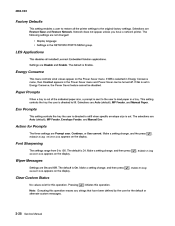
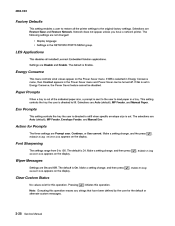
...setting enables a user to restore all installed Lexmark Embedded Solution applications. Selections are Auto (default), MP Feeder, Envelope Feeder, and Manual Env. Make a setting change, and then press selection appears on the display. . Submitting
Clear Custom.... LES Applications
This disables all the printer settings to fill.
Font Sharpening
The settings range from 0 to load paper in...
Similar Questions
What Means Replace Unsupported Print Cartridge Lexmark Printer T652
(Posted by visdbecc 10 years ago)
Change Manual Feeder To Custom Type 6 Folio For T650n Printer
Keep Getting Error Message Above While Trying To Print.
Keep Getting Error Message Above While Trying To Print.
(Posted by phillisbrown 10 years ago)
How To Remove Paper Rollers From Lexmark Printer T652?
(Posted by wacksdougr 10 years ago)
Load Manual Feeder With Custom Type 6 A4?
What does "Load manual feeder with Custom Type 6 A4" mean? Our paper tray is loaded. Paper keeps jam...
What does "Load manual feeder with Custom Type 6 A4" mean? Our paper tray is loaded. Paper keeps jam...
(Posted by kristinebasaraba 11 years ago)

