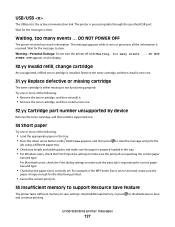Lexmark E460DW Support Question
Find answers below for this question about Lexmark E460DW - Mono Laser Printer.Need a Lexmark E460DW manual? We have 12 online manuals for this item!
Question posted by kristinebasaraba on January 22nd, 2013
Load Manual Feeder With Custom Type 6 A4?
Current Answers
Answer #1: Posted by LexmarkListens on January 22nd, 2013 9:42 PM
If it doesn't help, please contact our technical support team via phone. They should also be able to assist you with the print quality problem that you're experiencing.
Lexmark Listens
Phone:
USA: 1-800-539-6275
Canada: (877) 856-5540
UK: 0800 121 4726
South Africa: 0800 981 435
Related Lexmark E460DW Manual Pages
Similar Questions
Keep Getting Error Message Above While Trying To Print.