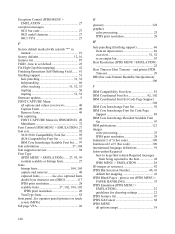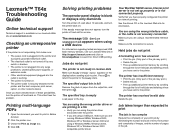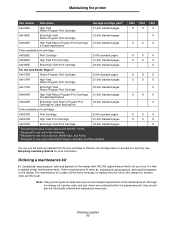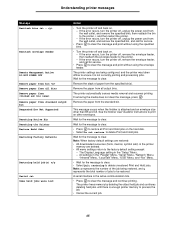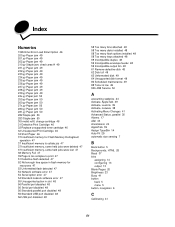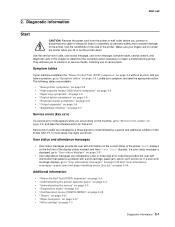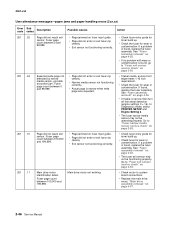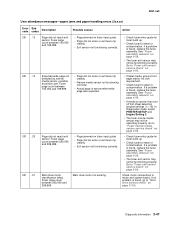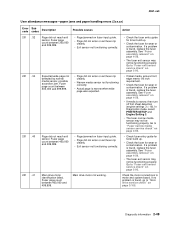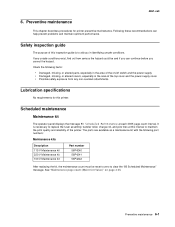Lexmark T642 - Monochrome Laser Printer Support and Manuals
Get Help and Manuals for this Lexmark item

View All Support Options Below
Free Lexmark T642 manuals!
Problems with Lexmark T642?
Ask a Question
Free Lexmark T642 manuals!
Problems with Lexmark T642?
Ask a Question
Most Recent Lexmark T642 Questions
How To Change Image On Lexmark T642 Flash Dimm Printer Memory
(Posted by stAlma 9 years ago)
How To Remove Paper Jam In Back Of Lexmark T642
(Posted by leroyRic 9 years ago)
How To Reset A T642 Printer After Replacing The Maintenance Kit
(Posted by Talmu 9 years ago)
What Is Error 59 On A Lexmark T-642
(Posted by abadlewpa 9 years ago)
How To Print Fonts From Lexmark T642 Printer
(Posted by Smilepo 9 years ago)
Lexmark T642 Videos
Popular Lexmark T642 Manual Pages
Lexmark T642 Reviews
We have not received any reviews for Lexmark yet.