Lexmark T642 Support Question
Find answers below for this question about Lexmark T642 - Monochrome Laser Printer.Need a Lexmark T642 manual? We have 10 online manuals for this item!
Question posted by Talmu on August 16th, 2014
How To Reset A T642 Printer After Replacing The Maintenance Kit
The person who posted this question about this Lexmark product did not include a detailed explanation. Please use the "Request More Information" button to the right if more details would help you to answer this question.
Current Answers
There are currently no answers that have been posted for this question.
Be the first to post an answer! Remember that you can earn up to 1,100 points for every answer you submit. The better the quality of your answer, the better chance it has to be accepted.
Be the first to post an answer! Remember that you can earn up to 1,100 points for every answer you submit. The better the quality of your answer, the better chance it has to be accepted.
Related Lexmark T642 Manual Pages
User's Guide - Page 77
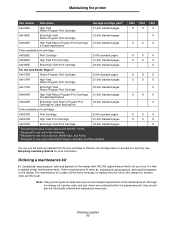
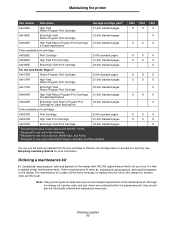
...maintenance kit. The maintenance kit contains all the items necessary to replace printer maintenance items. Order a maintenance kit when 80 Scheduled maintenance advised first appears on the display after 300,000 pages have printed to let you know it is time to replace... within the maintenance kit, they should also be individually ordered and replaced as necessary. T640 X
T642 X
T644 ...
User's Guide - Page 78


...number 40X0130.
Maintenance kit for label ...T642, and T644
Part numbers
40X0102 (100 V) 40X0100 (110 V) 40X0101 (220 V)
Replacement of three staple cartridges. See the illustrations inside the stapler access door for duplex printing. Use part number 11K3188 to Lexmark for your specific printer.
Maintaining the printer
See the following table for the maintenance kit...
User's Guide - Page 98


...98
CONFIG MENU appears on the first line of minutes for the printer to wait before entering Power Saver. Submitting Selection appears. Power Saver is two step process....Technical Reference available on our Lexmark Web site at www.lexmark.com. Resetting the Printer appears briefly followed by issuing a Printer Job Language (PJL) command. Administrative support
Adjusting Power Saver
To adjust ...
User's Guide - Page 121


... for which a Maintenance Kit is used up, depleted, or consumed. If you present for exchange is not available to that user for the remainder of original purchase. The replacement may not be ...World Wide Web at Lexmark's option).
Fuser Units, Paper Feed items, and any maintenance items included with the printer shall end earlier if it, or its warranty period. NO WARRANTIES, EXPRESS OR...
User's Guide - Page 125
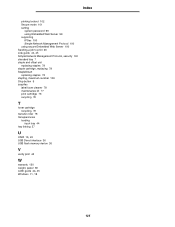
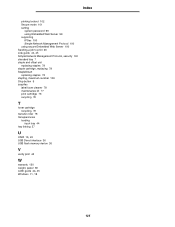
... guide 44, 45 Simple Network Management Protocol, security 100 standard tray 7 staple and offset unit replacing staples 78 staple cartridge, replacing 78 StapleSmart replacing staples 78 stapling, maximum number 106 Stop button 9 supplies label fuser cleaner 78 maintenance kit 77 print cartridge 76 recycling 78
T
toner cartridge recycling 78
transfer roller 78 transparencies
loading input...
Menus and Messages - Page 24


...device to the Print Alignment menu where you can print an alignment page, or change printer settings that were deleted from the hard disk. Pressing Select will be cropped if larger ...On is not printed.
Yes
Warning: Do not turn off , or reset the printer:
1 Press .
2 Press until Reset printer
appears, then press .
Menu selection Scale to Fit
Purpose
Scales page content to fit...
Menus and Messages - Page 31


Note: Changing this menu item automatically resets the printer. Note: Changing this menu item automatically resets the printer. Off* On Auto
Printer examines data on the network interface connection and selects PostScript emulation if the data indicates that is the required printer language.
Printer examines data on the network interface and selects PCL emulation if the data ...
Menus and Messages - Page 32


... print jobs using either Windows or Macintosh operating systems.
Standard USB and USB
Use this menu item automatically resets the printer. Printer does not examine the incoming data. Printer does not examine the incoming data. The printer uses PCL emulation to
PostScript emulation when a
print job received through the USB port requires it
On*
automatically...
Menus and Messages - Page 33


Note: Changing the Job Buffering menu item automatically resets the printer.
USB flash memory Enables or disables the USB
device
Direct interface.... jobs. Note: Changing the USB Buffer menu item automatically resets the printer. Disabled Auto*
3K to On or Off.
User specifies the USB Buffer size.
Printer processes print jobs from computers using either Windows or Macintosh operating...
Menus and Messages - Page 34


... reduce the size of the parallel input buffer. Note: Changing this menu item automatically resets the printer. Printer examines data, determines the format, and then processes it , regardless of the other link buffers, and whether Resource Save is the required printer language.
To maximize the range for bidirectional communication, following the conventions defined in...
Menus and Messages - Page 36


... the Serial Buffer menu item automatically resets the printer.
Printer does not perform NPA processing. The maximum size depends on the printer hard disk before normal processing of
the default printer language. Using printer menus
Serial
Use this menu item automatically resets the printer.
Note: Changing this menu selection to change printer settings affecting jobs sent to...
Menus and Messages - Page 43


... the manual feed tray or multipurpose feeder.
• Press to clear the message and print without stapling. • Cancel the current job. Replace the maintenance items and, if necessary, reset the printer maintenance counter.
Note: You can download network code while this message is installed in the default input source.
• Cancel the current job...
Menus and Messages - Page 47


....
• Delete fonts, macros, and other data in order to restore some held jobs on to reset the printer.
• Press to clear the message and continue printing. If the error message remains, the flash ...not print correctly.
• Cancel the current job. The job may be defective and require replacing.
• Make sure the serial link is too complex to print
50 PPDS font error
...
Menus and Messages - Page 49


... and continue processing. If the error message remains, the hard disk may be defective and require replacing.
• Press to clear the message, and continue printing.
• Replace the maintenance items and if necessary, reset the printer maintenance counter.
• Replace the toner cartridge. • Press to clear the message and continue printing.
1 Clear the paper path...
Service Manual - Page 82


...
59 .xx Incompatible Tray x
An incompatible tray is marked defective and normal printer operations continue.
The disk is installed. The disk is marked as bad and normal operation continues. Press to clear the message. The disk is marked as a maintenance kit. Further disk operations are available as bad and normal operation continues.
Remove...
Service Manual - Page 168
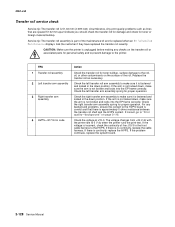
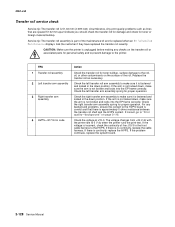
... and the HVPS contact. If the voltage is replaced when an 80 Scheduled Maintenance displays. Service tip: The transfer roll assembly is part of the maintenance kit and is incorrect, check the continuity of the roll..., or other contaminants on page 2-118. The voltage changes from +24 V dc with the printer idle to the HVPS board is correct and that are spaced 51.02 mm apart indicate you should...
Service Manual - Page 193


... Exit Config Menu
See "Maintenance page count (Maint Cnt Value)" on page 3-25 See "Maintenance page counter reset (Reset Maint Cnt)" on page ...Maintenance message displays and a maintenance kit is displayed. Turn on page 6-1 for the maintenance page counter is installed. This counter tracks printer usage. At 300,000, the customer is reminded that the printer requires scheduled maintenance...
Service Manual - Page 313
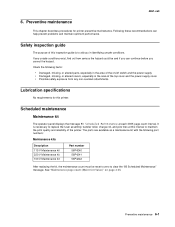
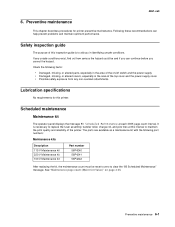
... of the on page 3-25.
Scheduled maintenance
Maintenance kit
The operator panel displays the message 80 Scheduled Maintenance at this printer.
Check the following part numbers:
Maintenance kits
Description 115 V Maintenance kit 220 V Maintenance kit 100 V Maintenance kit
Part number 56P4240 56P4241 56P4242
After replacing the kit, the maintenance count must be and if you can...
Service Manual - Page 408
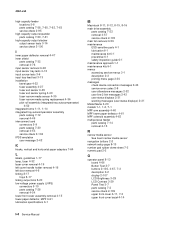
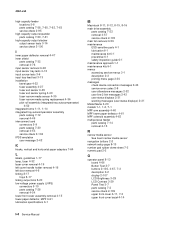
...fuser narrow media sensor 4-35 fuser narrow media spring replacement 4-36 pick roll assembly (integrated tray autocompensator)
...7-64
L
labels, guidelines 1-17 lamp, fuser 4-32 laser cover removal 4-19 left cover handle holder removal 4-16 ...56 maintenance ESD-sensitive parts 4-1 lubrication 6-1 maintenance kit 6-1 preventive 6-1 safety inspection guide 6-1 maintenance approach 1-1 maintenance kits ...
Service Manual - Page 418


..., 200/210/400/410 7-29 High voltage power supply 7-29 115 V Maintenance kit 6-1 220 V Maintenance kit 6-1 100 V Maintenance kit 6-1 System board assembly (non-network), 000 (Board ID Q0016034 7-31 System... assembly (network), 410 (Board ID Q0016033 7-31 Relocation kit-250/250-sheet printer 7-69 Relocation kit-500/500-sheet printer 7-69
Switch activate spring 7-42, 7-44 Pick roll assembly...
Similar Questions
How To Change Image On Lexmark T642 Flash Dimm Printer Memory
(Posted by stAlma 9 years ago)
How To Print Fonts From Lexmark T642 Printer
(Posted by Smilepo 9 years ago)
9620.06 Error
920.06 Service Fuser Error Is Displade On The Lexmark T642 Printer.how Can Solve It?
920.06 Service Fuser Error Is Displade On The Lexmark T642 Printer.how Can Solve It?
(Posted by jettchnologys 9 years ago)

