Lexmark T642 Support Question
Find answers below for this question about Lexmark T642 - Monochrome Laser Printer.Need a Lexmark T642 manual? We have 10 online manuals for this item!
Question posted by stAlma on September 7th, 2014
How To Change Image On Lexmark T642 Flash Dimm Printer Memory
The person who posted this question about this Lexmark product did not include a detailed explanation. Please use the "Request More Information" button to the right if more details would help you to answer this question.
Current Answers
There are currently no answers that have been posted for this question.
Be the first to post an answer! Remember that you can earn up to 1,100 points for every answer you submit. The better the quality of your answer, the better chance it has to be accepted.
Be the first to post an answer! Remember that you can earn up to 1,100 points for every answer you submit. The better the quality of your answer, the better chance it has to be accepted.
Related Lexmark T642 Manual Pages
IPDS Emulation User’s Guide - Page 8


...printers:
• Lexmark C770, C772 (IPDS color and monochrome printing, SCS monochrome printing only) • Lexmark C780, C782 (IPDS color and monochrome printing, SCS monochrome printing only) • Lexmark C920 (IPDS color and monochrome printing, SCS monochrome printing only) • Lexmark C935 (IPDS color and monochrome printing, SCS monochrome printing only) • Lexmark T640, T642...
IPDS Emulation User’s Guide - Page 49


... does not download the font. 3.10 FONT CAPTURE Menu Options
The FONT CAPTURE menu only displays if a user flash memory or a disk is installed in the printer. The selected value for each other usage. A flash with sufficient memory has to be captured. No* Cancel action. No fonts are password protected, the messages appear after each...
IPDS Emulation User’s Guide - Page 80


... Device Specific Information Printer Base Code Level in locating the printer for Lexmark Plant Sequence Number Printer Serial Number Tag EC...Lexmark C770, C772, C780, C782, and X782e MFP 005056 Lexmark C920 005057 Lexmark C935 004061 Lexmark T640, T642, T644, and X646ef MFP 004024 Lexmark W840 007002 Lexmark X644e MFP and X646e MFP 007500 Lexmark X850e MFP, X852e MFP, and X854e MFP 007510 Lexmark...
IPDS Emulation User’s Guide - Page 81


.... Finishing operations are reported in the Intelligent Printer Data Stream Reference (S5443417) for more information...Lexmark C770 Lexmark C772 Lexmark C780 Lexmark C782 Lexmark C920 Lexmark C935 Lexmark T640 Lexmark T642 Lexmark T644 and X646ef MFP Lexmark W840 Lexmark X644e MFP Lexmark X646e MFP Lexmark X782e MFP Lexmark X850e MFP Lexmark X852e MFP Lexmark X854e MFP Lexmark X940e MFP Lexmark...
IPDS Emulation User’s Guide - Page 118
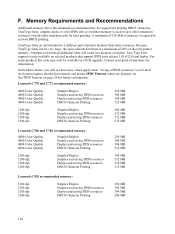
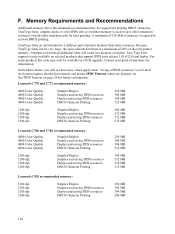
...printing. In the tables below, you will result in a memory exception.
Lexmark C770 and C772 recommended memory:
4800 Color Quality 4800 Color Quality 4800 Color Quality 4800 ...IPDS Timeout on selected products that the host timeout and printer IPDS Timeout values are downloaded to a different part of the total printer memory. Attempts to activate DBCS printing. For some values apply ...
SCS/TNe Emulation User’s Guide - Page 23
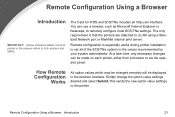
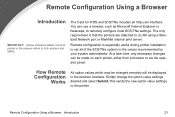
... the values recommended by your system administrator. How Remote Configuration
Works
All option values which may be changed remotely will be made on each printer, either from a browser or via the operator panel. Simply change the option value settings desired and select Submit.This sends the new option value settings to remotely configure...
Troubleshooting Guide - Page 1
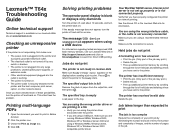
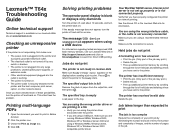
... for service. See the drivers CD or the Lexmark Web site for network printing.
Press to return the printer to the printer.
The specified tray is empty
Load paper in Adobe
Acrobat.
2 Click the printer icon. 3 Check the Print as image box. 4 Click OK. The printer has insufficient memory
• Print the job. (Only part of held...
Troubleshooting Guide - Page 2


...and size of fonts, the number and complexity of images, and the number of pages in the tray.
The following table lists printer options and suggested corrective action does not fix the ... The printer does not have enough memory
Add printer memory or an optional hard disk.
We recommend Lexmark part number 1329605 (10 ft) or 1427498 (20 ft) for about 10 seconds, and turn the printer on to...
User's Guide - Page 115


... GNU licensed software, launch the drivers CD that is supplied explicitly without warranty. All rights reserved. In addition, the printer resident software may contain:
• Lexmark modified software licensed under the provisions of the GNU General Public License version 2 and the GNU Lesser General Public License version 2.1
• Software licensed under ...
Menus and Messages - Page 5


... is located to the right of options will not be in the following table. Note: Changes made on , but idle
Flashing green Printer is not ready. Note: The printer must be applied if you press the Back button.
Stops the mechanical operation of the operator panel, the navigation buttons are unavailable will appear if...
Menus and Messages - Page 19


... automatically stored in the flash memory or on the hard disk. Printer does not store job statistics on the hard disk. Printer stores job statistics for all printer languages during language changes and printer resets. The statistics On include whether the job printed with or without errors, the print time, the job size (in printer memory (RAM).
If you...
Menus and Messages - Page 23
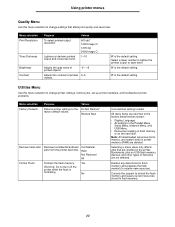
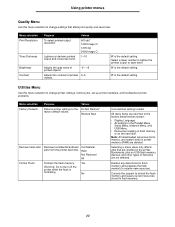
..., and USB Menu. • Resources residing in flash memory or on USB flash memory devices, and other types of printed 0-5 objects.
8* is the default setting. Using printer menus
Quality Menu
Use this menu selection to change settings that are resident in the printer. Values
600 dpi* 1200 Image Q 1200 dpi 2400 Image Q
1-10
Brightness Contrast
Adjusts the gray value...
Service Manual - Page 21


...Model name Lexmark T640 Lexmark T640n Lexmark T642 Lexmark T642n Lexmark T644 Lexmark T644n
...printer problem and repair the failure. Lexmark PrintCryption™ card - Forms card (single-byte and Simplified Chinese) • Media handling operations - 250-
PRESCRIBE card assembly - Contact your country.
• Memory options of 128MB, 256MB, and 512 SDRAM • Flash memory...
Service Manual - Page 22
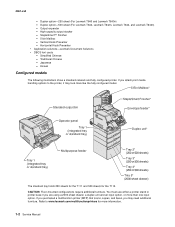
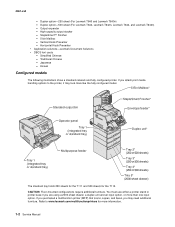
... require additional furniture. Duplex option-500-sheet (For Lexmark T642, Lexmark T642n, Lexmark T644, and Lexmark T644n) - Simplified Chinese - Korean
Configured models
The following illustrations show a standard network and fully configured printer. Traditional Chinese -
Duplex option-250-sheet (For Lexmark T640 and Lexmark T640n) - Output expander - StapleSmart™ Finisher - 5-bin...
Service Manual - Page 23
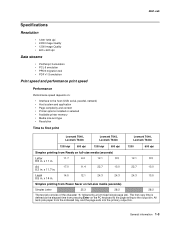
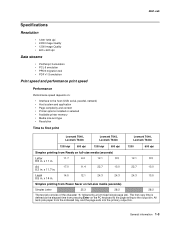
...
Lexmark T642, Lexmark T642n
Lexmark T644, Lexmark T644n
1200 dpi
600 dpi
1200 dpi
600 dpi
1200
600 dpi
Simplex printing from Ready on full-size media (seconds)
Letter
11.7
6.0
12.1
8.5
12.1
8.5
8.5 in . Legal
14.5
12.1
24.3
24.3
24.3
13.5
8.5 in . x 14 in .
General information 1-3 4061-xx0
Specifications
Resolution
• 1200 1200 dpi • 2400 Image...
Service Manual - Page 24
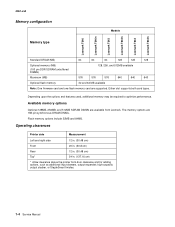
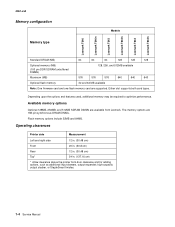
... options
Optional 128MB, 256MB, and 512MB SDRAM DIMMs are 168-pin synchronous DRAM DIMMs. Flash memory options include 32MB and 64MB. Depending upon the options and features used, additional memory may be required to optimize performance. 4061-xx0
Memory configuration
Memory type
Models
Lexmark T640 Lexmark T640n Lexmark T642 Lexmark T642n Lexmark T644 Lexmark T644n
Standard DRAM (MB)
64
64...
Service Manual - Page 25
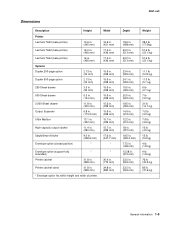
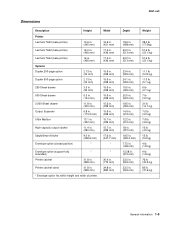
4061-xx0
Dimensions
Description Printer Lexmark T640 (base printer) Lexmark T642 (base printer) Lexmark T644 (base printer) Options Duplex 250-page option Duplex 500-page option 250-Sheet drawer 500-Sheet drawer 2,000-Sheet drawer Output Expander 5-Bin Mailbox High-capacity output ...
Service Manual - Page 26
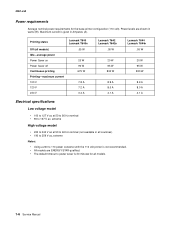
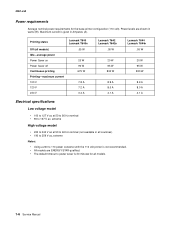
...-maximum current 100 V 120 V 230 V
Lexmark T640 Lexmark T640n
.05 W
20 W 90 W 675 W
7.8 A 7.2 A 3.4 A
Lexmark T642 Lexmark T642n
.05 W
20 W 95 W 830 W
8.9 A 8.0 A 4.1 A
Lexmark T644 Lexmark T644n
.05 W
20 W 95 W 830... models.
1-6 Service Manual
Maximum current is 30 minutes for the base printer configuration (110 volt). 4061-xx0
Power requirements
Average nominal power requirements for...
Service Manual - Page 27
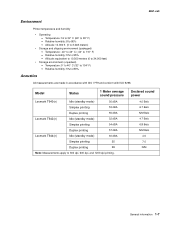
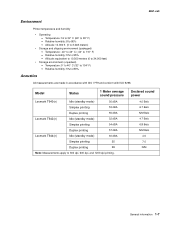
4061-xx0
Environment
Printer temperature and humidity
• Operating - Model
Status
1 Meter average sound pressure
Lexmark T640(n)
Idle (standby mode)
30 dBA
Simplex printing
53 dBA
Duplex printing
55 dBA
Lexmark T642(n)
Idle (standby mode)
32 dBA
Simplex printing
54 dBA
Duplex printing
57 dBA
Lexmark T644(n)
Idle (standby mode)
30 dBA
Simplex printing
55
Duplex...
Service Manual - Page 190
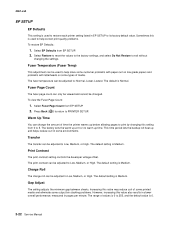
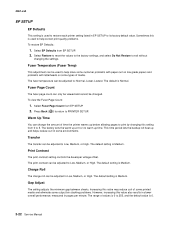
...cannot be adjusted to: Normal, Lower, Lowest. Press Back ( ) to return to exit without
changing the settings. Gap Adjust
The setting adjusts the minimum gap between sheets. Select Restore to reset ...the values to the factory settings, and select Do Not Restore to PRINTER SETUP. Transfer
The transfer can be adjusted to 5.
The default is Medium.
The range...
Similar Questions
Imaging Unit Replaced But Printer Not Registering.. Why???
(Posted by simon89634 9 years ago)
How To Reset A T642 Printer After Replacing The Maintenance Kit
(Posted by Talmu 9 years ago)
How To Print Fonts From Lexmark T642 Printer
(Posted by Smilepo 9 years ago)
I Have Changed The Toner In My Printer And The Toner Light Keeps Flashing.
(Posted by pennymorrison 10 years ago)
How To Change Margins On T642
(Posted by larrybrianm 10 years ago)

