Lexmark T642 Support Question
Find answers below for this question about Lexmark T642 - Monochrome Laser Printer.Need a Lexmark T642 manual? We have 10 online manuals for this item!
Question posted by larrybrianm on January 27th, 2014
How To Change Margins On T642
The person who posted this question about this Lexmark product did not include a detailed explanation. Please use the "Request More Information" button to the right if more details would help you to answer this question.
Current Answers
There are currently no answers that have been posted for this question.
Be the first to post an answer! Remember that you can earn up to 1,100 points for every answer you submit. The better the quality of your answer, the better chance it has to be accepted.
Be the first to post an answer! Remember that you can earn up to 1,100 points for every answer you submit. The better the quality of your answer, the better chance it has to be accepted.
Related Lexmark T642 Manual Pages
IPDS Emulation User’s Guide - Page 8


...) • Lexmark C935 (IPDS color and monochrome printing, SCS monochrome printing only) • Lexmark T640, T642, T644 • Lexmark W840
This manual applies to the following :
• Standard Network (Ethernet connection integrated into printer system board on configuring the printer and host settings to receive IPDS jobs, refer to change IPDS MENU settings, understand the IPDS...
IPDS Emulation User’s Guide - Page 17
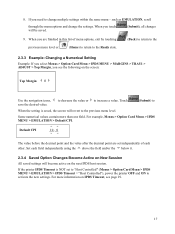
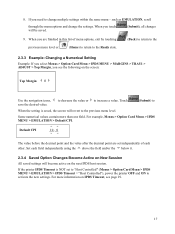
... will become active on the next IPDS host session. If the printer IPDS Timeout is saved, the screen will be saved.
(Submit), all changes
9. Set each
other. When you are set to ...Back) to return to the
2.3.3 Example: Changing a Numerical Setting
Example: If you select Menus > Option Card Menu > IPDS MENU > MARGINS > TRAY1 > ADJUST > Top Margin, you touch will revert to activate the ...
IPDS Emulation User’s Guide - Page 19
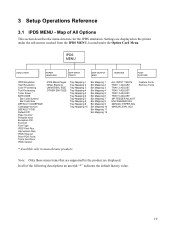
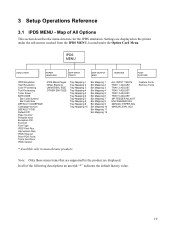
....
IPDS MENU
EMULATION
PAPER HANDLING
MAP INPUT TRAYS
MAP OUTPUT BINS
MARGINS
FONT CAPTURE
IPDS Emulation Host Resolution Color Processing Text Processing Toner Saver.... ADJ
Capture Fonts Remove Fonts
* Available only in monochrome products
Note: Only those menu items that are supported by the product are displayed on the printer under the sub-menus reached from the IPDS MENU, located...
IPDS Emulation User’s Guide - Page 26


... edge may result in both the horizontal and vertical directions. Note 1: The Lexmark T640, T642, T644, and W840 printers, and the Lexmark X644e MFP, X646e MFP, X646ef MFP, X850e MFP, X852e MFP, ...inside the physical page. The physical page printable area is not recommended.
Top, bottom, and side margins for a page using a printable area of the paper edge is reported to the right. Full ...
IPDS Emulation User’s Guide - Page 57
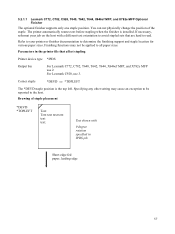
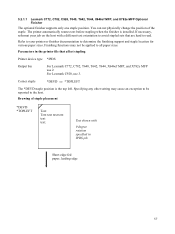
... stapled sets that affect stapling
Printer device type *IPDS
Output bin
For Lexmark C772, C782, T640, T642, T644, X646ef MFP, and X782e MFP use 3.
The printer automatically rotates text before stapling ...in the printer file that are hard to all paper sizes. Text shown with a different text orientation to the host. Drawing of the staple.
You can not physically change the ...
IPDS Emulation User’s Guide - Page 63
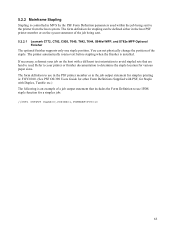
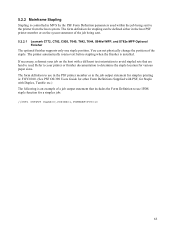
... job being sent. 5.2.2.1 Lexmark C772, C782, C920, T640, T642, T644, X646ef MFP, and X782e MFP Optional
Finisher The optional finisher supports only one staple position. The form definition to the printer from the host system. The form definition for stapling can not physically change the position of the job being sent to use...
IPDS Emulation User’s Guide - Page 128


...Field (XOH OPC 83 printer IPDS settings configuration using operator panel 12 Printer IPDS Timeout ..... OID 83 operator panel
accessing the IPDS MENU 12 changing settings 12 complete overview ...MFPs 18 printers 15 print page 4028 VPA 26 print page VPA 26 Print Quality Control 79 color printers vs monochrome printers......... 79 print resolution IPDS Print Res vs printer's Print ...
IPDS Emulation User’s Guide - Page 129
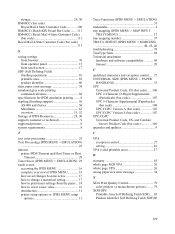
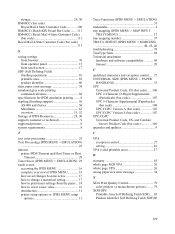
...37 TRAY n ADJUST (IPDS MENU > MARGINS)
44, 45, 46 troubleshooting 78 TrueType ...Print Quality Control 79 color printers vs monochrome printers......... 79
XOH OPC Printable Area...printer IPDS Timeout and Host Timer or Host Timeout 29
Toner Saver (IPDS MENU > EMULATION). 23 touch screen
accessing the IPDS MENU 16 complete overview of IPDS MENU 19 how saved changes become active 17 how to change...
IPDS Printer and Host Setup Guide - Page 4


... installed, a minimum of 64 MB of user memory (DRAM), and one of the following printers and Multifunction Products (MFPs). • Lexmark C770, C772, C780, C782, C920, C935 (IPDS color and monochrome printing, SCS
monochrome printing only) • Lexmark T640, T642,T644 • Lexmark W840 • Lexmark X644e MFP, X646e MFP • Lexmark X646ef MFP...
SCS/TNe Emulation User’s Guide - Page 2
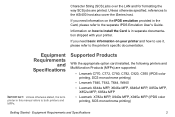
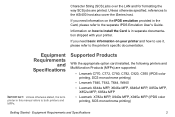
...) are printed.
If you need basic information on your printer. Character String (SCS) jobs over the LAN and for formatting the way SCS jobs are supported:
• Lexmark C770, C772, C780, C782, C920, C935 (IPDS color printing, SCS monochrome printing)
• Lexmark T640, T642, T644, W840 • Lexmark X644e MFP, X646e MFP, X646ef...
User's Guide - Page 64


...lb)
163 g/m2 (100 lb)
Cover
216 g/m2 (80 lb)
176 g/m2 (65 lb)
Transparencies
Laser printer
138 to 146 g/m2 (37 to 39 lb bond)
138 to 146 g/m2 (37 to 39 lb ...www.lexmark.com);
See Ordering supplies for more
information on obtaining a fuser cleaner. 5 Information on the printer requires a special label fuser cleaner. Supported print media 64 Index Bristol
maximum (grain long)1
Tag
163...
User's Guide - Page 65


...)
Index Bristol
199 g/m2 (110 lb)
Tag
203 g/m2 (125 lb)
Cover
216 g/m2 (80 lb)
Laser printer
138 to 146 g/m2 (37 to 39 lb bond)
High-capacity output stacker
60 to 176 g/m2 (16 to...drawer
Multipurpose feeder and optional 250-sheet drawer
Envelope feeder
Integrated forms
Pressuresensitive area (must enter the printer first)
140 to 175 g/m2
140 to 175 g/m2
Paper base (grain 75 to 135 g/...
User's Guide - Page 68
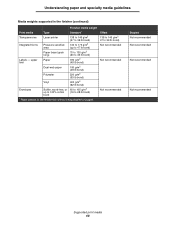
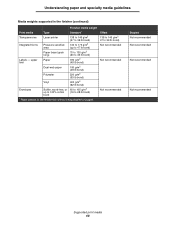
Understanding paper and specialty media guidelines
Media weights supported in the finisher (continued)
Finisher media weight
Print media
Type
Standard*
Transparencies
Laser printer
138 to 146 g/m2 (37 to 39 lb bond)
Integrated forms
Pressure sensitive area
140 to 175 g/m2 (up to 100% cotton (16 to 28 ...
User's Guide - Page 69


...-sheet drawer for supported chemically treated papers)
• Preprinted papers with chemicals that may contaminate the printer
• Preprinted papers that can be stiff enough to make sure the weight is acceptable for laser printers. The laser printing process heats paper to high temperatures of any paper you are not recommended for use with...
User's Guide - Page 70


...T642 and T644), optional 250- Always print samples on loading envelopes. See Identifying and linking output bins for instructions on the transparencies you are considering before buying large quantities. You can use envelopes made from the printer driver to avoid damaging the printer...for the T640 or 500-sheet tray for use in laser printers.
• Set the Paper Size/Type in the ...
User's Guide - Page 71


... Utility, or from MarkVision. • Feed vinyl labels from the standard 250- When printing on many labels designed for laser printers. Adhesive material contaminates the printer and could void the printer and cartridge warranties. • Use labels that can set the Paper Type to vinyl labels and the texture and weight to optimize feed...
User's Guide - Page 112
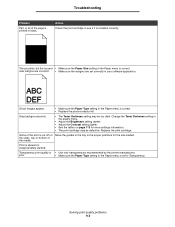
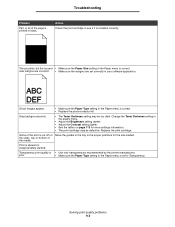
.... Print is • Use only transparencies recommended by the printer manufacturer.
Replace the print cartridge. Some of the print is installed correctly.
side margins are incorrect. • Make sure the margins are set to Transparency. Transparency print quality is skewed or inappropriately slanted.
Change the Toner Darkness setting in the tray to see if...
User's Guide - Page 120
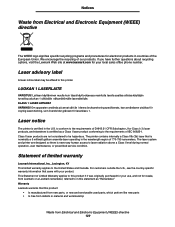
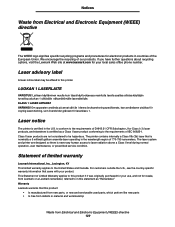
... European Union.
We encourage the recycling of limited warranty
Lexmark International, Inc., Lexington, KY This limited warranty applies to the United States and Canada. Laser notice
The printer is certified in the U.S. Class I level during normal operation, user maintenance, or prescribed service condition. If you have further questions about recycling options, visit...
Service Manual - Page 21


...laser printers are not available in your point of A4, letter, A5, B5, Executive, folio, statement, and legal size - 250-sheet universally adjustable tray - 250- Some options are letter quality page printers... the printer problem and repair the failure. Options
The following options are available in the following models:
Model name Lexmark T640 Lexmark T640n Lexmark T642 Lexmark T642n...
Service Manual - Page 188


Serial Number
The serial number can only be viewed and cannot be changed . Select Serial number from PRINTER SETUP. 2. Select Envelope Enhance from PRINTER SETUP. 2. Warning: Changing this setting resets the printer to PRINTER SETUP. Page Count
The page count can only be viewed and cannot be changed . Press Back ( ) to return to factory defaults, and data may...
Similar Questions
How To Change Image On Lexmark T642 Flash Dimm Printer Memory
(Posted by stAlma 9 years ago)
How To Adjust Margins On T642
(Posted by jimleafie 9 years ago)
How To Adjust Margins On Lexmark T642
(Posted by radJanKow 9 years ago)

