Lexmark T644 Support Question
Find answers below for this question about Lexmark T644.Need a Lexmark T644 manual? We have 11 online manuals for this item!
Question posted by trinbarbf on March 22nd, 2014
How To Change Margins On Lexmark T644
The person who posted this question about this Lexmark product did not include a detailed explanation. Please use the "Request More Information" button to the right if more details would help you to answer this question.
Current Answers
There are currently no answers that have been posted for this question.
Be the first to post an answer! Remember that you can earn up to 1,100 points for every answer you submit. The better the quality of your answer, the better chance it has to be accepted.
Be the first to post an answer! Remember that you can earn up to 1,100 points for every answer you submit. The better the quality of your answer, the better chance it has to be accepted.
Related Lexmark T644 Manual Pages
IPDS Emulation User’s Guide - Page 81


...Lexmark C770 Lexmark C772 Lexmark C780 Lexmark C782 Lexmark C920 Lexmark C935 Lexmark T640 Lexmark T642 Lexmark T644 and X646ef MFP Lexmark W840 Lexmark X644e MFP Lexmark X646e MFP Lexmark X782e MFP Lexmark X850e MFP Lexmark X852e MFP Lexmark X854e MFP Lexmark X940e MFP Lexmark... and Logical Page Position" command in the Intelligent Printer Data Stream Reference (S5443417) for more information.
...
User's Guide - Page 24


..., launch the drivers CD, and click View Documentation. The required driver package is also on the Lexmark Web site at www.lexmark.com. a Click the newly created desktop printer icon. b Choose Printing Æ Change Setup. - Installing drivers for the
printer, printer setup is complete. - These packages are available on the drivers CD and on the drivers...
User's Guide - Page 64


...125 lb)
163 g/m2 (100 lb)
Cover
216 g/m2 (80 lb)
176 g/m2 (65 lb)
Transparencies
Laser printer
138 to 146 g/m2 (37 to 39 lb bond)
138 to 146 g/m2 (37 to 39 lb bond)
...lb bond)
Note: Not supported in the multipurpose feeder.
1 Grain short is available at the Lexmark Web site
(www.lexmark.com);
search for papers over 135 g/m2. 2 Includes envelopes fed from the multipurpose feeder ...
User's Guide - Page 65


... Bristol
199 g/m2 (110 lb)
Tag
203 g/m2 (125 lb)
Cover
216 g/m2 (80 lb)
Laser printer
138 to 146 g/m2 (37 to 39 lb bond)
High-capacity output stacker
60 to 176 g/m2 (...37 to 25% cotton content. 4 Printing label applications on whether your vinyl label converter has passed Lexmark criteria is preferred for papers over 135 g/m2. 2 Includes envelopes fed from the multipurpose feeder only....
User's Guide - Page 69


... to successfully print on the Lexmark Web site at www.lexmark.com for detailed tray-loading instructions.
Check with chemicals that may contaminate the printer
• Preprinted papers that do...when evaluating new paper stock. The laser printing process heats paper to high temperatures of any paper you are not recommended for laser printers.
For detailed information, see the Card...
User's Guide - Page 70


... the T640 or 500-sheet tray for laser printers. Selecting transparencies
The printer can print directly on the Imaging choice in laser printers. Have an interlocking design. Be careful when you are using with laser printers that :
- Envelopes
You can load up menu. • Use transparencies designed specifically for the T642 and T644), optional 250- Contain windows, holes...
User's Guide - Page 71


... you are one size of envelope at www.lexmark.com/publications. If you replace the print cartridge), complete the following steps to maintain printer feeding reliability:
1 Print five sheets of paper... feeder. • A combination of paper. These labels are considering using , check with laser printers. When printing on labels: • Set the Paper Size/Type menu item to normal....
User's Guide - Page 116


... a Class B computing device, use a properly shielded and grounded cable such as Lexmark part number 1329605 for parallel attach or 12A2405 for additional suggestions. If this device may...in the areas near these symbols without first touching the metal frame of the printer. Unauthorized changes or modifications could help you harm. CAUTION: A caution identifies something that interference...
Service Manual - Page 21


... trays of purchase for options available in every country. General information
The Lexmark™ T64x laser printers are not available in your country.
• Memory options of 128MB... verify the repair. Options
The following models:
Model name Lexmark T640 Lexmark T640n Lexmark T642 Lexmark T642n Lexmark T644 Lexmark T644n
Configuration Non-network Network Non-network Network Non-network...
Service Manual - Page 22
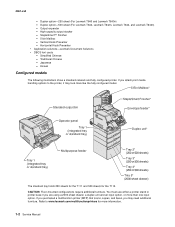
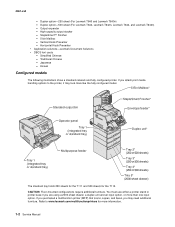
... sheets for the T111 and 500 sheets for the T112. Duplex option-500-sheet (For Lexmark T642, Lexmark T642n, Lexmark T644, and Lexmark T644n) - Horizontal Kiosk Presenter • Application solutions-Lexmark Document Solutions • DBCS font cards - If you purchased a multifunction printer (MFP) that scans, copies, and faxes, you are using a 2000-sheet drawer, a duplex unit and...
Service Manual - Page 23
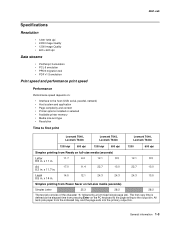
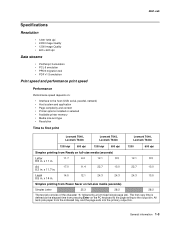
... PC keyboard to the page exiting to first print
Lexmark T640, Lexmark T640n
Lexmark T642, Lexmark T642n
Lexmark T644, Lexmark T644n
1200 dpi
600 dpi
1200 dpi
600 dpi
...) • Host system and application • Page complexity and content • Printer options installed or selected • Available printer memory • Media size and type • Resolution
Time to the output bin...
Service Manual - Page 24
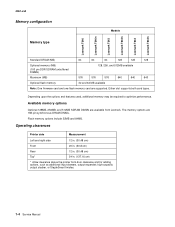
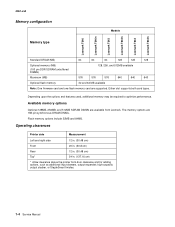
4061-xx0
Memory configuration
Memory type
Models
Lexmark T640 Lexmark T640n Lexmark T642 Lexmark T642n Lexmark T644 Lexmark T644n
Standard DRAM (MB)
64
64
64
128
128
128
...)
Rear Top*
12 in. (30.48 cm) 54 in. (137.16 cm)
* Allow clearance above the printer front door clearance and for adding options, such as additional input drawers, output expander, high-capacity output stacker, or ...
Service Manual - Page 25
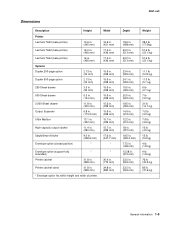
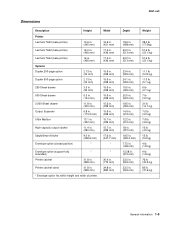
4061-xx0
Dimensions
Description Printer Lexmark T640 (base printer) Lexmark T642 (base printer) Lexmark T644 (base printer) Options Duplex 250-page option Duplex 500-page option 250-Sheet drawer 500-Sheet drawer 2,000-Sheet drawer Output Expander 5-Bin Mailbox High-capacity output ...
Service Manual - Page 26
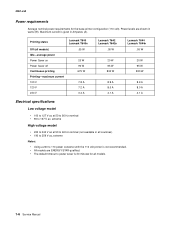
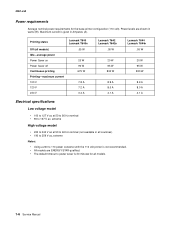
... the 110 volt printer is not recommended. • All models are shown in watts (W). Printing states
Off (all models) Idle-average power Power Saver on Power Saver off Continuous printing Printing-maximum current 100 V 120 V 230 V
Lexmark T640 Lexmark T640n
.05 W
20 W 90 W 675 W
7.8 A 7.2 A 3.4 A
Lexmark T642 Lexmark T642n
.05 W
20 W 95 W 830 W
8.9 A 8.0 A 4.1 A
Lexmark T644 Lexmark T644n
.05...
Service Manual - Page 27
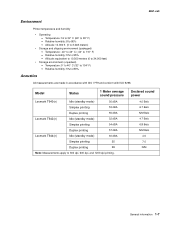
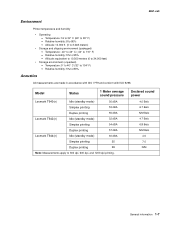
...sound pressure
Lexmark T640(n)
Idle (standby mode)
30 dBA
Simplex printing
53 dBA
Duplex printing
55 dBA
Lexmark T642(n)
Idle (standby mode)
32 dBA
Simplex printing
54 dBA
Duplex printing
57 dBA
Lexmark T644(n)
Idle... Bels 6.7 Bels N/M Bels 4.7 Bels 6.8 Bels N/M Bels
4.5 7.0 N/M
General information 1-7 4061-xx0
Environment
Printer temperature and humidity
• Operating -
Service Manual - Page 31
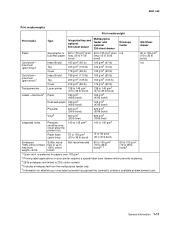
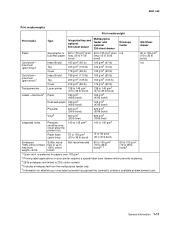
... g/m2 (125 lb) 216 g/m2 (80 lb)
163 g/m2 (90 lb) 163 g/m2 (100 lb) 176 g/m2 (65 lb)
Transparencies
Laser printer
138 to 146 g/m2 (37 to 39 lb bond)
138 to 146 g/m2 (37 to 39 lb bond)
Labels-maximum2 Paper
180 g/m2 (48...content.
4 Includes envelopes fed from the multipurpose feeder only.
5 Information on whether your vinyl label converter has passed the Lexmark's criteria is available at www...
Service Manual - Page 32
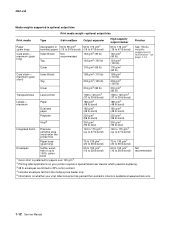
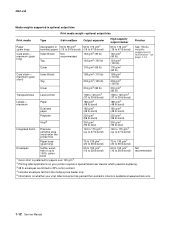
...(110 lb)
203 g/m2 (125 lb)
Cover
216 g/m2 (80 lb)
216 g/m2 (80 lb)
Transparencies Laser printer
138 to 146 g/m2 (37 to 39 lb bond)
138 to 146 g/m2 (37 to 47 lb bond)
...135 g/m2.
2 Printing label applications on your vinyl label converter has passed the Lexmark's criteria is available at www.lexmark.com.
1-12 Service Manual maximum (grain long)
Xerographic or business paper Index Bristol...
Service Manual - Page 35


... of 225°C (437°F) for Magnetic Ink Character Recognition (MICR) applications, and 205°C (401°F) for laser printers. When loading paper, note the recommended print side on the Lexmark Web site at www.lexmark.com. For detailed information, refer to the Card Stock & Label Guide located on the paper package, and load...
Service Manual - Page 36
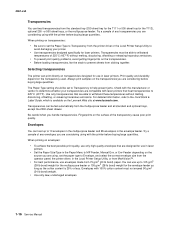
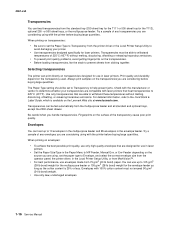
... feeder as long as the cotton content is available on the Lexmark Web site at www.lexmark.com. Fingerprints on the transparency used. Envelopes
You can load up to determine whether your printer.
• Use transparencies designed specifically for laser printers. Envelopes with the printer before buying large quantities.
Transparencies can use up to Envelope, and...
Service Manual - Page 315
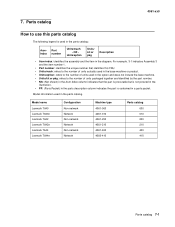
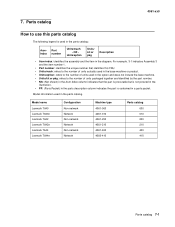
... indicates that identifies this parts catalog
The following legend is contained in the parts catalog:
Asm- Part Index number
Units/mach -
Model name Lexmark T640 Lexmark T640n Lexmark T642 Lexmark T642n Lexmark T644 Lexmark T644n
Configuration Non-network Network Non-network Network Non-network Network
Machine type 4061-000 4061-010 4061-200 4061-210 4061-400...
Similar Questions
How To Change Margins On T642
(Posted by larrybrianm 10 years ago)
Instalação
tenho uma impressora lexmark t644 tipo 4061 numero da série 7900XD1 laser printer peço...
tenho uma impressora lexmark t644 tipo 4061 numero da série 7900XD1 laser printer peço...
(Posted by neidemafonso 11 years ago)

