Lexmark T642 Support Question
Find answers below for this question about Lexmark T642 - Monochrome Laser Printer.Need a Lexmark T642 manual? We have 10 online manuals for this item!
Question posted by jimleafie on June 17th, 2014
How To Adjust Margins On T642
The person who posted this question about this Lexmark product did not include a detailed explanation. Please use the "Request More Information" button to the right if more details would help you to answer this question.
Current Answers
There are currently no answers that have been posted for this question.
Be the first to post an answer! Remember that you can earn up to 1,100 points for every answer you submit. The better the quality of your answer, the better chance it has to be accepted.
Be the first to post an answer! Remember that you can earn up to 1,100 points for every answer you submit. The better the quality of your answer, the better chance it has to be accepted.
Related Lexmark T642 Manual Pages
IPDS Emulation User’s Guide - Page 8


...printers:
• Lexmark C770, C772 (IPDS color and monochrome printing, SCS monochrome printing only) • Lexmark C780, C782 (IPDS color and monochrome printing, SCS monochrome printing only) • Lexmark C920 (IPDS color and monochrome printing, SCS monochrome printing only) • Lexmark C935 (IPDS color and monochrome printing, SCS monochrome printing only) • Lexmark T640, T642...
IPDS Emulation User’s Guide - Page 17
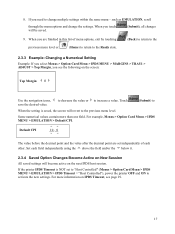
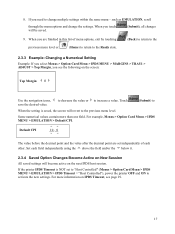
...
2.3.3 Example: Changing a Numerical Setting
Example: If you select Menus > Option Card Menu > IPDS MENU > MARGINS > TRAY1 > ADJUST > Top Margin, you are set to "Host Controlled" (Menus > Option Card Menu > IPDS MENU > EMULATION > IPDS Timeout = "Host Controlled"), power the printer OFF and ON to the previous menu level. Some numerical values contain more information on...
IPDS Emulation User’s Guide - Page 19
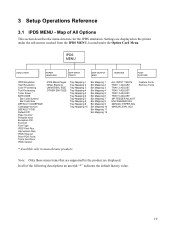
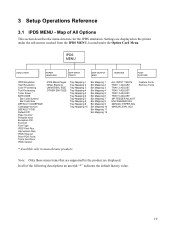
... Remove Fonts
* Available only in monochrome products
Note: Only those menu items that are supported by the product are displayed on the printer under the sub-menus reached from the... 11 Bin Mapping 12
ALL INPUT TRAYS TRAY 1 ADJUST TRAY 2 ADJUST TRAY 3 ADJUST TRAY 4 ADJUST TRAY 5 ADJUST MP FEEDER ADJUST ENV FEEDER ADJ MANUAL PAPER ADJ MANUAL ENV. 3 Setup Operations Reference
3.1 IPDS MENU -
IPDS Emulation User’s Guide - Page 26


...physically print edge to edge. Toner contamination of duplex jobs. Note 1: The Lexmark T640, T642, T644, and W840 printers, and the Lexmark X644e MFP, X646e MFP, X646ef MFP, X850e MFP, X852e MFP, ... in the menu when supported by the IBM 4028 printer is 50 pels (4 mm) inside the physical page. Full page will clip. Top, bottom, and side margins for a page using a printable area of the ...
IPDS Emulation User’s Guide - Page 42


... of the tractor feeder and paper knob of these options can be used to adjust page images outside the valid printable area. The ALL INPUT TRAYS margin adjustment PLUS the specific tray or feeder margin adjustment determines the total margin adjustment for each of a matrix printer, affect all input trays and feeders using the tray or feeder specific...
IPDS Emulation User’s Guide - Page 43


... printed from tray 2 will also be the ALL INPUT TRAYS margins PLUS the TRAY 1 ADJUST margins set for the requested IPDS input source (tray 1). Example 1 - Margin and Tray Mapping
The host input source IPDS Tray Selection Number 1 normally selects the printer physical tray 2. The TRAY 1 ADJUST Left Margin is requested as the input source. If tray 1 and...
IPDS Emulation User’s Guide - Page 44


... menu option
ALL INPUT TRAYS TRAY 1 ADJUST TRAY 2 ADJUST TRAY 3 ADJUST TRAY 4 ADJUST TRAY 5 ADJUST MP FEEDER ADJUST ENV FEEDER ADJ
MANUAL PAPER ADJ
MANUAL ENV ADJ
Top Margin Left Margin
x
x
x
x
x
x
x
x
x
x
x
x
x
x
x
x
x
x
x
x
Top Margin Back x x x x x x x
x
Left Margin Back x x x x x x x
x
Margin menu options will only appear when the printer option is installed or when the...
IPDS Emulation User’s Guide - Page 45


... from tray 3.
TRAY 3 ADJUST margin settings adjust the value of the ALL INPUT TRAYS corresponding margin setting for all pages printed from tray 2. Adjusts the page front side top margin for pages printed from tray 4. See margin settings examples under MARGINS Menu Options on page 42 for additional information. TRAY 4 ADJUST Left Margin Top Margin Left Margin Back Top Margin Back
Value...
IPDS Emulation User’s Guide - Page 46


... pages printed from the MP feeder. TRAY 5 ADJUST Left Margin Top Margin Left Margin Back Top Margin Back
Value 0*, -127 to 127 0*, -127 to 127 0*, -127 to 127 0*, -127 to 127
Function Performed Adjusts the page front side left margin for pages printed from the MP feeder. MP FEEDER ADJUST margin settings adjust the value of the ALL INPUT TRAYS...
IPDS Emulation User’s Guide - Page 129
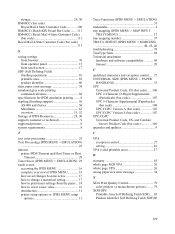
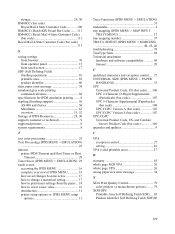
... printer setup options vs. IPDS MENU setup
options 11
Trace Functions (IPDS MENU > EMULATION 31
trademarks 2 tray mapping (IPDS MENU > MAP INPUT
TRAYS MENU 37 tray mapping number 37 TRAY n ADJUST (IPDS MENU > MARGINS)...error message 34
X
XOA Print Quality Control 79 color printers vs monochrome printers......... 79
XOH OPC Printable Area Self Defining Field (SDF).... 83 Product Identifier Self Defining ...
IPDS Printer and Host Setup Guide - Page 4


... installed, a minimum of 64 MB of user memory (DRAM), and one of the following printers and Multifunction Products (MFPs). • Lexmark C770, C772, C780, C782, C920, C935 (IPDS color and monochrome printing, SCS
monochrome printing only) • Lexmark T640, T642,T644 • Lexmark W840 • Lexmark X644e MFP, X646e MFP • Lexmark X646ef MFP...
SCS/TNe Emulation User’s Guide - Page 2
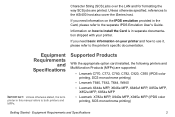
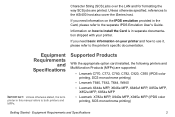
... Card is in this manual refers to the printer's specific documentation. Character String (SCS) jobs over the LAN and for formatting the way SCS jobs are supported:
• Lexmark C770, C772, C780, C782, C920, C935 (IPDS color printing, SCS monochrome printing)
• Lexmark T640, T642, T644, W840 • Lexmark X644e MFP, X646e MFP...
SCS/TNe Emulation User’s Guide - Page 179


...the SCS/TNe Emulation uses proportional font handling. The individual character width values of the printer's native fonts must correspond to the width value which the host expects the characters ...value for the parameter in order to use bold text, underscored text, and to align the right margin.
Setting this option to have. If you need to obtain the correct width value.
TN5250E SETUP:...
User's Guide - Page 64


...125 lb)
163 g/m2 (100 lb)
Cover
216 g/m2 (80 lb)
176 g/m2 (65 lb)
Transparencies
Laser printer
138 to 146 g/m2 (37 to 39 lb bond)
138 to 146 g/m2 (37 to 36 lb bond)...converter has passed Lexmark criteria is preferred for more
information on obtaining a fuser cleaner. 5 Information on the printer requires a special label fuser cleaner.
Vinyl5
300 g/m2 (92 lb liner)
260 g/m2 (78 lb ...
User's Guide - Page 65


...drawer
Multipurpose feeder and optional 250-sheet drawer
Envelope feeder
Integrated forms
Pressuresensitive area (must enter the printer first)
140 to 175 g/m2
140 to 175 g/m2
Paper base (grain 75 to 135 g/...)
Index Bristol
199 g/m2 (110 lb)
Tag
203 g/m2 (125 lb)
Cover
216 g/m2 (80 lb)
Laser printer
138 to 146 g/m2 (37 to 39 lb bond)
High-capacity output stacker
60 to 176 g/m2 (16 to...
User's Guide - Page 69


...(7.2 x 10.1 in the printer fuser
• Preprinted papers that require a registration (the precise print location on these guidelines when evaluating new paper stock.
The laser printing process heats paper to ...greater than 60 g/m2 (16 lb)
Selecting print media 69
Weight The printer can adjust registration with the manufacturer or vendor to high temperatures of any paper you avoid...
User's Guide - Page 70


... output bins. Envelopes
You can load up to Transparency in laser printers. Try a sample of any envelopes you are considering before ...printer. • In Macintosh, be sure to set to Transparency to help prevent jams. Check with 100% cotton content must be set the Paper Type to 105 g/m2 (28 lb bond) weight for the multipurpose feeder or 105 g/m2 (28 lb bond) weight for the T642...
User's Guide - Page 123


...7 42.xy Cartridge region mismatch 103 500 sheet drawer 7 5-bin Mailbox 7
A
adjust paper tray 44, 45 adjusting
Power Saver 98 automatic size sensing 57 automatic tray linking 57
B
Back button 9 ... PIN 40
I
Identifying printers 6 integrated forms 65, 68 Internet Protocol Security 100
J
jams avoiding 73 clearing 80
L
label fuser cleaner 78 labels
guidelines 71 laser notices 120 LCD brightness 96...
Service Manual - Page 21


...printers designed to attach to IBM-compatible personal computers and to the correct field replaceable unit (FRU) or part. Token-ring - External serial adapter - ThinPrint - PRESCRIBE card assembly - Envelope feeder
General information 1-1 Options
The following models:
Model name Lexmark T640 Lexmark T640n Lexmark T642... adjustable tray - 250-
The Lexmark T64x laser printers are...
Service Manual - Page 35


...; Multiple-part forms or documents
General information 1-15
For detailed information, refer to 90 g/ m2 (24 lb bond). Weight
The printer can adjust registration with the printer before buying large quantities. The laser printing process heats paper to high temperatures of any paper you have chosen is greater than ±0.09 in.,
such as...
Similar Questions
How To Print Fonts From Lexmark T642 Printer
(Posted by Smilepo 9 years ago)
How To Adjust Margins On Lexmark T642
(Posted by radJanKow 9 years ago)
Where May I Find The User's Manual For He Lexmark Monochrome Laser Printer,
model no. e260 dn?
model no. e260 dn?
(Posted by ronutit 10 years ago)
How To Change Margins On T642
(Posted by larrybrianm 10 years ago)

