Lexmark E260dn Support Question
Find answers below for this question about Lexmark E260dn.Need a Lexmark E260dn manual? We have 5 online manuals for this item!
Question posted by ronutit on February 23rd, 2014
Where May I Find The User's Manual For He Lexmark Monochrome Laser Printer,
model no. e260 dn?
Current Answers
There are currently no answers that have been posted for this question.
Be the first to post an answer! Remember that you can earn up to 1,100 points for every answer you submit. The better the quality of your answer, the better chance it has to be accepted.
Be the first to post an answer! Remember that you can earn up to 1,100 points for every answer you submit. The better the quality of your answer, the better chance it has to be accepted.
Related Lexmark E260dn Manual Pages
Quick Reference - Page 1


... paper, so the paper type setting must be set manually for the paper size being loaded. Access the Paper menu through the Printer Settings. Note: If you would like A4 or legal...the sides of the following :
• For Windows users, click File Œ Print, and then click Properties, Preferences, Options, or Setup.
• For Macintosh users, choose File > Print, and then adjust the settings ...
Quick Reference - Page 5
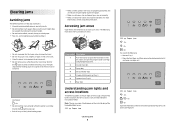
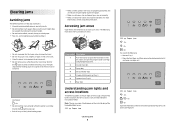
...Make sure all paper sizes and paper types are set correctly.
• Make sure all printer cables are attached correctly. Accessing jam areas
Open doors and remove trays to come on before ...appropriate environment. • Do not remove trays while the printer is printing. On
• Do not load the manual feeder while the printer is printing.
On
Open the front door, and then remove...
User Guide - Page 7


... or electrical connection.
Connect the power cord to the printer, then turn the printer off the optional drawer. CAUTION-POTENTIAL INJURY: This product uses a laser. To reduce the risk of injury from the wall ...the same or an equivalent type of procedures other than those described in the user documentation, to abrasion or stress. Do not pinch the power cord between objects such as ...
User Guide - Page 11
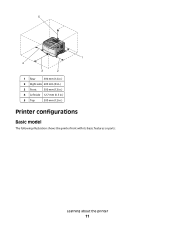
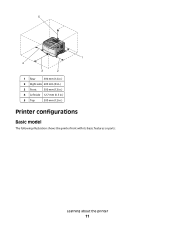
5
1 4
3
2
1 Rear
300 mm (12 in.)
2 Right side 200 mm (8 in.)
3 Front 300 mm (12 in.)
4 Left side 12.7 mm (0.5 in.)
5 Top
300 mm (12 in.)
Printer configurations
Basic model
The following illustration shows the printer front with its basic features or parts:
Learning about the printer
11
User Guide - Page 24


...Run box, type control printers. For Windows users
1 Open the Printers folder: a Click , or click Start and then click Run.
For Macintosh users
In Mac OS X ...printer setup
24 Updating available options in the printer driver
Once the printer software and any options are installed, it may be necessary to manually add the options in the printer driver to the Lexmark Web site at www.lexmark...
User Guide - Page 26


In 1998, Lexmark presented to work very well in laser printers, despite surface texture. However, no reason to discourage the use of today's recycled office papers, but generally the following property guidelines apply to recycled paper.
&#...
User Guide - Page 49


...or dual-sided labels are supported for laser printers are not supported.
Use paper labels...manual feeder only to the point where its leading edge can automatically feed paper weights up to 163 g/m2 (43 lb bond) grain long paper. Paper lighter than 182 x 257 mm (7.2 x 10.1 in.), we recommend 90 g/m2 (24 lb) or heavier paper. Note: Duplex printing is supported only for laser printers...
User Guide - Page 54
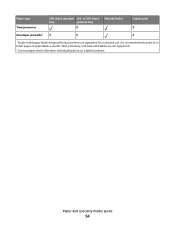
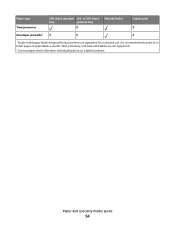
Paper type Transparencies
250-sheet standard 250- Paper and specialty media guide
54 or 550-sheet
tray
optional tray
X
Manual feeder
Duplex path X
Envelopes (smooth)2 X
X
X
1 Single-sided paper labels designed for laser printers are not supported.
2 Use envelopes that lie flat when individually placed on a table facedown. It is recommended to print 20 or...
User Guide - Page 58
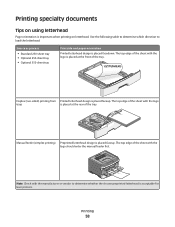
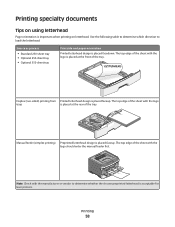
...; Standard 250-sheet tray • Optional 250-sheet tray • Optional 550-sheet tray
Print side and paper orientation
Printed letterhead design is acceptable for laser printers. Manual feeder (simplex printing) Preprinted letterhead design is placed at the rear of the tray.
Printing
58 The top edge of the tray.
User Guide - Page 59


...transparencies from sticking together. • We recommend Lexmark part number 70X7240 for letter-size transparencies and Lexmark part number 12A5010
for use before buying large ... fingerprints on envelopes:
• Use envelopes designed specifically for laser printers.
Note: Check with the logo should enter the manual feeder last.
Have excessive curl or twist - Have windows,...
User Guide - Page 60


...Weight is Card Stock. • Select the appropriate Paper Texture setting. Print samples on the Lexmark Web site at least 1 mm (0.04 in a jam. Have an interlocking design - The...design, see the Card Stock & Label Guide available on the card stock being considered for laser printers.
Vinyl, pharmacy, and dual-sided labels are not supported. Have bent corners - Zone coating...
User Guide - Page 127
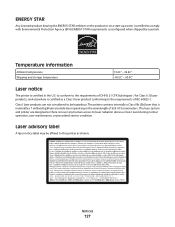
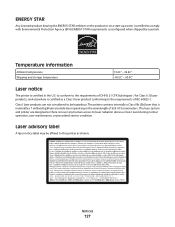
... not considered to be affixed to the requirements of 655-675 nanometers. The printer contains internally a Class IIIb (3b) laser that is certified in the wavelength of IEC 60825-1. Class I laser product conforming to this printer as configured when shipped by Lexmark. Temperature information
Ambient temperature Shipping and storage temperature
15.6C° - 32.2C...
Service Manual - Page 2
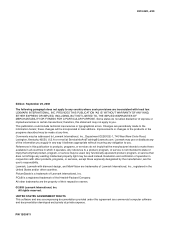
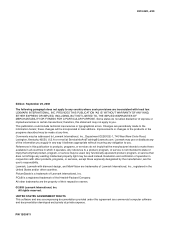
..., programs, or services, except those expressly designated by the manufacturer, are the user's responsibility. these available in all countries in later editions. Lexmark may be made to the information herein; Evaluation and verification of their respective owners. © 2008 Lexmark International, Inc. Changes are commercial computer software and documentation developed exclusively at...
Service Manual - Page 3


...230
Table of Contents
Table of Contents iii
Notices and safety information vii
Laser notice vii Safety information xiii
Preface xvi
Conventions xvi
General information 1-1
... codes 2-36 User attendance messages 2-36 Paper jam error codes (200-series 2-36 Service error codes 2-40 Diagram of the printer menus 2-43 Symptom tables 2-44 POST symptom table 2-44 Printer symptom table 2-...
Service Manual - Page 17


... information on page 4-1 to determine the symptom and repair the failure.
General information
The Lexmark™ E260d and E260dn are monochrome laser printers designed for more information. See "Repair information" on E360d and E360dn, see the 4513-630, -63W, -6EW service manual. After completing the repair, perform tests as needed to the correct field replaceable unit...
Service Manual - Page 62
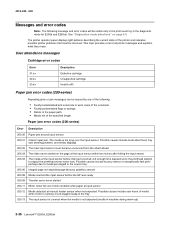
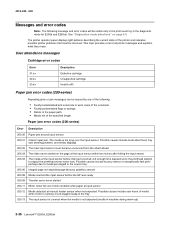
... mode for E260d and E260dn.
Possible causes include user insert of media when ...input sensor
200.04 The media at manual feeder sensor when not expected. Paper jam...topic provides a list of the printer and indicates possible printer problems that must be resolved.... length. The printer operator panel displays light patterns describing the current state of all printer messages and explains...
Service Manual - Page 80
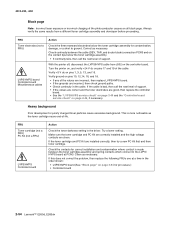
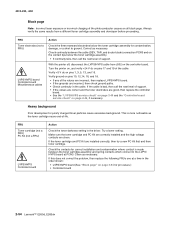
4513-220, -230
Black page
Note: Incorrect laser exposure or incorrect charging of the cable.
Turn the printer on, and verify +24 V dc on ... contact tips below the toner cartridge assembly for pin values.) • Controller board
2-54 Lexmark™ E260d, E260dn
With the printer off, disconnect the LVPS/HVPS cable from a different toner cartridge assembly and developer before proceeding...
Service Manual - Page 82
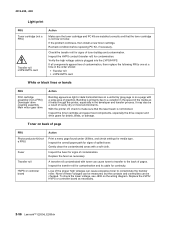
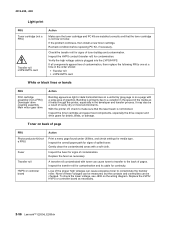
...Inspect the fuser for signs of contamination. Replace the fuser as necessary.
2-56 Lexmark™ E260d, E260dn
Inspect the transfer roll for contamination and its cable for contamination. Inspect the HVPS...are installed correctly and that the laser beam is not blocked. If the problem continues, then install a new toner cartridge.
With the printer off, check to contaminate the ...
Service Manual - Page 83


...print media (see media types and sizes in the
User's Reference). • Use MarkVision™ Professional to.... Inspect the fuser at the end of the manual for repeating defects. Try a different toner cartridge....the PC Kit first and recheck.
With the printer off , clear the path or clean the lens...Vertical white lines may be caused by the laser beam, which may be defective. Inspect ...
Service Manual - Page 93
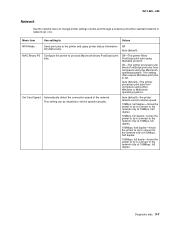
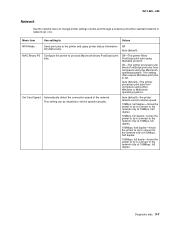
... try to connect to fail.
Diagnostic aids 3-7 This setting can be disabled to the printer and query printer status information Off
simultaneously. Menu item
Use setting to
Values
NPA Mode
Send print jobs to set the speed manually. 4513-220, -230
Network
Use the network menu to process Macintosh binary PostScript print jobs...
Similar Questions
How May I Access The User's Manual Online For A Lexmark Monochrome Laser
printer, model no. e260dn?
printer, model no. e260dn?
(Posted by megRhin 9 years ago)
How To Change Ink Cartridge In Lexmark Printer E260dn
(Posted by dmhadeed 10 years ago)
My Lexmark C534dn Color Laser Printer Has Red And Yellow Smudge Down Each Side
My Lexmark C534dn color laser printer has red and yellow smudge down each side of the page. On the l...
My Lexmark C534dn color laser printer has red and yellow smudge down each side of the page. On the l...
(Posted by amjohau 12 years ago)
Manual For Laser 260dn
I wnat to purchase a manual for a Lexmark laser printer model 260dn
I wnat to purchase a manual for a Lexmark laser printer model 260dn
(Posted by nlafitte 12 years ago)

