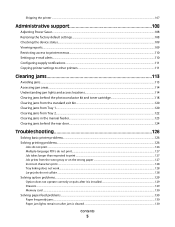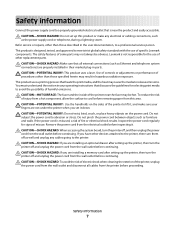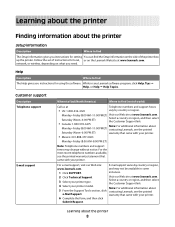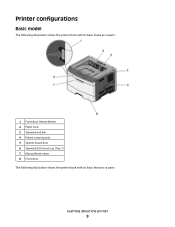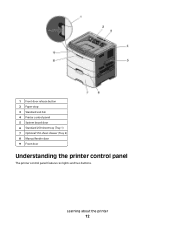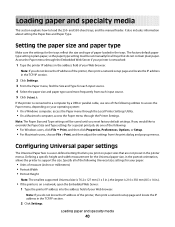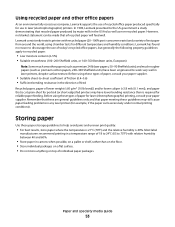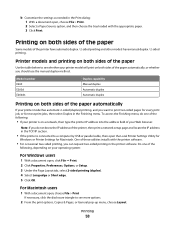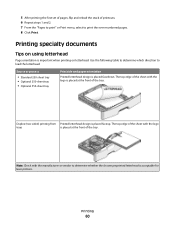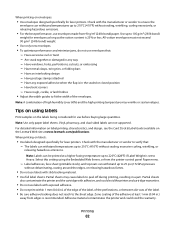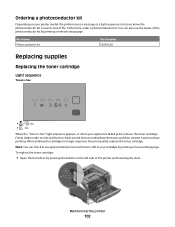Lexmark 260dn Support Question
Find answers below for this question about Lexmark 260dn - E B/W Laser Printer.Need a Lexmark 260dn manual? We have 3 online manuals for this item!
Question posted by nlafitte on October 7th, 2011
Manual For Laser 260dn
I wnat to purchase a manual for a Lexmark laser printer model 260dn
Current Answers
Related Lexmark 260dn Manual Pages
Similar Questions
How May I Access The User's Manual Online For A Lexmark Monochrome Laser
printer, model no. e260dn?
printer, model no. e260dn?
(Posted by megRhin 9 years ago)
How To Enter Ip Address On A Lexmark 260dn Printer
(Posted by shoahy 9 years ago)
Facing Error 935.15 For Printer Model No 4512 (lexmark)
Dear Sir, I have a printer name LEXMARK Model No 4512,now i am facing problem and printer no workin...
Dear Sir, I have a printer name LEXMARK Model No 4512,now i am facing problem and printer no workin...
(Posted by mhspk 10 years ago)
Computer Will Not Recognize 260dn Which Has Been In Place For > 1 Yr.
260dn has worked well for > 1yr. Despite re-installing driver disc, turning printer off/on, recon...
260dn has worked well for > 1yr. Despite re-installing driver disc, turning printer off/on, recon...
(Posted by wcbazemore 12 years ago)
Lexmark 260dn
My Lexmark 260dn printer has an externalwireless print serverdevice. This device stopped working. Ca...
My Lexmark 260dn printer has an externalwireless print serverdevice. This device stopped working. Ca...
(Posted by jlucento 12 years ago)