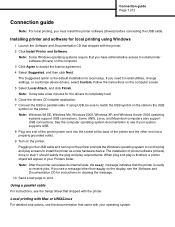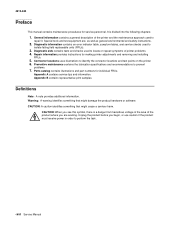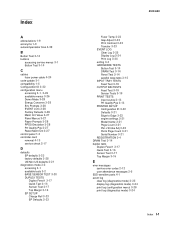Lexmark E450DN - E 450dn B/W Laser Printer Support and Manuals
Get Help and Manuals for this Lexmark item

View All Support Options Below
Free Lexmark E450DN manuals!
Problems with Lexmark E450DN?
Ask a Question
Free Lexmark E450DN manuals!
Problems with Lexmark E450DN?
Ask a Question
Most Recent Lexmark E450DN Questions
Message Erreur 935.15
Bonjour j'ai un message erreur 935.15 sur Imprimante LEXMARK E450dn merci de m'indiquer la source de...
Bonjour j'ai un message erreur 935.15 sur Imprimante LEXMARK E450dn merci de m'indiquer la source de...
(Posted by ericklambert1 4 years ago)
Envelope Feeder
The envelope feed wont grab the envelop unless I wiggle it around and push it in. What am I doing wr...
The envelope feed wont grab the envelop unless I wiggle it around and push it in. What am I doing wr...
(Posted by SKASHMAN 8 years ago)
How To Reset Lexmark E450dn Printer
(Posted by fili1fo 9 years ago)
200.13 Paper Jam
I am receiving a 200.13 paper jam message on my LexmarkE450 dn. However there is no paper jam anywhe...
I am receiving a 200.13 paper jam message on my LexmarkE450 dn. However there is no paper jam anywhe...
(Posted by mariapsarianos72 9 years ago)
How Many Sensors On A Lexmark E450dn
(Posted by suwitctg 9 years ago)
Popular Lexmark E450DN Manual Pages
Lexmark E450DN Reviews
We have not received any reviews for Lexmark yet.