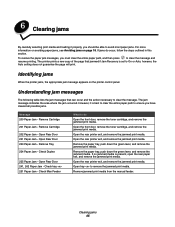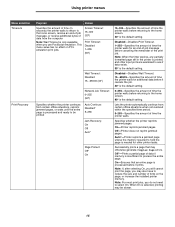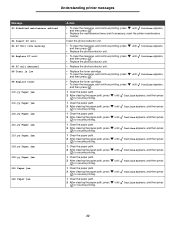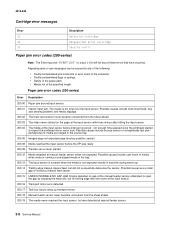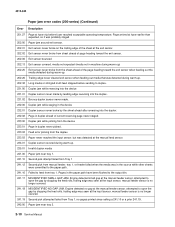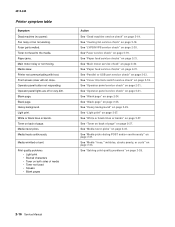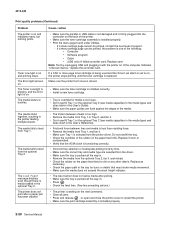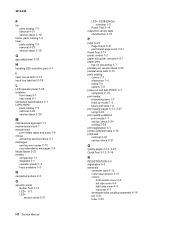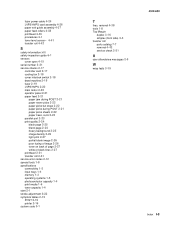Lexmark E450DN Support Question
Find answers below for this question about Lexmark E450DN - E 450dn B/W Laser Printer.Need a Lexmark E450DN manual? We have 5 online manuals for this item!
Question posted by mariapsarianos72 on August 11th, 2014
200.13 Paper Jam
I am receiving a 200.13 paper jam message on my LexmarkE450 dn. However there is no paper jam anywhere
Current Answers
Answer #1: Posted by TommyKervz on August 11th, 2014 2:30 AM
Follow the instructions below
http://www.laserquipt.com/support/idx/30/338/article/Error--200-Paper-Jam--Remove-Cartridge.html
http://www.laserquipt.com/support/idx/30/338/article/Error--200-Paper-Jam--Remove-Cartridge.html
Related Lexmark E450DN Manual Pages
Similar Questions
Paper Jammed & Tore.
after the paper jammed and tore off at the rollers, paper will not feed through.
after the paper jammed and tore off at the rollers, paper will not feed through.
(Posted by smsdds43 2 years ago)
Getting Code 200.13
I keep getting code 200.13.... i cleared the jam and it still will not stop giving me the code. Plea...
I keep getting code 200.13.... i cleared the jam and it still will not stop giving me the code. Plea...
(Posted by ttaute 11 years ago)
Getting Color Scratches All Over The Paper And Red Seems To Be All Over The Pape
(Posted by OLDDOG 11 years ago)
Pinnacle Paper Jams
We continue to get paper jams with our Pinnacle recently. Usually the 1st page prints fine then th...
We continue to get paper jams with our Pinnacle recently. Usually the 1st page prints fine then th...
(Posted by Jeffmariakids 12 years ago)
Lexmark E450- Prints At An Angle Like Paper Pulls In At An Angle
when printing, paper picks up at angle and only does it when in the paper pick up tray. Does not not...
when printing, paper picks up at angle and only does it when in the paper pick up tray. Does not not...
(Posted by danny12 13 years ago)