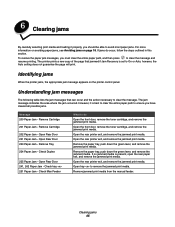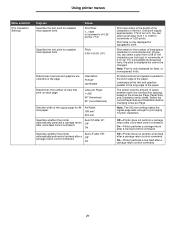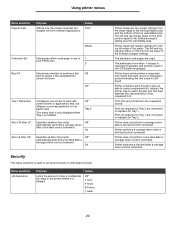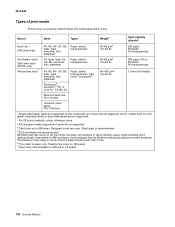Lexmark E450DN Support Question
Find answers below for this question about Lexmark E450DN - E 450dn B/W Laser Printer.Need a Lexmark E450DN manual? We have 5 online manuals for this item!
Question posted by SKASHMAN on February 4th, 2016
Envelope Feeder
The envelope feed wont grab the envelop unless I wiggle it around and push it in. What am I doing wrong. Why isnt the envelope feeder working.
Current Answers
Answer #1: Posted by TommyKervz on February 7th, 2016 1:13 PM
- Verify that the envelopes being used are within specification for this printer.
- Make sure the media type, size, and weight settings are correct both within your application and in the Paper Menu on the printer operator panel.
- Adjust the guide on the manual feed slot to the correct size for the envelope that is being fed into the printer
- Load the envelope so it is flush with the right-hand side of the manual feed slot and the flap is facing up and to the left
- Push the envelope in until it hits a hard stop. Continue to put forward pressure on the envelope until the printer grabs it. The printer will automatically pull the envelope in approximately 1/4 of an inch (This is normal).
Related Lexmark E450DN Manual Pages
Similar Questions
Envelope Feeder Does Not Automatically Select On T652n
(Posted by dempo1blade 9 years ago)
Facing Error 935.15 For Printer Model No 4512 (lexmark)
Dear Sir, I have a printer name LEXMARK Model No 4512,now i am facing problem and printer no workin...
Dear Sir, I have a printer name LEXMARK Model No 4512,now i am facing problem and printer no workin...
(Posted by mhspk 10 years ago)
How Do I Change The Gateway To An E450dn Printer?
step by step detail
step by step detail
(Posted by pfcballard0303 11 years ago)
How Do We Program The Printer To The Computer When We Lost The Cd To Program It?
Steps To Ho W To Program The Printer When We Dont Have The Cd
Steps To Ho W To Program The Printer When We Dont Have The Cd
(Posted by andreazuniga30 11 years ago)