Lexmark T652 Support Question
Find answers below for this question about Lexmark T652.Need a Lexmark T652 manual? We have 9 online manuals for this item!
Question posted by dempo1blade on May 31st, 2014
Envelope Feeder Does Not Automatically Select On T652n
The person who posted this question about this Lexmark product did not include a detailed explanation. Please use the "Request More Information" button to the right if more details would help you to answer this question.
Current Answers
There are currently no answers that have been posted for this question.
Be the first to post an answer! Remember that you can earn up to 1,100 points for every answer you submit. The better the quality of your answer, the better chance it has to be accepted.
Be the first to post an answer! Remember that you can earn up to 1,100 points for every answer you submit. The better the quality of your answer, the better chance it has to be accepted.
Related Lexmark T652 Manual Pages
Clearing Jams Guide - Page 1


..., or wait for extended periods. Jam numbers 200-203, 230 231-239 241-245 250 260 271-279 280-282 283
Area Printer Optional external duplex unit Paper trays Multipurpose feeder Envelope feeder Optional output bins StapleSmartTM II Finisher Staple cartridge
1
200 and 201 paper jams
1 Push the release latch, and then lower the...
Clearing Jams Guide - Page 5
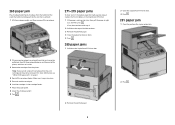
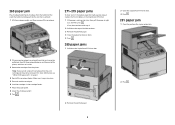
... and 201 paper jams" on page 1. 4 Reinstall the envelope feeder. Make sure it aside.
3 Remove the envelope from the printer. Note: If you cannot remove the envelope, then the print cartridge will be removed.
260 paper jam
The envelope feeder feeds envelopes from the stapler output bin.
2 Press .
5 the bottom envelope will have to be the one that is...
Troubleshooting Guide - Page 3


... SETTINGS
Make sure the paper type and paper size settings match the envelopes you are using : 1 From the printer control panel, check the settings for the
envelope feeder from , select the option. For more information, see the hardware setup documentation that came with the envelope feeder, or go to www.lexmark.com/publications to the 2000-sheet...
User's Guide - Page 3


... Loading the envelope feeder...61 Linking and unlinking trays...63
Linking trays...63 Unlinking trays...63 Linking exit bins ...63 Changing a Custom Type name ...64
Paper and specialty media guidelines 65
Paper guidelines...65
Paper characteristics...65 Unacceptable paper ...66 Selecting paper...66 Selecting preprinted forms and letterhead...66 Using recycled paper...67 Storing...
User's Guide - Page 72


...printing, printer reports, and job cancelation. Selection and handling of paper, adjust the paper size or type settings to match the loaded paper, or select the appropriate tray or feeder.
Note... .
Printing on specialty media
Tips on using letterhead
• Use letterhead designed specifically for laser printers. • Print samples on letterhead.
c Click OK, and then click Print. Note:...
User's Guide - Page 73


...envelopes being considered for laser printers. Have windows, holes, perforations, cutouts, or embossing - Have bent corners -
Printing
73 bond) in the sealed or closed position - Use up to Envelope, and select the envelope size. • Use envelopes...multipurpose feeder or the optional envelope feeder. • Set the Paper Type to 105 g/m2 (28 lb bond)
weight for laser printers. ...
User's Guide - Page 74


...stock from a 250-sheet tray, a 550-sheet tray, or the multipurpose feeder. • Use labels designed specifically for laser printers. For detailed information on label printing, characteristics, and design, see "Ordering... remove a 1.6-mm (0.06-in .)
away from edges is Card Stock. • Select the appropriate Paper Texture setting. • Be aware that preprinting, perforation, and creasing ...
User's Guide - Page 95


...Paper menu
Default Source menu
Menu item
Default Source Tray MP Feeder Envelope Feeder Manual Paper Manual Env
Description
Sets a default paper source for ... then the trays are automatically linked. Understanding printer menus
95
Note: Only installed trays, drawers, and feeders are listed in this menu item to appear as a menu setting. • A paper source selected by a print job will...
User's Guide - Page 154
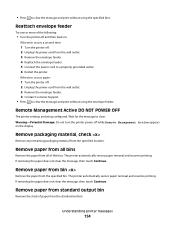
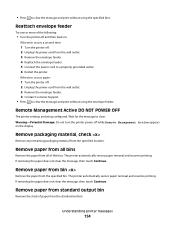
.... 4 Contact Customer Support. • Press to clear the message and print without using the envelope feeder. The printer automatically senses paper removal and resumes printing. Remove paper from the standard exit bin.
Remote Management Active DO NOT POWER OFF
The printer settings are being configured. Remove packaging material, check
Remove any remaining packaging material from...
User's Guide - Page 213


...printer
configurations 12 minimum clearances 14 models 12 moving 170, 171 selecting a location 14 shipping 171 Printer busy, Continue, Quit 152 printer control panel 15 factory defaults, restoring 174 printer hard disk installing 30 printer ... trays attached 163 59 Incompatible Duplex 163 59 Incompatible envelope feeder 163 59 Incompatible output bin 163 59 Incompatible tray 163 61 Remove defective hard ...
User's Guide - Page 214


... 156 Standard Bin Full 156 Staples empty or misfed 156 Staples low or missing 156 Submitting selection 156 Toner low 157
Too many failed panel logins 156 Tray Empty 157 Tray Low 157... removed 157 USB/USB 157 View supplies 157 Waiting 157 printer options troubleshooting 2000-sheet tray 180 5-bin mailbox 181 duplex unit 181 envelope feeder 180 flash memory card 181 hard disk with adapter 182 ...
User's Guide - Page 215


...Reattach bin 153 Reattach bin - 153 Reattach envelope feeder 154 recycled paper
using 67 recycling
Lexmark products ...printing for Windows users 75 Resetting active bin 155 Resetting the printer 155 Resetting without replacing may affect print quality. 155 Restore...supplies, checking 167 storing
paper 68 supplies 166 Submitting selection 156 Substitute Size menu 99 supplies conserving 166 status of...
Service Manual - Page 3
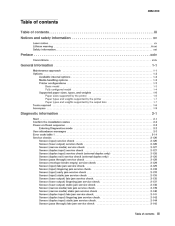
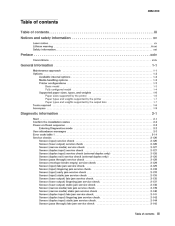
... Sensor (pass through) service check ...2-129 Sensor (envelope feeder empty) service check ...2-129 Sensor (input) late jam...Table of contents ...iii Notices and safety information ...xv
Laser notice ...xv Lithium warning ...ii-xxi Safety information...xxi...Options ...Available internal options ...Media handling options ...Printer configurations ...Basic model ...Fully configured model ...Supported...
Service Manual - Page 219


...) Tray 4 (if installed) Tray 5 (if installed) Multi-Purpose Feeder (if installed) Envelope Feeder (if installed) 3. Select Single or Continuous.
• If Single is selected, a single page is printed. • If Continuous is selected, printing continues until Stop
is pressed to PRINT TESTS. If a source is selected that the printer can also be printed from each source to assist...
Service Manual - Page 227


...Select the input source from INPUT TRAY TESTS. 2.
4062-XXX
Feed Tests (input tray)
This test lets the servicer observe the paper path as media is feeding through the printer as the laser...be actuated by source
Source Tray 1 Tray 2 Tray 4 Tray 5 Multi-Purpose Feeder Envelope feeder [sensor selected]=OP displays.
The paper is used to determine if the input tray sensors are ...
Service Manual - Page 239
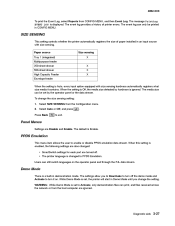
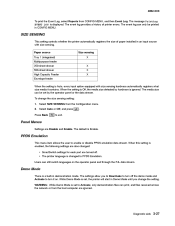
...feeder 250-sheet drawer 550-sheet drawer High Capacity Feeder Envelope feeder When the setting is set to PPDS Emulation. The media size can be printed in Demo Mode until you to Deactivate to turn off . • The printer...controls whether the printer automatically registers the size of printer errors. Users can...XXX
To print the Event Log, select Reports from the Configuration menu. 2....
Service Manual - Page 240
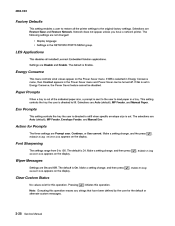
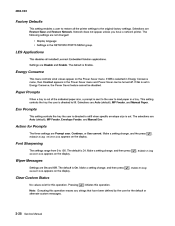
Selections are Auto (default), MP Feeder, Envelope Feeder, and Manual Env. LES Applications
This disables all the printer settings to 150. The default is out.
Env Prompts
This setting controls the tray the user is directed to refill when specific envelope size is Enable.
Submitting
Clear Custom Status
No values exist for this operation.
If On is...
Service Manual - Page 247


...5 (if installed) Multi-Purpose Feeder (if installed) Envelope Feeder (if installed) 3. Select Single or Continuous. • If Single is selected, a single page is printed. • If Continuous is selected, printing continues until Stop is pressed...Pages. To run the Print Test Page: 1. The following is selected that the printer can also be printed from the Configuration menu (CONFIG MENU), ...
Service Manual - Page 253
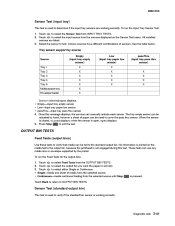
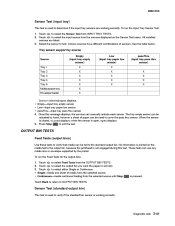
... can be actuated by the printer. Touch to select the output bin you want the paper to the standard output bin. See the table below:
Tray sensor support by source
Source Tray 1 Tray 2 Tray 3 Tray 4 Tray 5 Multipurpose tray Envelope feeder [sensor selected]=Open displays.
Touch to select Feed Tests from the selected source until Stop Touch Back...
Service Manual - Page 264
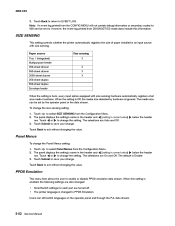
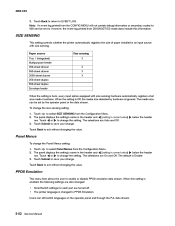
...Envelope feeder When the setting is Off, the media size detected by the operator panel or the data stream. To change the setting. The panel displays the setting's name in an input source with size sensing hardware automatically registers what size media it contains. Users can be set by hardware is ignored. The selections... whether the printer automatically registers the ...
Similar Questions
Envelope Feeder
The envelope feed wont grab the envelop unless I wiggle it around and push it in. What am I doing wr...
The envelope feed wont grab the envelop unless I wiggle it around and push it in. What am I doing wr...
(Posted by SKASHMAN 8 years ago)
How To Automatically Select Printer Tray Based On Page Size
(Posted by vinld 10 years ago)

