Lexmark 450dn - E B/W Laser Printer Support and Manuals
Get Help and Manuals for this Lexmark item
This item is in your list!

View All Support Options Below
Free Lexmark 450dn manuals!
Problems with Lexmark 450dn?
Ask a Question
Free Lexmark 450dn manuals!
Problems with Lexmark 450dn?
Ask a Question
Most Recent Lexmark 450dn Questions
My Lexmark 450dn Prompts Me To Replace The Photoconductor, After Replacing It. W
(Posted by danborleis 13 years ago)
Popular Lexmark 450dn Manual Pages
User's Guide - Page 8


... Network Setup Page Profiles List Print Fonts Print Demo
Settings Setup Menu Finishing Menu Quality Menu Utilities Menu PDF Menu PostScript Menu PCL Emul Menu
Network/Ports TCP/IP Standard Network Standard USB Parallel AppleTalk
Security Job Expiration
Help Printing Guide Supplies Guide Media Guide Print Defects Menu Map Information Guide Connection Guide Moving Guide
Printer overview...
User's Guide - Page 23


... contact the paper guides. Loading the manual feeder 23 To load print media:
Note: Do not add or remove print media when the printer is printing from the manual feeder or when the control panel indicator light is blinking. Printing
Loading the manual feeder
The manual feeder can feed different types of the sheet entering first. • If you experience problems with paper feed...
User's Guide - Page 24


... print media into the printer. Printing
3 Slide the width guides until they lightly rest against the edge of the media.
4 Hold both sides of the print media close to the manual feeder, and push it into the printer until it feeds into the feeder. Forcing the media causes jams.
5 Set the Paper Size and Paper Type for the manual feeder (Manual Feeder Size and Manual...
User's Guide - Page 25


... to print
A printer driver is all of the available printer settings you can then select the appropriate settings for the specific job you are linked, you want to
print or the number of copies). 4 Click Properties or Setup to adjust printer settings that lets your computer communicate with the same size and type of print media, select the same Paper Type setting in the printer driver...
User's Guide - Page 35


... continuing. Recognizing installed options
The printer driver should automatically recognize the newly-installed option when the printer is turned on top of the 550-sheet drawer. Installing an optional 550-sheet drawer 35 Place the printer unit directly on .
If it does not, you can add the appropriate option manually.
1 Click Start Æ Settings Æ Printers. 2 Select the printer icon...
User's Guide - Page 37


... printer
Conserving supplies
Several settings in your software application or printer driver to send a Verify Print job. The values range from 1 (lightest setting) to be sure it is unsatisfactory, you examine the first copy of a sheet.
Duplex printing lets you print on both sides of a sheet of print media. If the job is satisfactory before you adjust the level of toner...
User's Guide - Page 55


...sure the print media is not damaged. • Print media meets specifications. • Guides are positioned correctly for service. Clear paper from . If the error recurs, write down the error number, the problem, and a detailed description.
Blank pages feed into the output bin. clear the jam.
Troubleshooting
Problem Service messages
Solution
A service message indicates printer failure...
User's Guide - Page 56


... Contrast setting in the Quality menu. • If you are printing on page 12 for service. Toner fog or background
• Check the photoconductor kit to make sure it is too light.
To help you solve print quality problems. If these suggestions still do not load print media that requires adjustment or replacement.
If the problem continues, contact the Lexmark Customer Support...
User's Guide - Page 67


... limit of its duty cycle • Use of printing media outside the U.S., refer to the United States and Canada. Notices 67 When warranty service involves the exchange of a product or part, the item replaced becomes the property of original purchase as "Remarketer." For customers outside of Lexmark specifications • Refurbishment, repair, refilling or remanufacture by a third
party of...
Menus and Messages - Page 4


... Setup
Reports Menu Settings Page Device Statistics Network Setup Page Print Fonts Print Demo
Settings Setup Menu Finishing Menu Quality Menu Utilities Menu PostScript Menu PCL Emul Menu
Network/Ports TCP/IP Standard Network Standard USB AppleTalk
PPDS Menu Job Expiration
Help Printing Guide Supplies Guide Media Guide Print Defects Menu Map Information Guide Connection Guide Moving Guide...
Menus and Messages - Page 13


... Language
Purpose
Determines the language of demonstration pages that are available.
Settings
Setup Menu
Use this item, the page will print, and the printer will return to configure a variety of printer features.
Note: PPDS Info Only available if PPDS emulation is active. Using printer menus
Print Demo
This menu selection shows a list of the text displayed on...
Help Menu Pages - Page 7


...
(7.25 x 10.5 in.)
Folio
216 x 330 mm (8.5 x 13 in.)
Statement 139.7 x 215.9 mm
(5.5 x 8.5 in.)
Universal* 98.4 x 89.0 mm to the maximum specified for the Universal setting. Manual feeder: 76-216 x 127-356 mm (3.0-8.5 x 5.0-14.0 in.) (includes 3 x 5 in.
Print media guide Page 1 of 2
Print media guide
The printer supports the following print media sizes.
Help Menu Pages - Page 10


... about menu items, see the Menus and Messages Guide on the printer model or options installed. Paper Menu Default Source Paper Size/Type Substitute Size Paper Texture Paper Weight Paper Loading Custom Types Universal Setup
Reports Menu Settings Page Device Statistics Network Setup Page Profiles List Print Fonts Print Demo
Settings Setup Menu Finishing Menu Quality Menu Utilities Menu PostScript...
Help Menu Pages - Page 13


Lexmark's Web site
Copies of the User's Guide, Setup sheet, Menus and Messages Guide, and Help Menu pages are supported by the printer. The User's Guide provides information about setting up the printer and its functions. It describes the menus available, the menu items under each individually, or select Print All to print all menus and menu items available. Select to help you ...
Help Menu Pages - Page 14
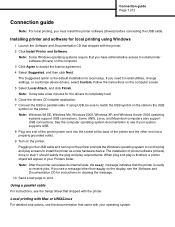
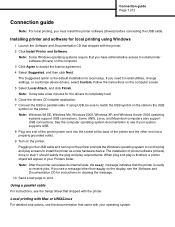
... to install utilities, change settings, or customize device drivers, select Custom.
Connection guide Page 1 of 2
Connection guide
Note: For local printing, you see a message other end into the socket at the back of the printer and the other than Ready on the display, see the Setup Sheet that shipped with your operating system. Plugging in your system supports USB...
Lexmark 450dn Reviews
Do you have an experience with the Lexmark 450dn that you would like to share?
Earn 750 points for your review!
We have not received any reviews for Lexmark yet.
Earn 750 points for your review!
