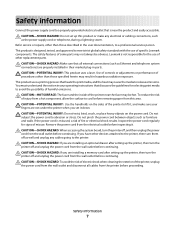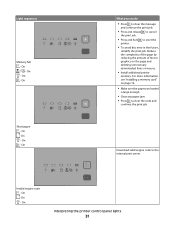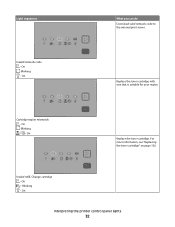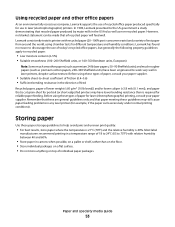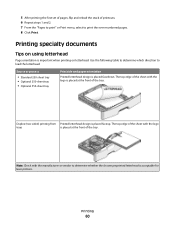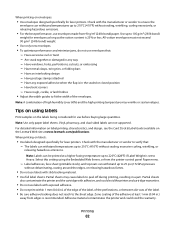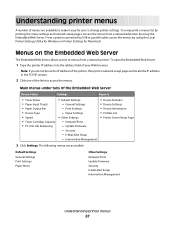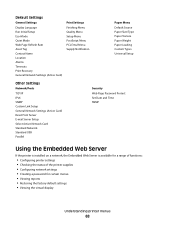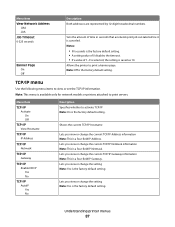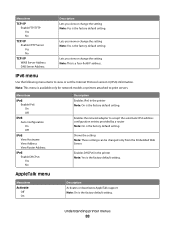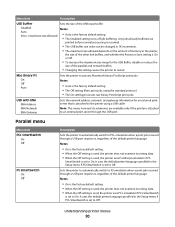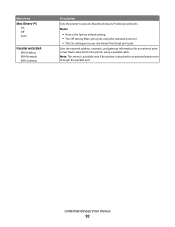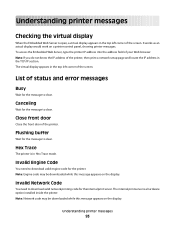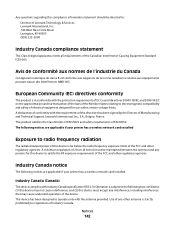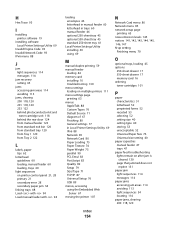Lexmark 260dn Support Question
Find answers below for this question about Lexmark 260dn - E B/W Laser Printer.Need a Lexmark 260dn manual? We have 3 online manuals for this item!
Question posted by jlucento on June 9th, 2011
Lexmark 260dn
My Lexmark 260dn printer has an external wireless print server device. This device stopped working. Can a network card be installed to make this printer a network printer?
Current Answers
Answer #1: Posted by LexmarkListens on July 5th, 2011 6:37 AM
The Lexmark E260dn is a network printer. A network card is already installed. Please check the ethernet port located the back of the printer. If the wireless print server device stop working, please contact the manufacturer.
Lexmark Listens
Phone:
USA: 1-800-539-6275
Canada: (877) 856-5540
UK: 0800 121 4726
South Africa: 0800 981 435
Related Lexmark 260dn Manual Pages
Similar Questions
Printer Wont Print
I changed all the photoconductors on my color lexmark printer c748. I reset the counter, but now it ...
I changed all the photoconductors on my color lexmark printer c748. I reset the counter, but now it ...
(Posted by donnareads 8 years ago)
How To Enter Ip Address On A Lexmark 260dn Printer
(Posted by shoahy 9 years ago)
How Do I Change The Gateway To An E450dn Printer?
step by step detail
step by step detail
(Posted by pfcballard0303 11 years ago)
Manual For Laser 260dn
I wnat to purchase a manual for a Lexmark laser printer model 260dn
I wnat to purchase a manual for a Lexmark laser printer model 260dn
(Posted by nlafitte 12 years ago)
Computer Will Not Recognize 260dn Which Has Been In Place For > 1 Yr.
260dn has worked well for > 1yr. Despite re-installing driver disc, turning printer off/on, recon...
260dn has worked well for > 1yr. Despite re-installing driver disc, turning printer off/on, recon...
(Posted by wcbazemore 12 years ago)