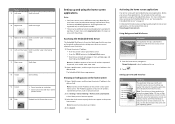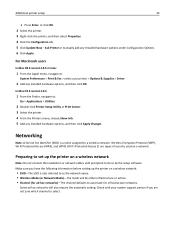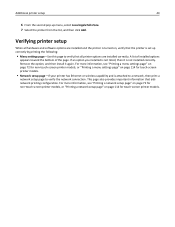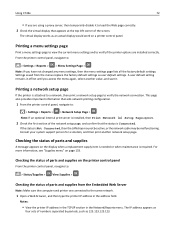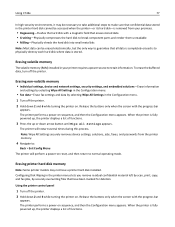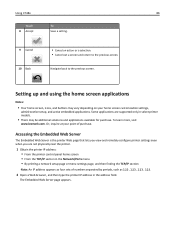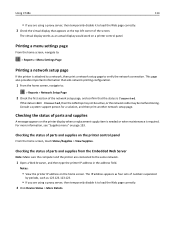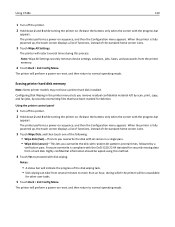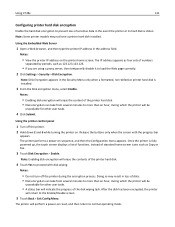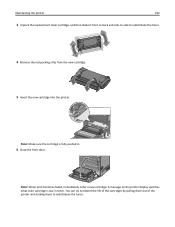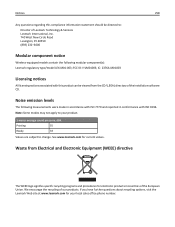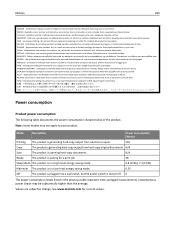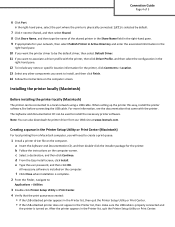Lexmark C748 Support Question
Find answers below for this question about Lexmark C748.Need a Lexmark C748 manual? We have 19 online manuals for this item!
Question posted by donnareads on February 2nd, 2016
Printer Wont Print
I changed all the photoconductors on my color lexmark printer c748. I reset the counter, but now it wont print anything I try to sent to it. I printed a configuration page just fine.
Current Answers
Answer #1: Posted by freginold on February 3rd, 2016 4:50 AM
If it prints internally (the config page) but won't print from a device on the network, check the printer's IP address. Make sure the IP address on the config page matches the IP address shown in the print driver on your computer. (On a Windows PC, this will be under the Ports tab in the print driver properties.) If it is not the same, change the IP address in the driver to match.
If the IP address is the same and it still won't print, ping the printer from your computer to be sure it's showing up on the network.
If the IP address is the same and it still won't print, ping the printer from your computer to be sure it's showing up on the network.
Related Lexmark C748 Manual Pages
Similar Questions
How Do You Refill Photoconductors? The Printer Says They're Low..
(Posted by Anonymous-144028 9 years ago)
Making Me Manual Feed The Paper.
Everytime I send something to the printer the red light blinks and beeps. I says I have to manually ...
Everytime I send something to the printer the red light blinks and beeps. I says I have to manually ...
(Posted by melindakelly 11 years ago)