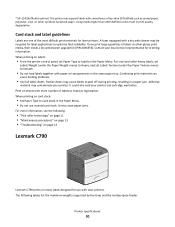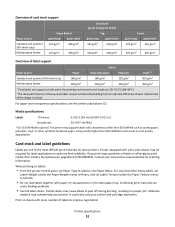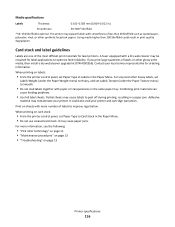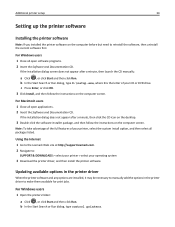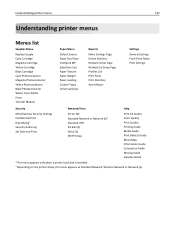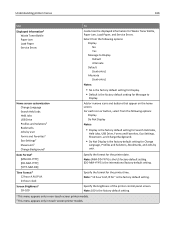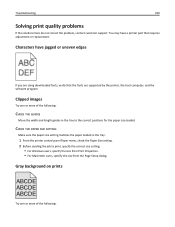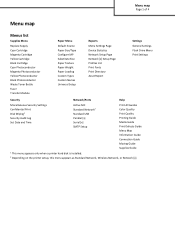Lexmark C748 Support and Manuals
Get Help and Manuals for this Lexmark item

View All Support Options Below
Free Lexmark C748 manuals!
Problems with Lexmark C748?
Ask a Question
Free Lexmark C748 manuals!
Problems with Lexmark C748?
Ask a Question
Most Recent Lexmark C748 Questions
How Do You Reset The Transfer On A Lexmark Cs748
(Posted by dcasper 1 year ago)
Printer Wont Print
I changed all the photoconductors on my color lexmark printer c748. I reset the counter, but now it ...
I changed all the photoconductors on my color lexmark printer c748. I reset the counter, but now it ...
(Posted by donnareads 8 years ago)
How Do You Refill Photoconductors? The Printer Says They're Low..
(Posted by Anonymous-144028 9 years ago)
What Is The Default Pin For The Lexmark C748de
(Posted by rkaccush 9 years ago)
How Do I Put The Envelope In The Tray?
(Posted by smay72478 9 years ago)
Lexmark C748 Videos
Popular Lexmark C748 Manual Pages
Lexmark C748 Reviews
We have not received any reviews for Lexmark yet.