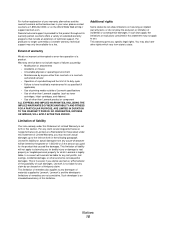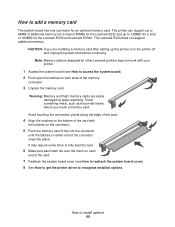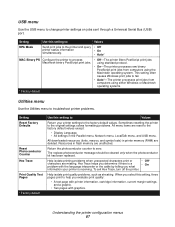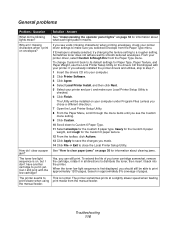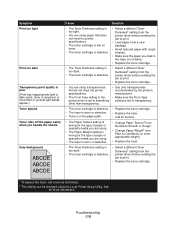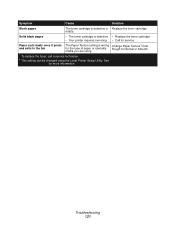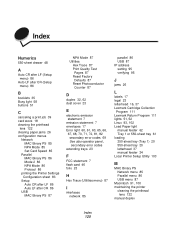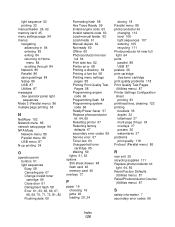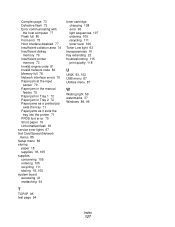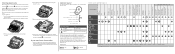Lexmark E232 Support and Manuals
Get Help and Manuals for this Lexmark item

View All Support Options Below
Free Lexmark E232 manuals!
Problems with Lexmark E232?
Ask a Question
Free Lexmark E232 manuals!
Problems with Lexmark E232?
Ask a Question
Most Recent Lexmark E232 Questions
When The Light Is Flashing Beside The Piece Of Paper Mean?
(Posted by newmanmoneissa 3 years ago)
Printer Not Connected
Hello! Although the green light is on, the error message is I am not connected. What can I do to res...
Hello! Although the green light is on, the error message is I am not connected. What can I do to res...
(Posted by bcearnold 9 years ago)
Hi, What Does The Symbol That Looks A Sound Wave Mean?
Hi, what does the symbol that looks a sound wave mean?
Hi, what does the symbol that looks a sound wave mean?
(Posted by liamcoll 9 years ago)
How Do I Replace Lexmark E232 Toner Cartridge
(Posted by gennkhune 9 years ago)
How To Get Lexmark E232 To Print Darker
(Posted by osultmedi 9 years ago)
Lexmark E232 Videos

Instructions pour la recharge toner des la série Lexmark E230 E232 E240 E242 E330 E332
Duration: :48
Total Views: 255
Duration: :48
Total Views: 255
Popular Lexmark E232 Manual Pages
Lexmark E232 Reviews
We have not received any reviews for Lexmark yet.