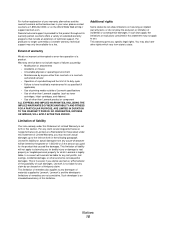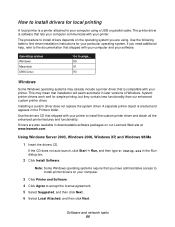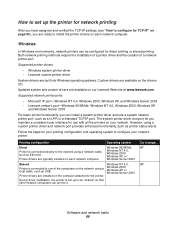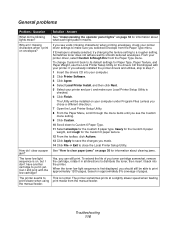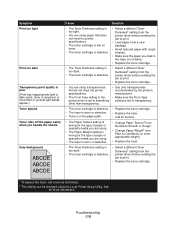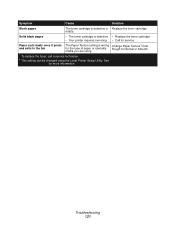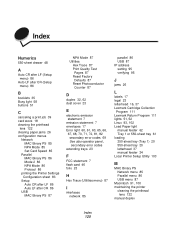Lexmark E330 Support and Manuals
Get Help and Manuals for this Lexmark item

View All Support Options Below
Free Lexmark E330 manuals!
Problems with Lexmark E330?
Ask a Question
Free Lexmark E330 manuals!
Problems with Lexmark E330?
Ask a Question
Most Recent Lexmark E330 Questions
How To Setup Lexmark Printer E330 Driver Download
(Posted by dhJanc 9 years ago)
Photo Conductor Reset - E330
How do you do the reset on the photoconductor
How do you do the reset on the photoconductor
(Posted by franklin52997 11 years ago)
Hello
i have 2 lights on and unable to print..2nd and last light are on
i have 2 lights on and unable to print..2nd and last light are on
(Posted by hektorhalili 11 years ago)
What Is The Part # For The Exit Assembly And Is It The Same As A Dell 1700?
(Posted by jmanns 11 years ago)
Lexmark E330 Videos

INSTRUKCJA B?BEN LEXMARK E230 E240 E250 E330 E340 E350 E450 X203 X204 X340 DELL 1700 1710 1720
Duration: 3:06
Total Views: 5,402
Duration: 3:06
Total Views: 5,402
Popular Lexmark E330 Manual Pages
Lexmark E330 Reviews
 Lexmark has a rating of 4.00 based upon 1 review.
Get much more information including the actual reviews and ratings that combined to make up the overall score listed above. Our reviewers
have graded the Lexmark E330 based upon the following criteria:
Lexmark has a rating of 4.00 based upon 1 review.
Get much more information including the actual reviews and ratings that combined to make up the overall score listed above. Our reviewers
have graded the Lexmark E330 based upon the following criteria:
- Durability [1 rating]
- Cost Effective [1 rating]
- Quality [1 rating]
- Operate as Advertised [1 rating]
- Customer Service [1 rating]