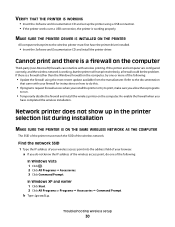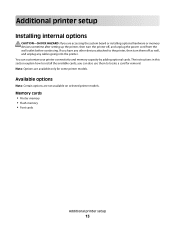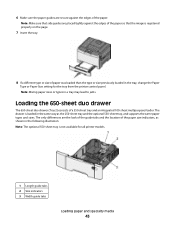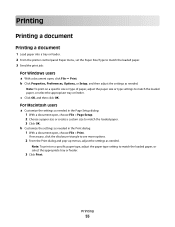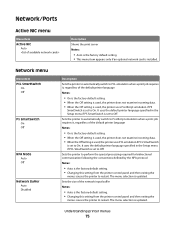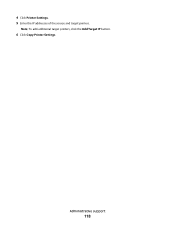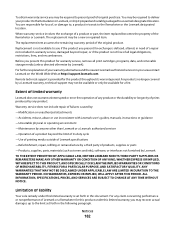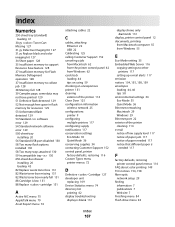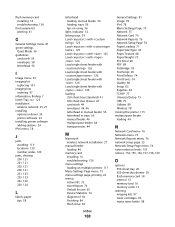Lexmark C543 Support and Manuals
Get Help and Manuals for this Lexmark item

View All Support Options Below
Free Lexmark C543 manuals!
Problems with Lexmark C543?
Ask a Question
Free Lexmark C543 manuals!
Problems with Lexmark C543?
Ask a Question
Most Recent Lexmark C543 Questions
Hi, I Have A Code Coming Up That Says '106.08 Service Printhead Error'
What can I do to correct this issue?
What can I do to correct this issue?
(Posted by karenjones93615 3 years ago)
Yellow Shadowing On Both Sides Of Printed Page. What Can Cause This?
(Posted by joec83045 8 years ago)
How Do I Uipgrade Firmware On Lexmark C543
(Posted by dnoteddy 9 years ago)
How To Do Color Alignment On Lexmark C543
(Posted by peore 9 years ago)
How To Change Hostname In Lexmark C543dn
(Posted by neuph 9 years ago)
Lexmark C543 Videos
Popular Lexmark C543 Manual Pages
Lexmark C543 Reviews
We have not received any reviews for Lexmark yet.