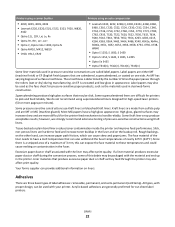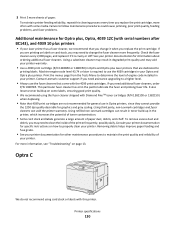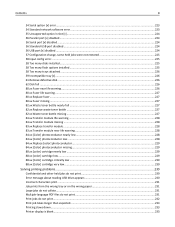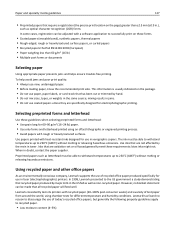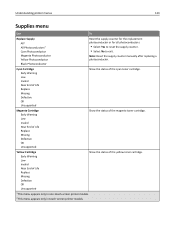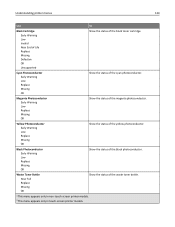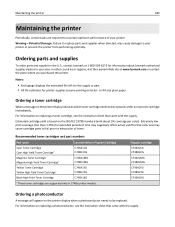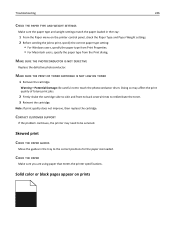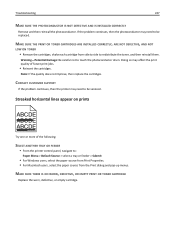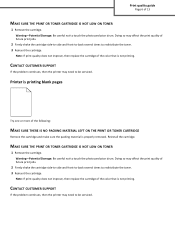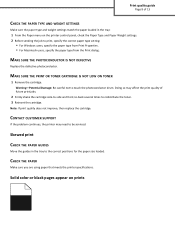Lexmark C748 Support Question
Find answers below for this question about Lexmark C748.Need a Lexmark C748 manual? We have 19 online manuals for this item!
Question posted by Anonymous-144028 on September 23rd, 2014
How Do You Refill Photoconductors? The Printer Says They're Low..
The person who posted this question about this Lexmark product did not include a detailed explanation. Please use the "Request More Information" button to the right if more details would help you to answer this question.
Current Answers
Related Lexmark C748 Manual Pages
Similar Questions
Printer Wont Print
I changed all the photoconductors on my color lexmark printer c748. I reset the counter, but now it ...
I changed all the photoconductors on my color lexmark printer c748. I reset the counter, but now it ...
(Posted by donnareads 8 years ago)
The Printer Says Transfer Module Life Fuser, What Do I Do?
(Posted by Anonymous-133915 10 years ago)
Making Me Manual Feed The Paper.
Everytime I send something to the printer the red light blinks and beeps. I says I have to manually ...
Everytime I send something to the printer the red light blinks and beeps. I says I have to manually ...
(Posted by melindakelly 11 years ago)
Default Pin
I am trying to get mu IP Address of my printer. The menu is asking me for aPIN. What is the default ...
I am trying to get mu IP Address of my printer. The menu is asking me for aPIN. What is the default ...
(Posted by Anonymous-102646 11 years ago)
I Think My Printer Says 'power Header Service.' What Does That Mean?
(Posted by jmaguffin 12 years ago)