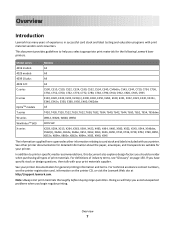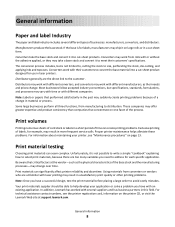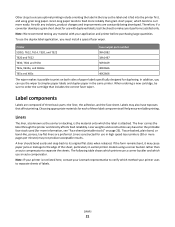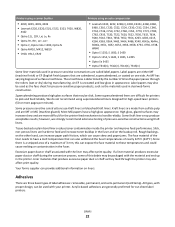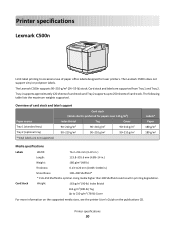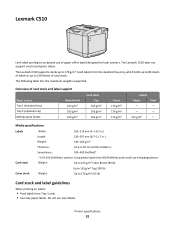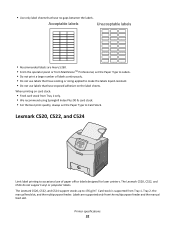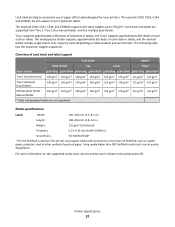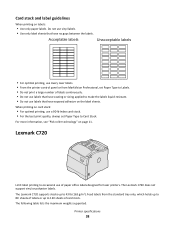Lexmark C748 Support Question
Find answers below for this question about Lexmark C748.Need a Lexmark C748 manual? We have 19 online manuals for this item!
Question posted by Anonymous-102646 on March 12th, 2013
Default Pin
I am trying to get mu IP Address of my printer. The menu is asking me for aPIN. What is the default PIN on my Lexmark C740?
Current Answers
Related Lexmark C748 Manual Pages
Similar Questions
Printer Wont Print
I changed all the photoconductors on my color lexmark printer c748. I reset the counter, but now it ...
I changed all the photoconductors on my color lexmark printer c748. I reset the counter, but now it ...
(Posted by donnareads 8 years ago)
How Do You Refill Photoconductors? The Printer Says They're Low..
(Posted by Anonymous-144028 9 years ago)
Default Ip Address Of C534dn
What is the default IP address of this printer? (printer display stopped working, trying to access v...
What is the default IP address of this printer? (printer display stopped working, trying to access v...
(Posted by chrislodell 12 years ago)
My Lexmark C534dn Color Laser Printer Has Red And Yellow Smudge Down Each Side
My Lexmark C534dn color laser printer has red and yellow smudge down each side of the page. On the l...
My Lexmark C534dn color laser printer has red and yellow smudge down each side of the page. On the l...
(Posted by amjohau 12 years ago)